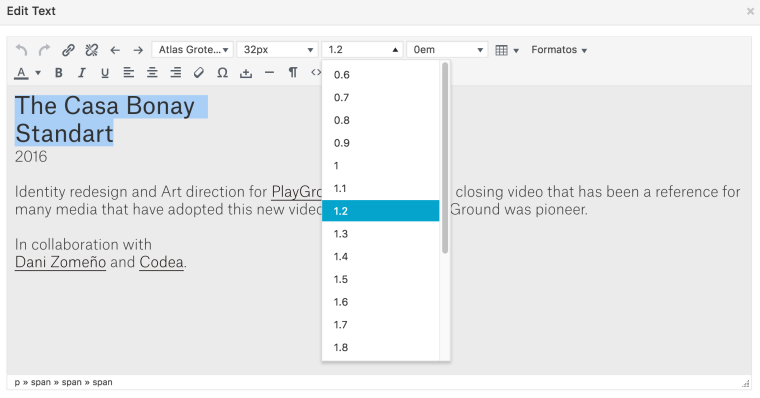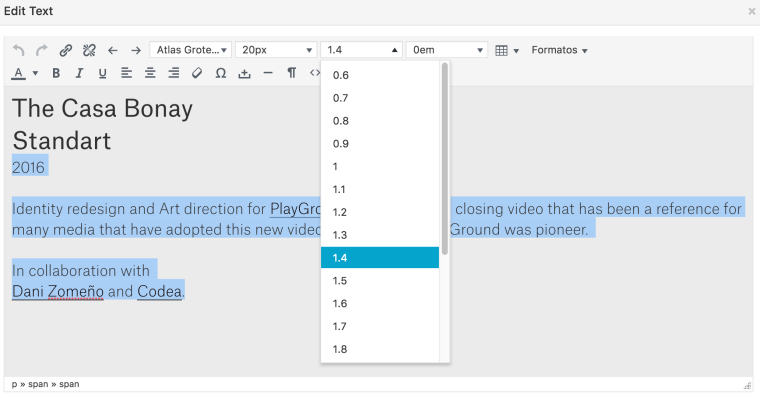Different Line Height in same text
-
Hi Paubo,
here it works fine as you can see on my screenshots:
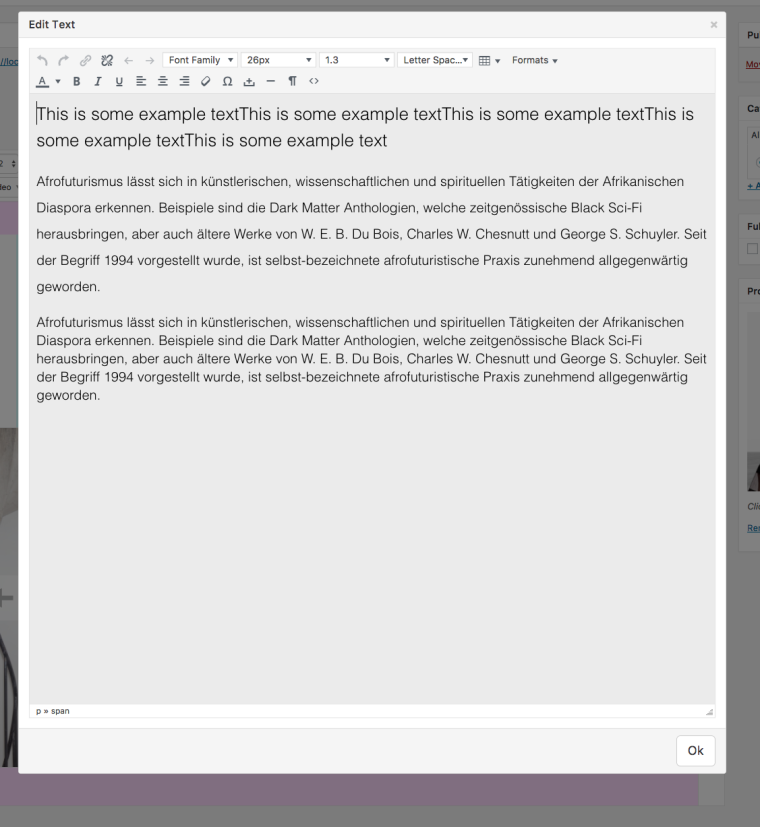
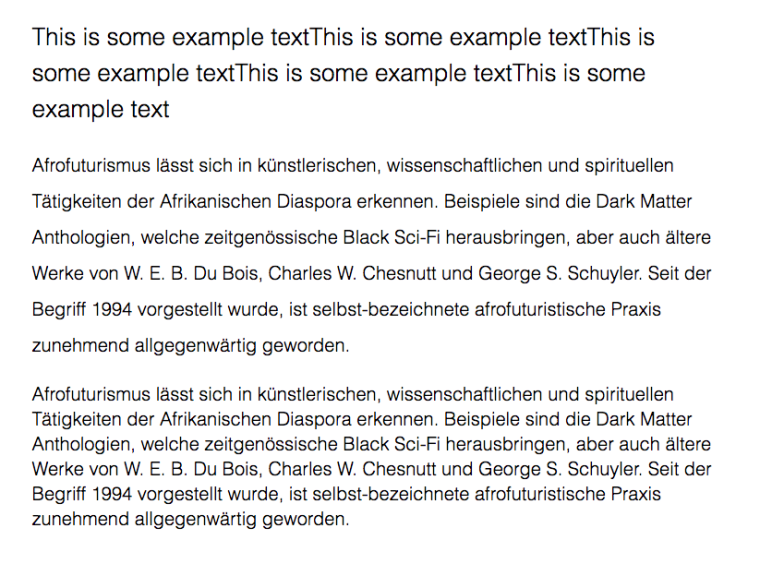
Maybe you have some Custom CSS activated which is interfearing with the line height?
I agree that it is a bit tricky. When you select all the text and change the font soze and then the line things get a bit messed up. So it is a bit of try and error until you get the result you want to achieve.
I hope I could help you with your question.
All the best!
Marius
-
Hi Paubo,
all right!
Can you send an email to armin.unruh@gmail.com including your username and password.
Also a link to this conversation.We will then have a look into your system and check what seems to cause the problem.
Many thanks!
Marius
I also code custom websites or custom Lay features.
💿 Email me here: 💿
info@laytheme.com
Before you post:
- When using a WordPress Cache plugin, disable it or clear your cache.
- Update Lay Theme and all Lay Theme Addons
- Disable all Plugins
- Go to Lay Options → Custom CSS & HTML, click "Turn Off All Custom Code", click "Save Changes"
This often solves issues you might run into
When you post:
- Post a link to where the problem is
- Does the problem happen on Chrome, Firefox, Safari or iPhone or Android?
- If the problem is difficult to explain, post screenshots / link to a video to explain it