Closing out of Customize leads to 404
-
Hihi!
Small bug: after editing the theme in "Customize" if I hit the "X" in the upper left corner, I get a 404 notice. This has happened on both Win7/Chrome and OS X/Safari.
Clicking the "X" takes me to here:
When it should take me to here:
For reference:
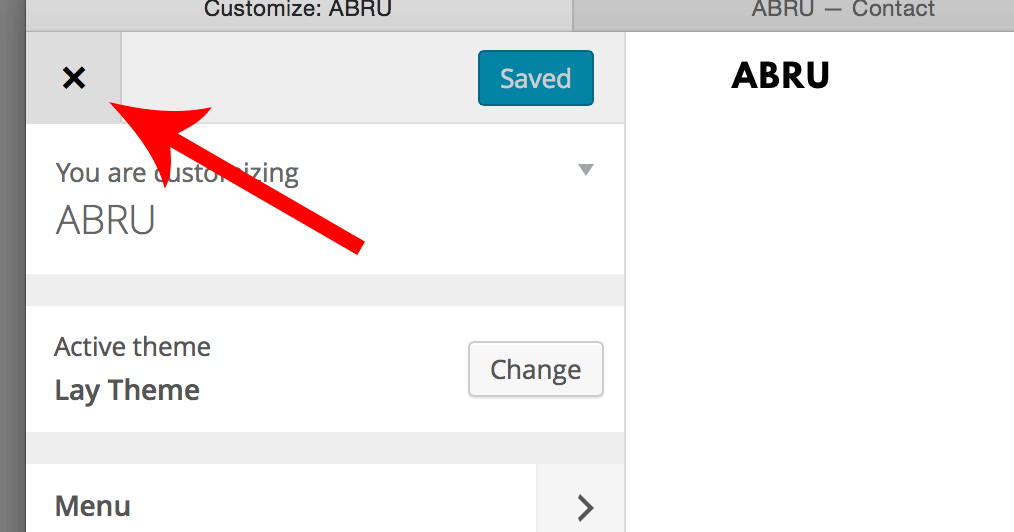
-
Ah really? Well this is wordpress-specific since the customizer itself is a standard wordpress feature.
It's hard to say why this happens.Maybe before, you moved your wordpress site from here "abrudesign.com/2015A/" to there: "abrudesign.com/"?
I will keep an eye on it and see if others get that problem too.
-
Well I just looked at your site. Ok probably you installed wordpress here: abrudesign.com and u installed wordpress on abrudesign.com/2015A/. So I guess the two wordpress installs are conflicting.
If you get more errors like this I think its good to have the second install on a subdomain like "new.abrudesign.com" instead of a subfolder like right now.
-
Same problem here.
It's definitely annoying. -
Ok Hannes. Do you have more wordpress installs on your site or not?
-
Sorry for the lack of information.
Yes, I have another wordpress installation in a another subfolder.http://localhost:8888/laytest/
and
http://localhost:8888/portfolio/ -
Ah I think I know now why that happens.
Please go to the Customizer by going to "Appearance" -> "Customize".
Does the bug still happen? -
Nope, this way it works.
Appearance -> Customize = works
Customize = does not work -
Yeah, will be fixed in the next update, coming soon.
-
This is now fixed in version 1.022
I also code custom websites or custom Lay features.
💿 Email me here: 💿
info@laytheme.com
Before you post:
- When using a WordPress Cache plugin, disable it or clear your cache.
- Update Lay Theme and all Lay Theme Addons
- Disable all Plugins
- Go to Lay Options → Custom CSS & HTML, click "Turn Off All Custom Code", click "Save Changes"
This often solves issues you might run into
When you post:
- Post a link to where the problem is
- Does the problem happen on Chrome, Firefox, Safari or iPhone or Android?
- If the problem is difficult to explain, post screenshots / link to a video to explain it