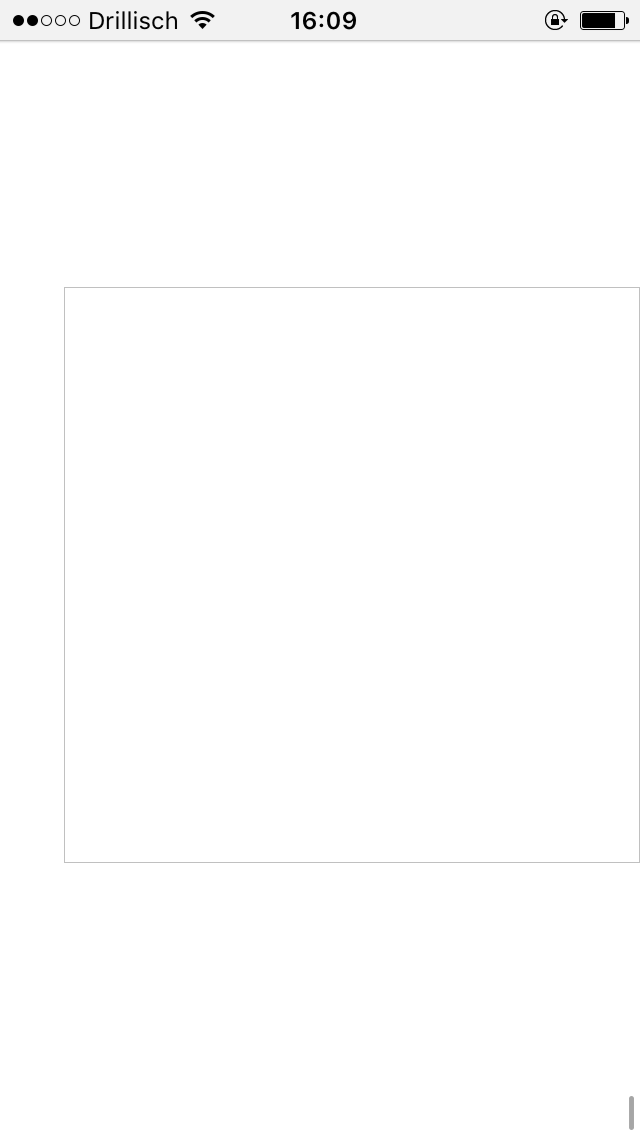Images not shown on (most?) mobile iOS devices
-
Hey Marvic!
There might be many reasons.
Can you provide a link to your website?
Can you try to deactivate all Custom Code? (HTML, CSS, jQuery)
Does this happen also on your local computer or only online?
Le us know!
Best!
Marius
-
Hi Marius,
thx for the quick answer.
I tried to remove all custom code, it didn't help. And it only occurs on my iPhone and all the other iPhones i tried. Works on Android but idk about Windows etc.The dev-site is: http://test.sv-ffm.com/
(Still kinda messy) -
Hey Marvic!
There might be many reasons.
Can you provide a link to your website?
Can you try to deactivate all Custom Code? (HTML, CSS, jQuery)
Does this happen also on your local computer or only online?
Le us know!
Best!
Marius
Update: It's also not working on Safari Desktop, forgot to mention that…
Seems to be a Safari-Problem?
Cheers, M
-
Hey Marvic,
this seems weird!
Best is if you write an email to armin.unruh@gmail.com and include your username, password and a link to this conversation.
All the best!
Marius
-
hey the reason the pictures weren't shown was special characters in the filenames of the pictures like äöü or spaces
-
Or the reason could be this: Images do not show up or links don't work? This can be caused by switching from https to http or the other way around. You either have to re-insert the images and re-insert the links or you can switch back to http or https. Images might not show up because their filenames contain special characters.
-
That's a classic :-)
I also code custom websites or custom Lay features.
💿 Email me here: 💿
info@laytheme.com
Before you post:
- When using a WordPress Cache plugin, disable it or clear your cache.
- Update Lay Theme and all Lay Theme Addons
- Disable all Plugins
- Go to Lay Options → Custom CSS & HTML, click "Turn Off All Custom Code", click "Save Changes"
This often solves issues you might run into
When you post:
- Post a link to where the problem is
- Does the problem happen on Chrome, Firefox, Safari or iPhone or Android?
- If the problem is difficult to explain, post screenshots / link to a video to explain it