Two different vertical color background
-
Hi @arminunruh and @mariusjopen !
I have one question (i've tried to figure it out in the forum but i've seen nothing about it):
I need to have two different color backgrounds on the same row (i'm using fullscreen slider). Half left with one color and half right another. I just saw this in this website made with laytheme:
I'll really appreciate your help!
Thank you!! :D
-
Hi antonioprado!
Buero Kirchner solved it with adding a background image to the Gridder for each slide:
.background-image { position: absolute; top: 0; left: 0; width: 100%; height: 100%; pointer-events: none; overflow: hidden; z-index: 0; }Try it and let us know if you face trouble!
All the best!
Marius
-
Hi @mariusjopen !
Thank you very much for the answer! It works really good! :)
I just have one more question... when I try to put an element on the top of a slide, nothing happens... it stays on the middle of the page. I want the text and images to be located at the top of the page.
This is how I have it on laytheme:
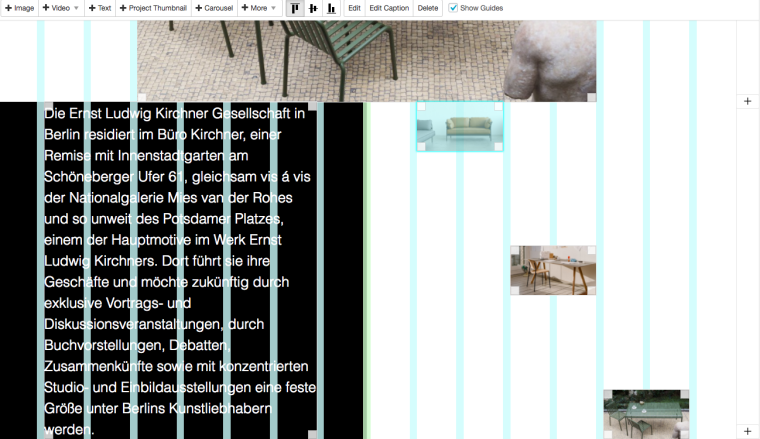
And this is the result on the web:
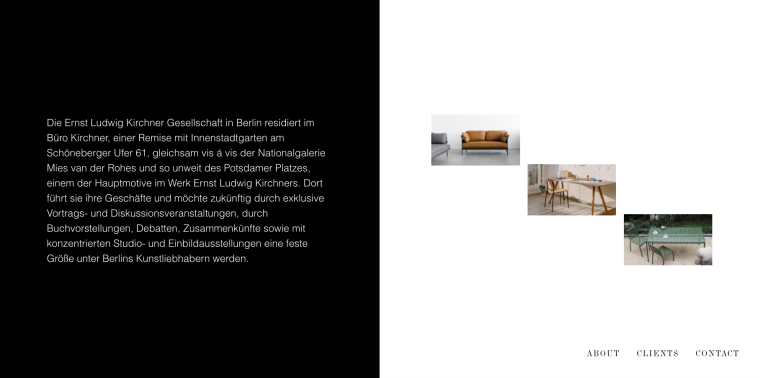
And this is how i want:
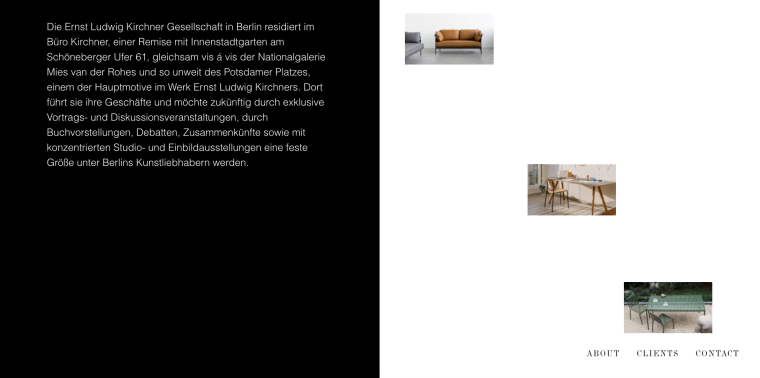
Is there any way to put the elements on the top?
Thank you very much guys!!!
-
Hi antonioprado!
This is a default setting to align the elements in a right balance on the page.
If you have a bigger text, the box which aligns the images on the right gets bigger as well.
Have a look here:
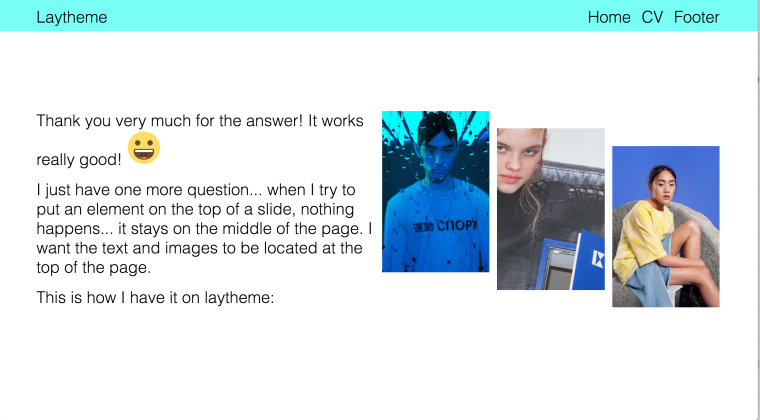
And now here:
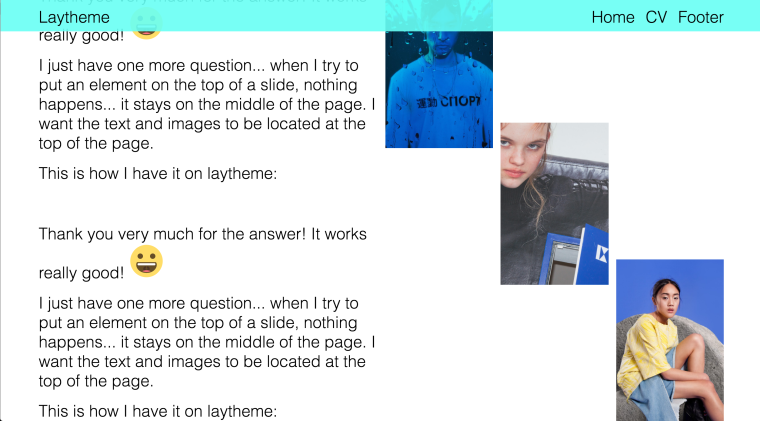
You would need the text box and extra class and style it with the custom CSS:
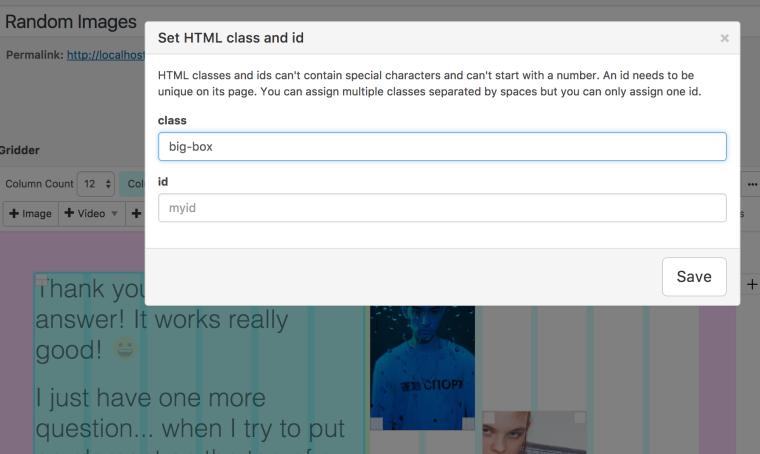
.big-box { height: 70vh; }I hope that helped!
All the best!
Marius
-
Hi antonioprado!
This is a default setting to align the elements in a right balance on the page.
If you have a bigger text, the box which aligns the images on the right gets bigger as well.
Have a look here:
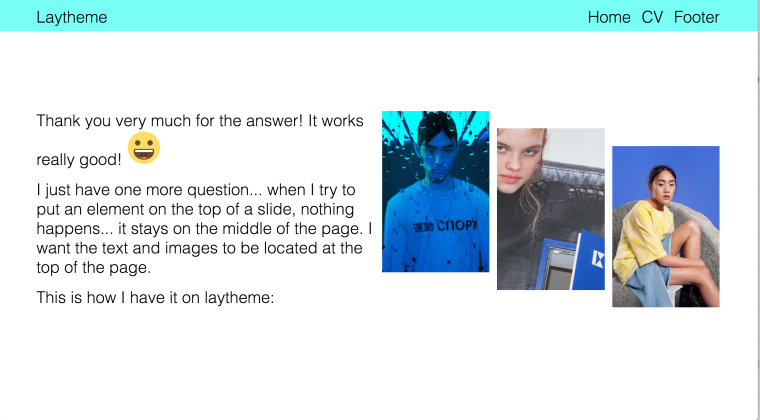
And now here:
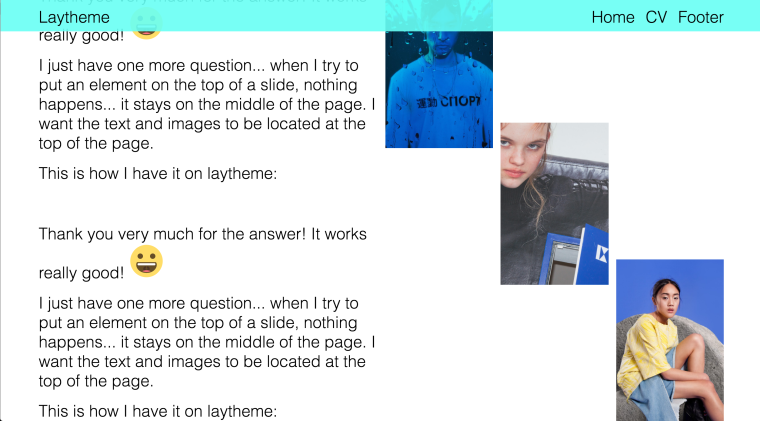
You would need the text box and extra class and style it with the custom CSS:
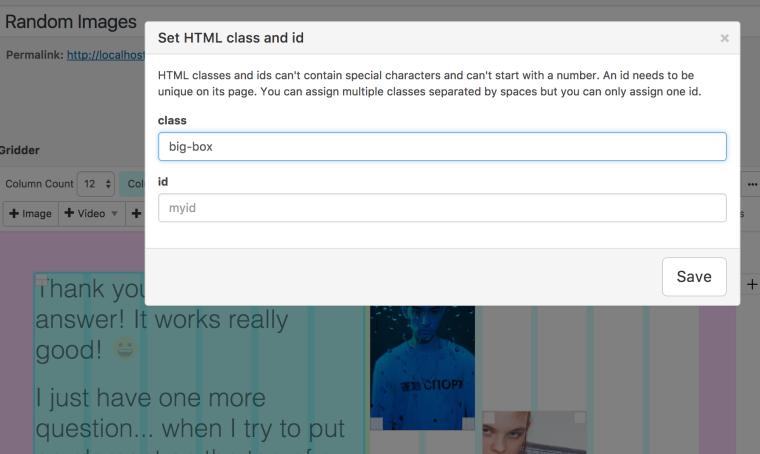
.big-box { height: 70vh; }I hope that helped!
All the best!
Marius
@mariusjopen Thank you! It works really good! Cheers!! :D
-
Hi antonioprado!
This is a default setting to align the elements in a right balance on the page.
If you have a bigger text, the box which aligns the images on the right gets bigger as well.
Have a look here:
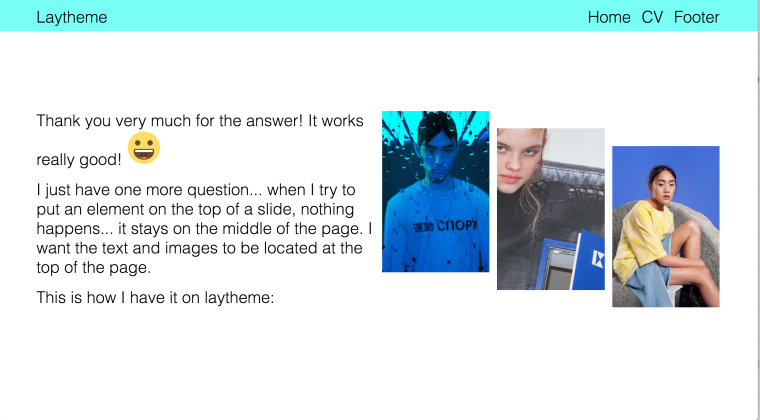
And now here:
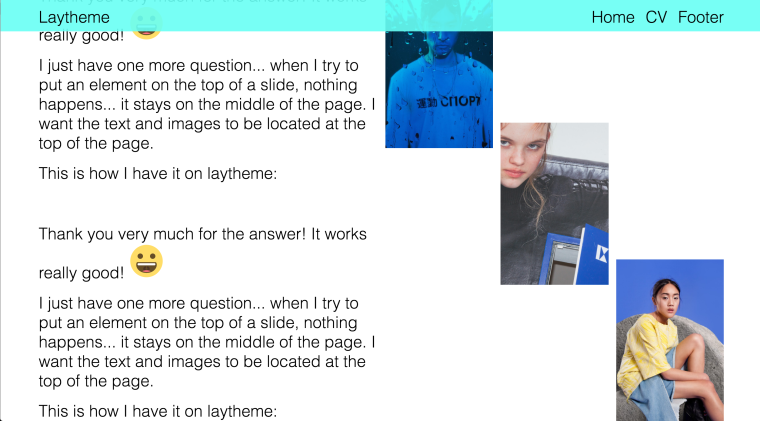
You would need the text box and extra class and style it with the custom CSS:
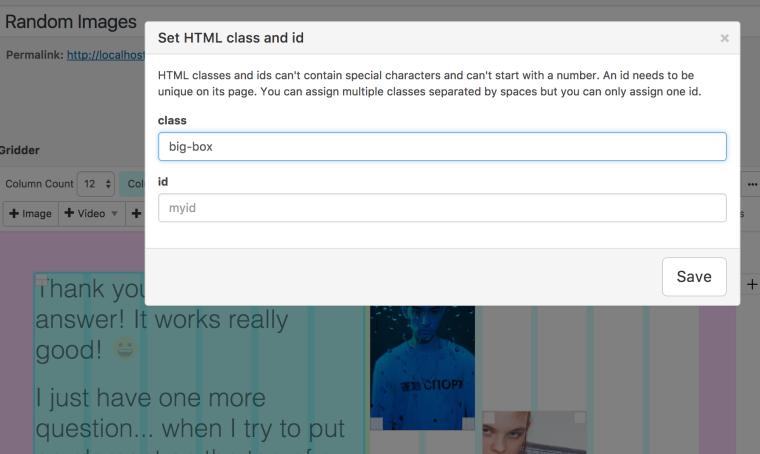
.big-box { height: 70vh; }I hope that helped!
All the best!
Marius
@mariusjopen Hello again! The trick you told me works good, but how can I put two elements and get one on the top or center and another on the bottom? When I try to put another text box it shows me that i can't do it. Something like this:
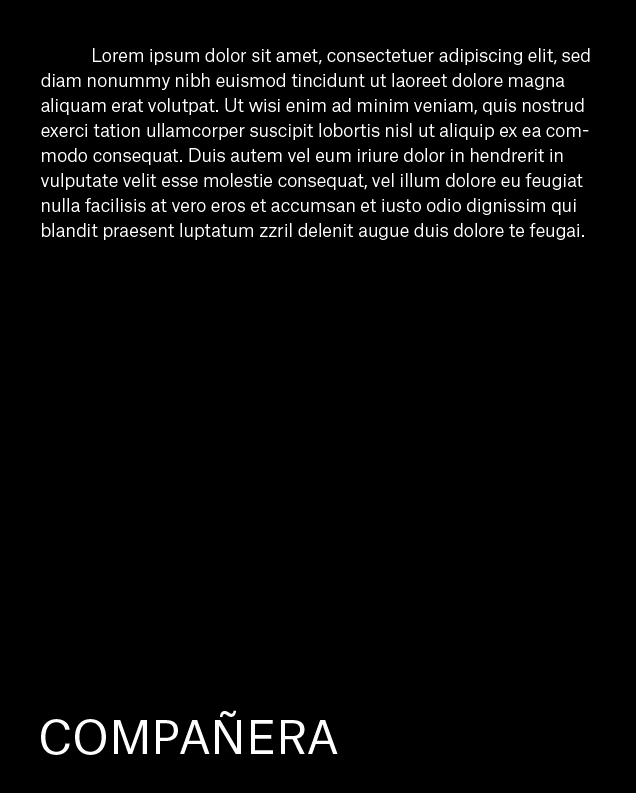
Here an exemple of Buerokirchner:
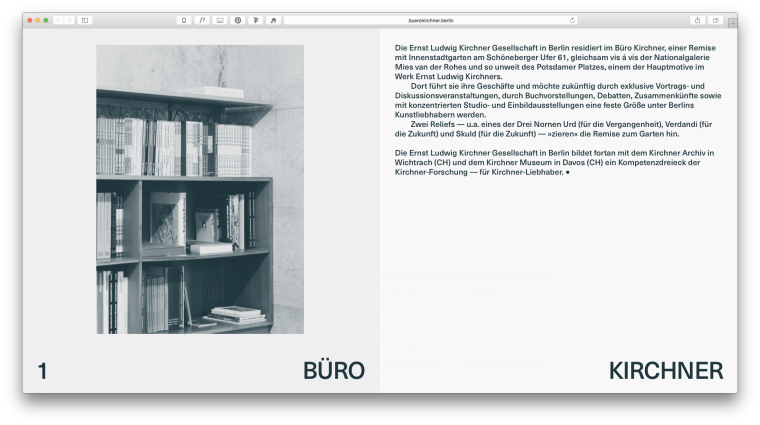
Thank you guys!!
-
hi antonioprado!
Great!
I think the best way to do this is with a specific id or class.
You can give elements an id or a class by right-clicking on them.
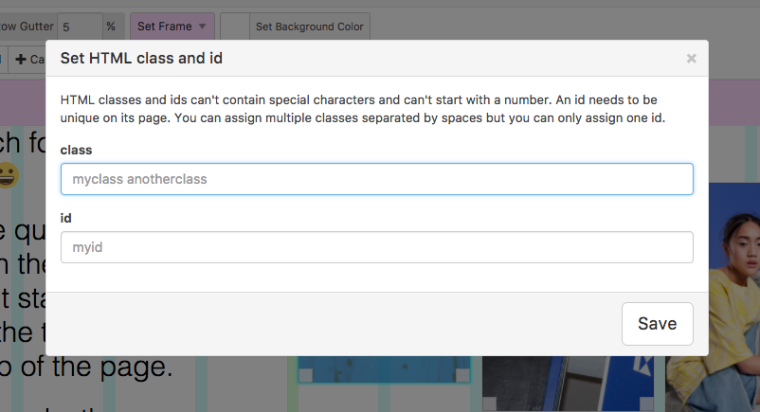
Then you can give a class name and use custom CSS to move it to the bottom.
I hope that helped!
All the best!
Marius
-
hi antonioprado!
Great!
I think the best way to do this is with a specific id or class.
You can give elements an id or a class by right-clicking on them.
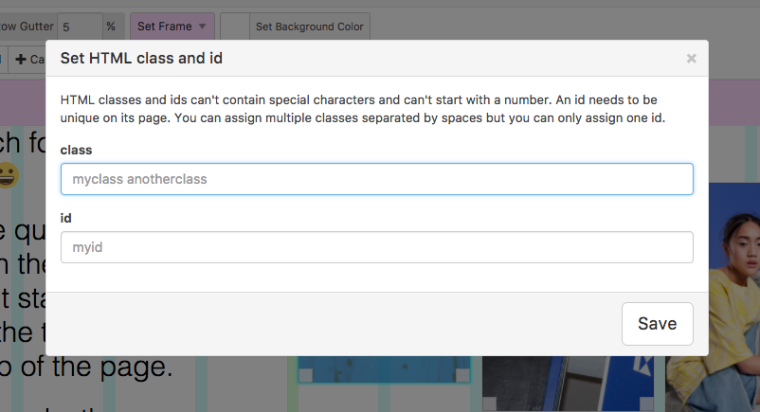
Then you can give a class name and use custom CSS to move it to the bottom.
I hope that helped!
All the best!
Marius
@mariusjopen Thank you for the answer! I I imagined that it would be something like that, but the problem I have is that i can't even add a text box to add the class or the id... As I already have a text box that occupies the width, I can't add another under this on; the same happens with images, once I have one that occupies the width, I can't put another under it. Any ideas? :S I'm using fullscreen slider.
Thank you very much!!!!
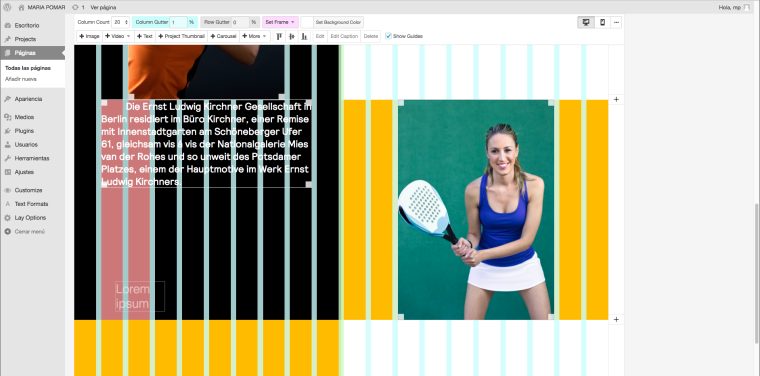
-
hi antonioprado!
Great!
I think the best way to do this is with a specific id or class.
You can give elements an id or a class by right-clicking on them.
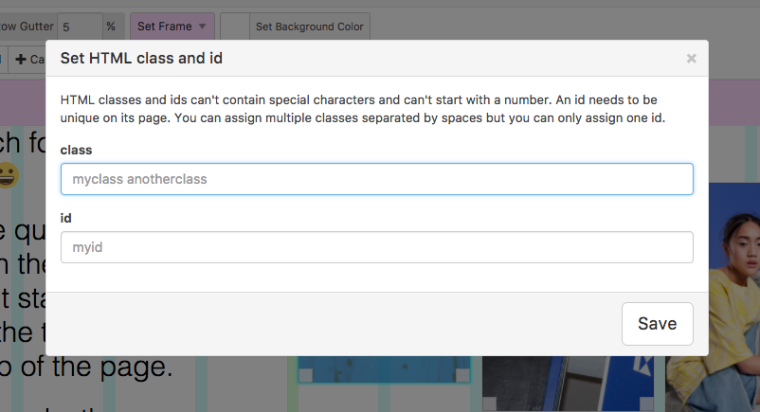
Then you can give a class name and use custom CSS to move it to the bottom.
I hope that helped!
All the best!
Marius
@mariusjopen Hello!! I just find out how to add elements under others! I just activated the option "user browser height for row height".
Thank you! :D
I also code custom websites or custom Lay features.
💿 Email me here: 💿
info@laytheme.com
Before you post:
- When using a WordPress Cache plugin, disable it or clear your cache.
- Update Lay Theme and all Lay Theme Addons
- Disable all Plugins
- Go to Lay Options → Custom CSS & HTML, click "Turn Off All Custom Code", click "Save Changes"
This often solves issues you might run into
When you post:
- Post a link to where the problem is
- Does the problem happen on Chrome, Firefox, Safari or iPhone or Android?
- If the problem is difficult to explain, post screenshots / link to a video to explain it