Custom right cursor disappearing on right hand side of carousel
-
Hi there,
Having an intermittent problem where on the right hand (next) side of the carousel, my custom 'next' cursor is appearing but then disappearing to standard cursor whenever i move the mouse. I have to move off the carousel then back on for it to re-appear. But then it does the same thing again. Its fine on the left hand side but not on the right.
Any ideas?
Seems like it might be a bug with this version of the carousel.
Im up to date with my wordpress, version of lay theme and the carousel addon.
Best,
Duncan
-
Hi Duncan!
This is weird. Here it works perfectly.
Can you post a link to the website?
Did you try to disable ass custom CSS?
If nothing helps, write an email to armin.unruh@gmail.com and include your username, password and a link to this conversation.
All the best!
Marius
-
Hi,
We are having the same issue on the carrousels, more on the right side than on the left side, but it's happening on both when clicking repeatedly. Tried on Safari and Chrome. You can check it here:
Is there anything we can do to fix it? @mariusjopen
Many thanks,
Omar -
Dear @omar
The problem is not to do with Lay Theme and the carousel's specifically,
But how SVG's ( your custom Arrow ) react when reaching the side of the viewport in your browser.After some research:
https://stackoverflow.com/questions/38906002/how-to-make-custom-cursor-image-not-disappear
https://stackoverflow.com/questions/45962081/css-cursor-pointer-with-svg-image
It seems i cannot find a definitive solution to stopping the overflow issue,
I will forward this for further inspection to see if a better answer can be provided,
In the meantime thank you for your patience and for using Lay Theme
Sincerely
Richard -
mh mh
yes i can see this happening.
it seems that the cursor becomes the standard cursor as soon as right side of the custom cursor touches the left side of the scrollbar like here:
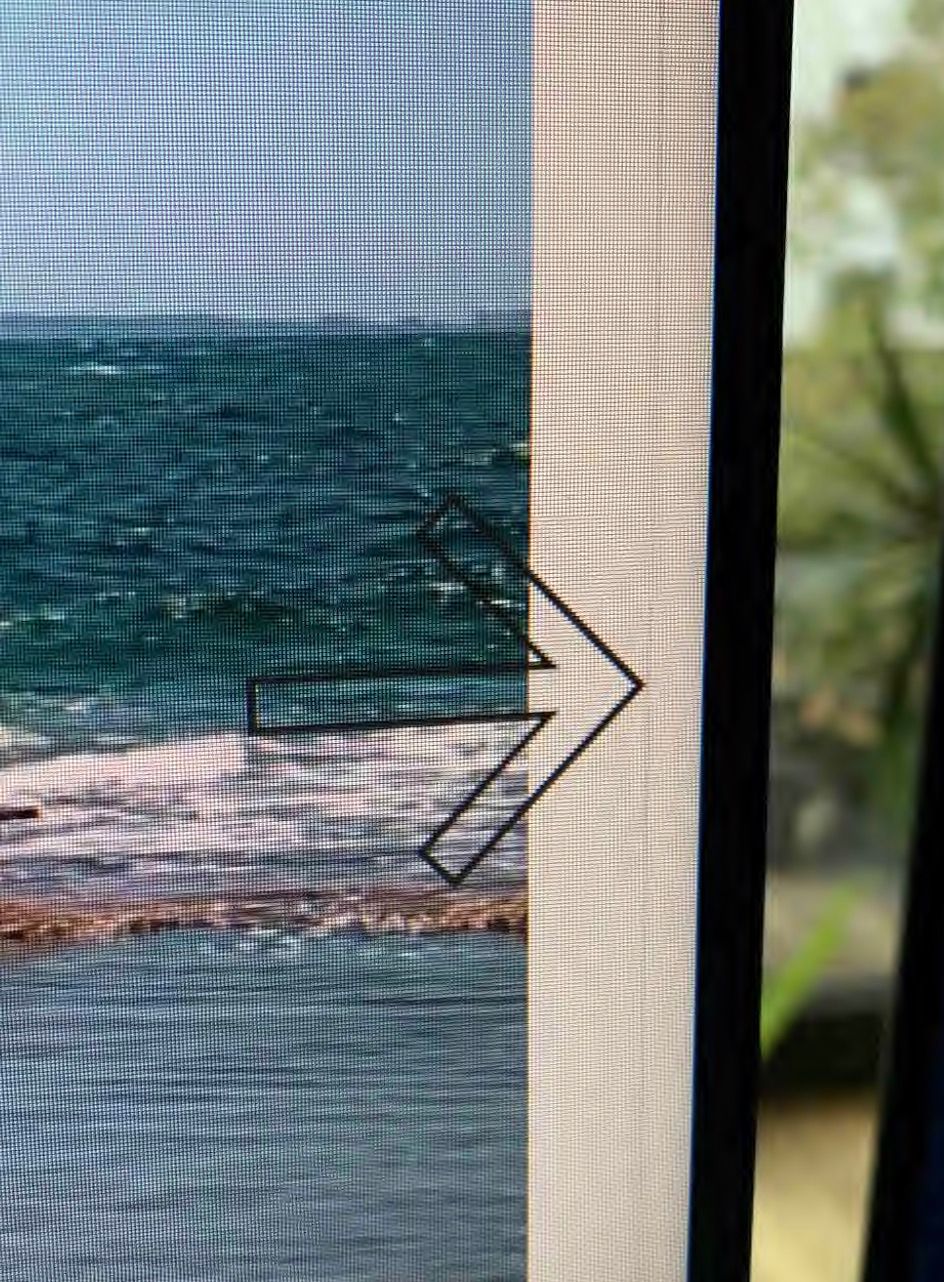
I bet this is standard browser behaviour. I believe there's nothing you can do here but have a bigger space between the carousel and the edge.
Or use a smaller custom cursor. -
Hi,
I think it's a different issue, somehow it disappeared when I restarted my mac but now it's happening again, I asked few people to check and they didn't have the problem, so it may be just me. Strange thing is that it's happening in Safari and Chrome.
This is a video of how I see the issue
Anyway, thanks for the support @Richard-Keith @arminunruh . I don't need further help as it's an isolated issue.
Best,
Omar
I also code custom websites or custom Lay features.
💿 Email me here: 💿
info@laytheme.com
Before you post:
- When using a WordPress Cache plugin, disable it or clear your cache.
- Update Lay Theme and all Lay Theme Addons
- Disable all Plugins
- Go to Lay Options → Custom CSS & HTML, click "Turn Off All Custom Code", click "Save Changes"
This often solves issues you might run into
When you post:
- Post a link to where the problem is
- Does the problem happen on Chrome, Firefox, Safari or iPhone or Android?
- If the problem is difficult to explain, post screenshots / link to a video to explain it