Editing the tab title?
-
Hi there,
Kind of an unusual question but my site name ends with an Em Dash (—) which is the character that divides the site title with other pages in the browser tabs.
Is there anyway to remove the default Em Dash (—) so that I would avoid having two of them?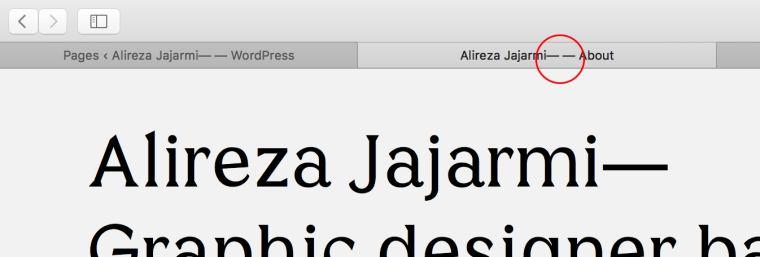
-
Hey, at the moment it's not possible. I will need to make this a setting one day.
-
Hey @Armin-Unruh wonder if there was ever a fix for this?
-
Dear @sammy
Sorry for the delay over the weekend
Will forward this and get back to you shortlyIf you could post a link to your website this may also help.
Talk soon & have a wonderful day, thank you for using Lay Theme Sammy :)
Sincerely
Richard -
yes there is
go to lay options and scroll all the way down. There you can change the separator
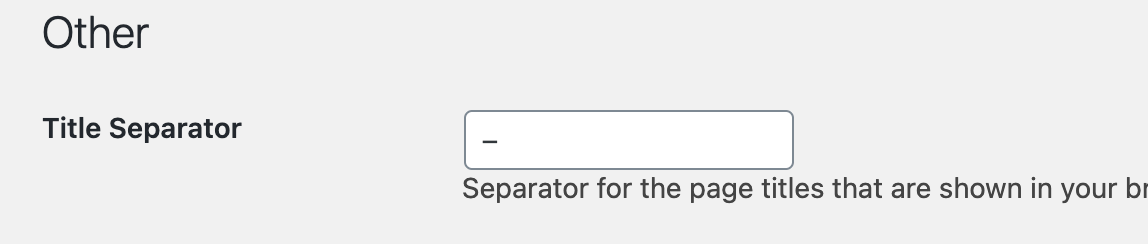
I also code custom websites or custom Lay features.
💿 Email me here: 💿
info@laytheme.com
Before you post:
- When using a WordPress Cache plugin, disable it or clear your cache.
- Update Lay Theme and all Lay Theme Addons
- Disable all Plugins
- Go to Lay Options → Custom CSS & HTML, click "Turn Off All Custom Code", click "Save Changes"
This often solves issues you might run into
When you post:
- Post a link to where the problem is
- Does the problem happen on Chrome, Firefox, Safari or iPhone or Android?
- If the problem is difficult to explain, post screenshots / link to a video to explain it