#Magnetic-slide - big images bug?
-
Hi guys (girls),
worked on a friend website few weeks ago, but founded some bugs with magnetic slide.
Everything works exepct some problems with big images.
An exemple, it's supposed to be like this :
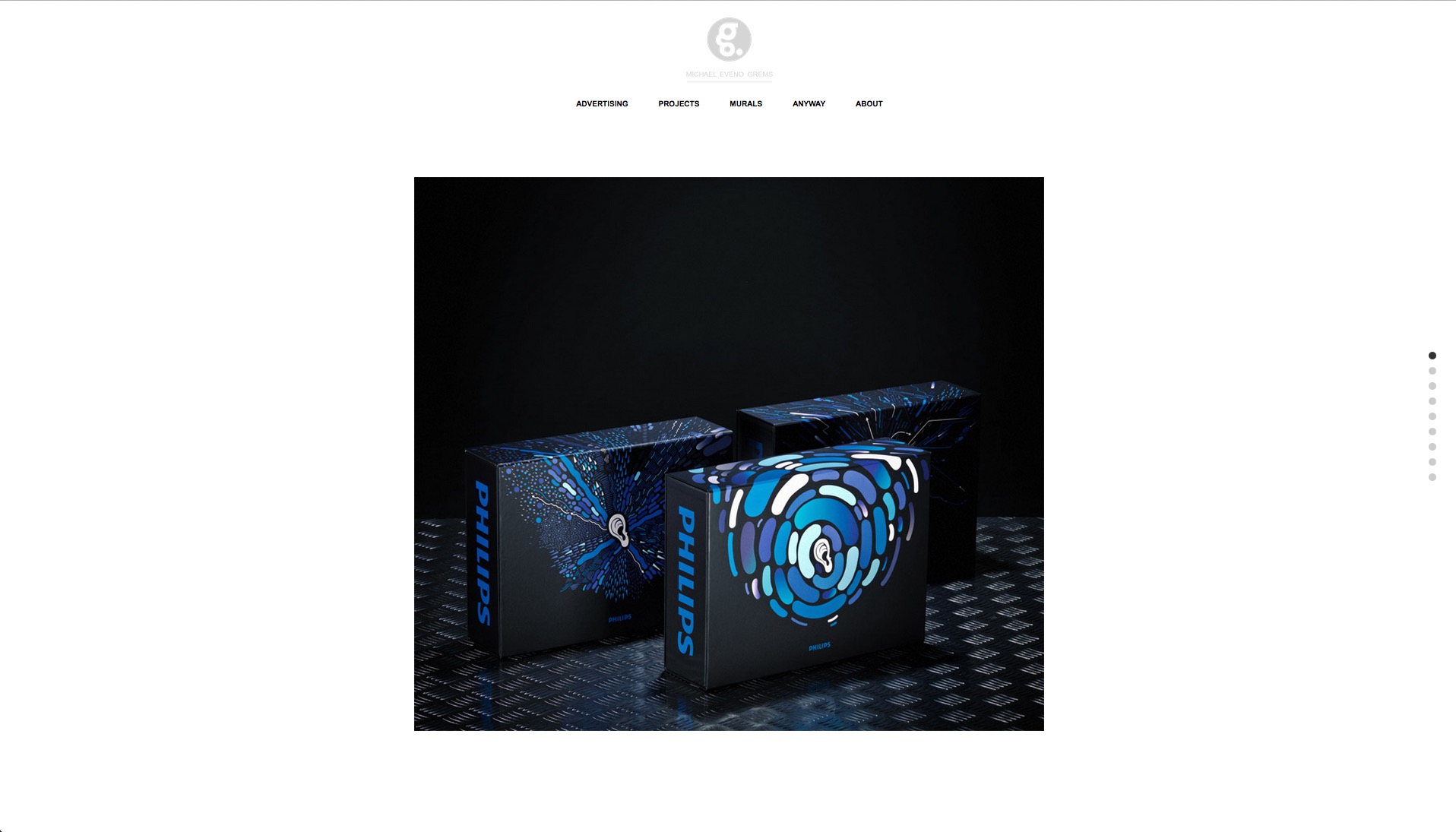
But infortunatly some (portrait images) don't fit well and we have some things like that (pic is over the menu) :

Does someone know why? and does someone have a solution for that?
Thanks. -
The dimensions of an image in the gridder are entirely based on % widths, which in turn are based on the browser width. One quick fix for you right now would be to just make the images that are problematic smaller in the gridder.
The images are just vertically centered when you use the magnetic slides addon. Sure, then it can happen that an image is underneath your menu.
Ok, so the solution for this is, one day I'm going to code an option so you can have images that also resize with the height of the browser. These images will just have a max-height and a max-width.
I'm going to code this option when I have time for it.
-
Hey Baptiste, this is not an easy one, it's best to just wait for the update with the option, but I can't tell you when I'm gonna code that.
I also code custom websites or custom Lay features.
💿 Email me here: 💿
info@laytheme.com
Before you post:
- When using a WordPress Cache plugin, disable it or clear your cache.
- Update Lay Theme and all Lay Theme Addons
- Disable all Plugins
- Go to Lay Options → Custom CSS & HTML, click "Turn Off All Custom Code", click "Save Changes"
This often solves issues you might run into
When you post:
- Post a link to where the problem is
- Does the problem happen on Chrome, Firefox, Safari or iPhone or Android?
- If the problem is difficult to explain, post screenshots / link to a video to explain it