Change position of project title or thumbnail description
-
Hi there, I’m trying to change the position of the project title/thumbnail description. If I see it right, the text field is aligned to the left border of the image. As I’m using images smaller than the text field, I want to align them to the same central axis.
If I use one row for the images, the next one for the text, everything works fine in the desktop version. But that doesn’t work in the mobile version when everything is sorted row by row.
How can I fix this?
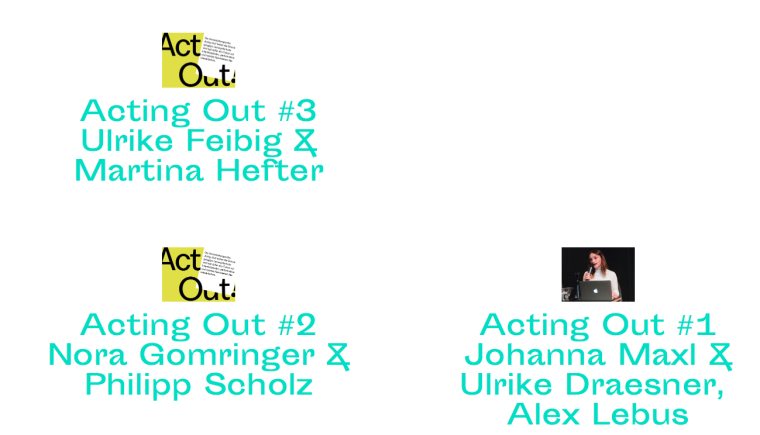
-
Hi vreni,
a bit difficult to imagine without real example.
Can you post a link to your page?
Many wishes!
Marius
I also code custom websites or custom Lay features.
💿 Email me here: 💿
info@laytheme.com
Before you post:
- When using a WordPress Cache plugin, disable it or clear your cache.
- Update Lay Theme and all Lay Theme Addons
- Disable all Plugins
- Go to Lay Options → Custom CSS & HTML, click "Turn Off All Custom Code", click "Save Changes"
This often solves issues you might run into
When you post:
- Post a link to where the problem is
- Does the problem happen on Chrome, Firefox, Safari or iPhone or Android?
- If the problem is difficult to explain, post screenshots / link to a video to explain it
Online Users
Forgot your key, lost your files, need a previous Lay Theme or Addon version?
Go to www.laykeymanager.com