Menu not working
-
Hi
Can't click on the menu, although I can open up the links if I type them on the browser. Any ideas?
a-casa.co.ukThanks
Beatriz -
Hey Beatriz!
I get this error in the console when I click on the link:
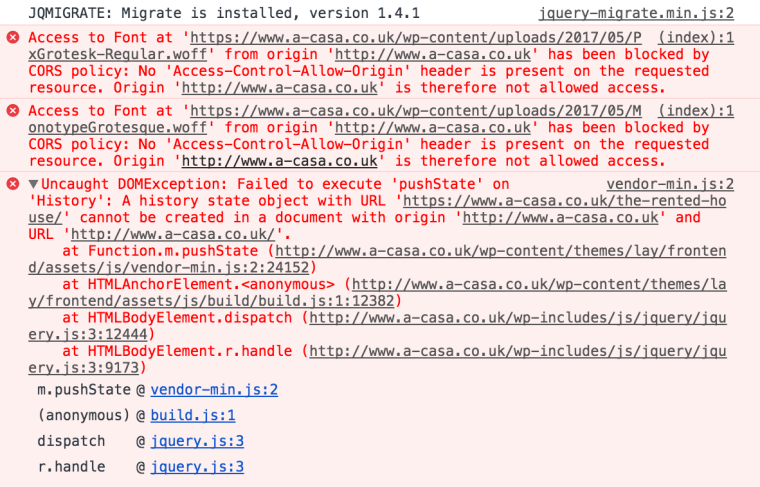
Did you embed jQuery yourself again? That is a thing what you should not do.
All the best!
Marius
-
Hi Marius,
No, I didn't. No idea how that happened! But it's working fine now.
Thank you!
-
And it's not working again :/ ?
-
Hi beatrizcoias!
Ok, super weird.
The error is about the font and about a push state.
What happens when you remove all custom CSS and HTML?
Best!
Marius
-
Hi Marius,
I don't have any custom css or html I don't think. Only added a webfont.
I've been reading about it and it seems to be a common problem - "font has been blocked from loading by Cross-Origin Resource Sharing policy: No 'Access-Control-Allow-Origin'..".
I've tried adding permission on the .htaccess but that didn't workThank you
-
Hi beatrizcoias!
And if you use a different font in the menu?
If this does not work, best is if you write an email to armin.unruh@gmail.com and include your username, password and a link to this conversation.
:-)
Marius
I also code custom websites or custom Lay features.
💿 Email me here: 💿
info@laytheme.com
Before you post:
- When using a WordPress Cache plugin, disable it or clear your cache.
- Update Lay Theme and all Lay Theme Addons
- Disable all Plugins
- Go to Lay Options → Custom CSS & HTML, click "Turn Off All Custom Code", click "Save Changes"
This often solves issues you might run into
When you post:
- Post a link to where the problem is
- Does the problem happen on Chrome, Firefox, Safari or iPhone or Android?
- If the problem is difficult to explain, post screenshots / link to a video to explain it