Text appears weird/overlaps on top images (13inch & 21 inch screen)
-
Hello,
You can see by the attachments about the isisue I'm having.
I was developing my website so far on 21 inch screen, and I took a 13 inch laptop to see how it feels on a smaller screen. Everything was fine, but on few projects/pages the text behaves strange.
Can you please tell me if this is a normal occurrence/how can I fix it?
Thanks!


-
Hi Venchomil!
Can you post a link to your website?
Cheers!
Marius
-
http://www.venchomiloshevski.com/
Here it is.
I'm still experiencing this issue on smaller screens such as 15 or 13 inch.
-
Hi Venchomil!
I assume you use the Gridder in the most simplest way.
An extra row for each row and no offset things to move images and texts up and down?Let me know!
Marius
-
-
Hi Venchomil!
Yes, this might cause the trouble.
You can use captions.
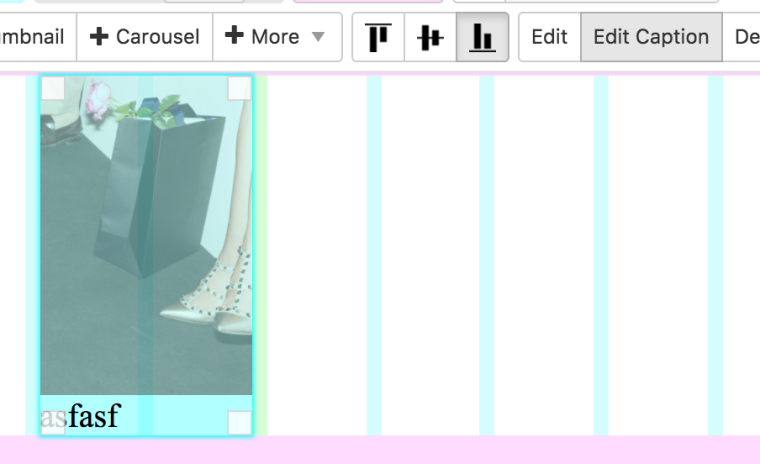
I hope that works with your page!
Best!
Marius
I also code custom websites or custom Lay features.
💿 Email me here: 💿
info@laytheme.com
Before you post:
- When using a WordPress Cache plugin, disable it or clear your cache.
- Update Lay Theme and all Lay Theme Addons
- Disable all Plugins
- Go to Lay Options → Custom CSS & HTML, click "Turn Off All Custom Code", click "Save Changes"
This often solves issues you might run into
When you post:
- Post a link to where the problem is
- Does the problem happen on Chrome, Firefox, Safari or iPhone or Android?
- If the problem is difficult to explain, post screenshots / link to a video to explain it