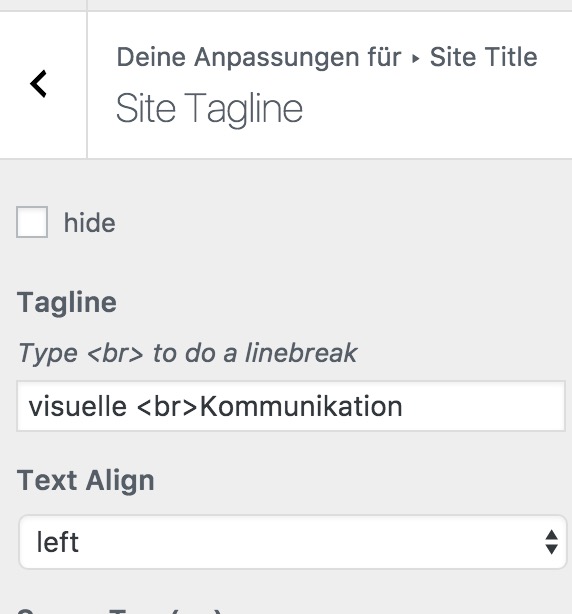Title < br > break still visible in tab and Google results
-
Hi there,
I realized that the break < br > in title is still visible in the browser tab. Also in Google search results. Why is that?
Is there any chance to get in invisible?see it here: http://www.daniel-hyngar.de/
Cheers
Daniel -
Hi Daniel,
I have the feeling that you included the <br> yourself to make a break in the title.
For a second row in the title you can use this here:
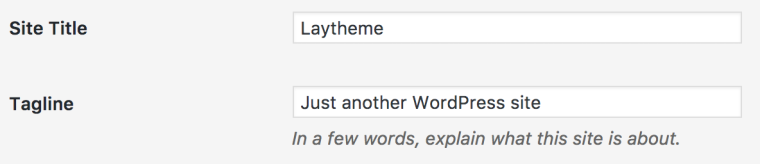
All the best!
Marius
-
:lifter_tone3:
-
Ah, I understood you solved the issue.
Scusi!
I would try to install the plugin YOAST. There you can define separately what will show up in Google.
Let me know if that worked well!
Best!
Marius
-
Perfect! Happy to hear!
I also code custom websites or custom Lay features.
💿 Email me here: 💿
info@laytheme.com
Our Web Development company: 100k.studio
Want to tip me? https://www.paypal.com/paypalme/arminunruh
Before you post:
- When using a WordPress Cache plugin, disable it or clear your cache.
- Update Lay Theme and all Lay Theme Addons
- Disable all Plugins
- Go to Lay Options → Custom CSS & HTML, click "Turn Off All Custom Code", click "Save Changes"
This often solves issues you might run into
When you post:
- Post a link to where the problem is
- Does the problem happen on Chrome, Firefox, Safari or iPhone or Android?
- If the problem is difficult to explain, post screenshots / link to a video to explain it