Gridder looks much smaller
-
Hi !
The Gridder section in my work category used to be wide and spread on the full width of my window but now it looks really small and it's not easy to work with. Maybe I diasbled something I don't know ?
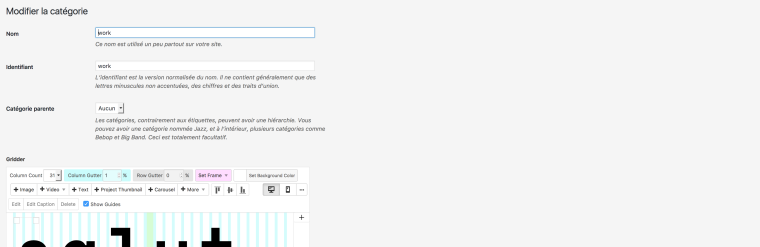
Deleted the max-width of "edittag" and the width of the header panel and seems to be wide again.
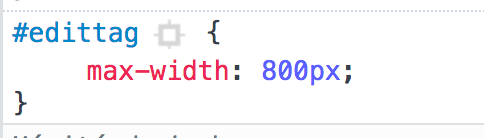
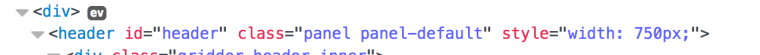

Thanks in advance !
-
Hi Cosmo,
this is weird. Maybe you added some code to the Custom CSS wich is causing the trouble.
If he problem remains try to install Laytheme again in a new Wordpress installation.
In the case that this causes the same bug we can have a look in your code.
All the best and good luck!
Marius
-
Hi Cosmo,
weird. I would try a reinstall.
Maybe you deleted a file or your server had a hickup in the database?Let me know how it works!
Best!
Marius
I also code custom websites or custom Lay features.
💿 Email me here: 💿
info@laytheme.com
Before you post:
- When using a WordPress Cache plugin, disable it or clear your cache.
- Update Lay Theme and all Lay Theme Addons
- Disable all Plugins
- Go to Lay Options → Custom CSS & HTML, click "Turn Off All Custom Code", click "Save Changes"
This often solves issues you might run into
When you post:
- Post a link to where the problem is
- Does the problem happen on Chrome, Firefox, Safari or iPhone or Android?
- If the problem is difficult to explain, post screenshots / link to a video to explain it