Images don't load properly (Apple Safari only)
-
Hi there,
I'm facing a problem with my Portfolio images, almost every second picture doesn't seem to load properly - see picture attached.
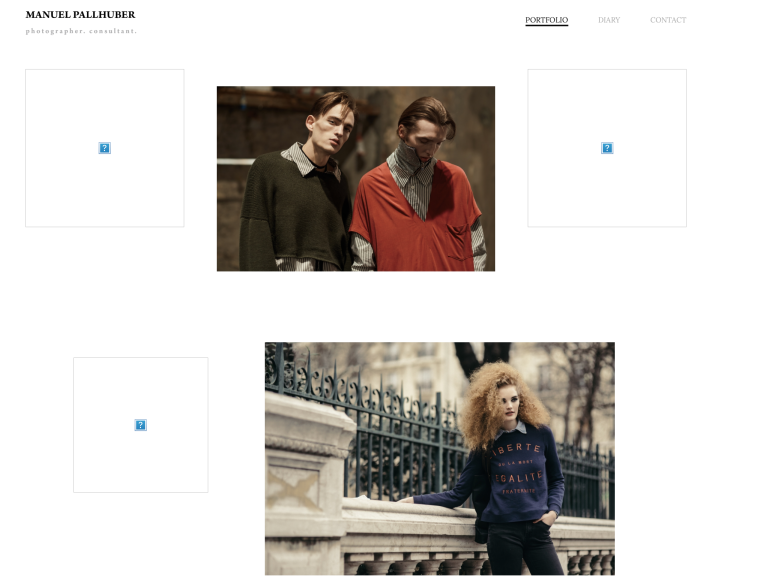
The weird thing - this only happens in Safari, with google chrome everything works properly. Those are the only browsers I tried till now.
Even after deleting the whole cache and browser data of safari.
Also the link to the picture seems to be another one, as if I load it with google chrome.e.g.:
1st. Picture Safari:
http://www.manuelpallhuber.com/wp-content/uploads/2017/05/Platzhalterbild-28-von-54-1-768x1152.jpg1st. Picture Google Chrome:
http://www.manuelpallhuber.com/wp-content/uploads/2017/05/sulvam-fashion-editorial-florence-italy-02-512x768.jpgHope there is a quick solution to fix that, cause it's kind of a bad experience for everybody visiting through safari right now.
Thank you!
Manuel -
Ok, I found out it was caused by the automatically created resized versions of the images.
Now I deactivated this function, which really slowed down the loading times.Is there any way to optimize that? Or force Wordpress to create new resized image versions?
Best,
Manuel -
Hi Manuel,
there are plugins for Wordpress to reduce the size of the images.
Also you can try to save the images smaller in Photoshop's save for web.All the best :-)
Marius
I also code custom websites or custom Lay features.
💿 Email me here: 💿
info@laytheme.com
Before you post:
- When using a WordPress Cache plugin, disable it or clear your cache.
- Update Lay Theme and all Lay Theme Addons
- Disable all Plugins
- Go to Lay Options → Custom CSS & HTML, click "Turn Off All Custom Code", click "Save Changes"
This often solves issues you might run into
When you post:
- Post a link to where the problem is
- Does the problem happen on Chrome, Firefox, Safari or iPhone or Android?
- If the problem is difficult to explain, post screenshots / link to a video to explain it