Caption position Carousel
-
Hi, I can't seem to position mij Carousel caption on the same height as the numbering. Both are set to 0px space between slide and caption/numbers. So why is my caption lower?
My site is:
www.studiorubio.be -
I've encountered the same problem. I solved it by adding a caption to a single image instead. See example: 1.
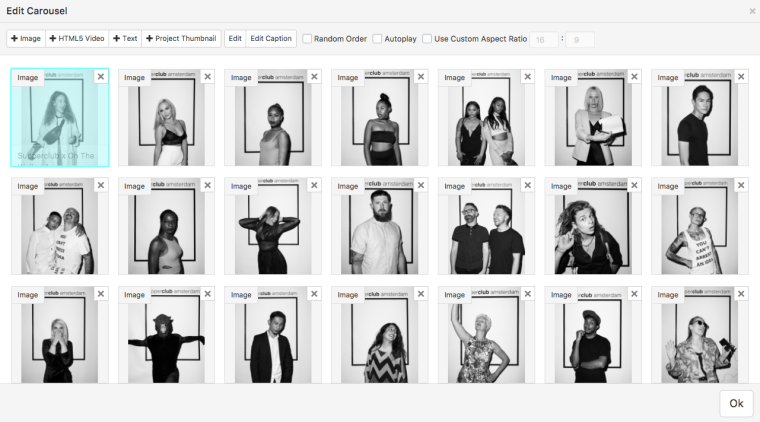
example: 1.But I'm not satisfied with this solution since I ratter have the choice to have it for the entirety of all the images in the carrousel.
Let me know if you figured this one out.Cheers!
-
Hi Wouter,
On my screen it is not lower. Can you send me a screenshot?
All the best!
Marius
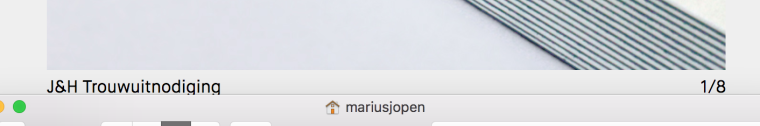
-
Hi Marius,
it's not lower anymore because I used Dustin's method of adding the same caption to al the images individually.
When you add a caption tot the carousel alone, it's lower.
You can see the difference in the screenshot. Both captions use the same text format, but the one on the left is an overall caption for the whole carousel, where as the one on the right, the caption is placed on the image itself.
-
Hi Wouter,
exactly. Dustin gave you the right solution. it is a bit secret But that's the way to go.
All the best!
Marius
I also code custom websites or custom Lay features.
💿 Email me here: 💿
info@laytheme.com
Before you post:
- When using a WordPress Cache plugin, disable it or clear your cache.
- Update Lay Theme and all Lay Theme Addons
- Disable all Plugins
- Go to Lay Options → Custom CSS & HTML, click "Turn Off All Custom Code", click "Save Changes"
This often solves issues you might run into
When you post:
- Post a link to where the problem is
- Does the problem happen on Chrome, Firefox, Safari or iPhone or Android?
- If the problem is difficult to explain, post screenshots / link to a video to explain it