Carousel problem
-
Hello Armin,
I'm currently trying your theme (congratulation btw) to design my website.
I have a problem with carousel addon, seems it's changing my images (color and definition)
Here is an example, first image is ok, but the second one look like deteriorated.http://hugoblanzat.com/eolienne/
Thanks,
Hugo. -
Hey Hugo!
Yeah, when I go to the second slide, at first its a low resolution image but then a higher res image gets loaded. For you the higher res image doesnt get loaded? Whats ur browser and version? -
Hey Armin,
No they don't, on all my browser (firefox, chrome and safari)
version:
Firefox 40.0.3
Safari 8.0.8
Chrome 45.0.2454.101
Mac OS X 10.10.5 -
Hey Hugo!
Ok, for me it looks like this everywhere:
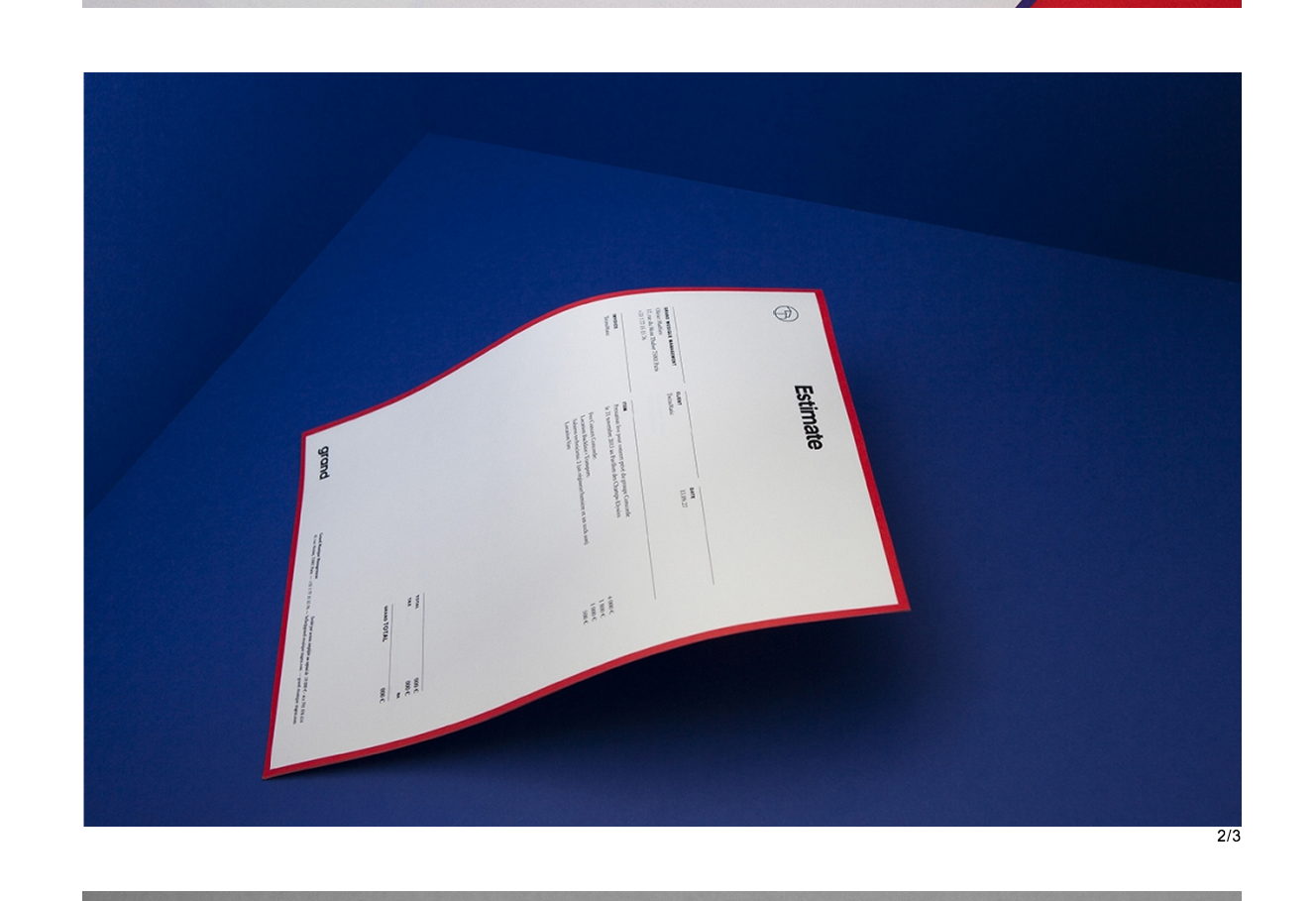
I'm going to publish a new update for lay theme next week. It will have an updated version of the image lazyloading script and maybe it will fix that. Let's see. If not, then there are other things we can try.
-
Hey Armin,
Thanks for your answer
Ok so Let's see with this new version ! -
Hey I think the updates are gonna come like end of this week.
-
Hey Armin,
Cool ! good news
-
Can you try with the latest lay theme and carousel updates if it works for you now?
-
It's look like the same..
I probably did something wrong.http://hugoblanzat.com/test-2/
(But finally, I will probably not use this addon.)
I'm also thinking to design by myself and ask you to develop it as freelance job,
I Will probably write you an email this week.Hugo.
-
Nevermind, I Forgot to install extension update.
It's fixed !
I also code custom websites or custom Lay features.
💿 Email me here: 💿
info@laytheme.com
Before you post:
- When using a WordPress Cache plugin, disable it or clear your cache.
- Update Lay Theme and all Lay Theme Addons
- Disable all Plugins
- Go to Lay Options → Custom CSS & HTML, click "Turn Off All Custom Code", click "Save Changes"
This often solves issues you might run into
When you post:
- Post a link to where the problem is
- Does the problem happen on Chrome, Firefox, Safari or iPhone or Android?
- If the problem is difficult to explain, post screenshots / link to a video to explain it