Very Very slow load
-
Hey,
So I'm very new to this but have recently built 3 websites and hosted them on my bluehost account.
each page is painfully slow to load, however one it has loaded it seems to be ok. no idea why this is happening, any ideas would be amazing!!
www.joe-t.com
www.laurenkeeley.com
www.blacktowerprojects.com -
Hi townshend!
Not a surprise.
The images which get displayed at the website are the full resolution images (4,1MB)
Way too big.
Probably you activated to not resize the images.
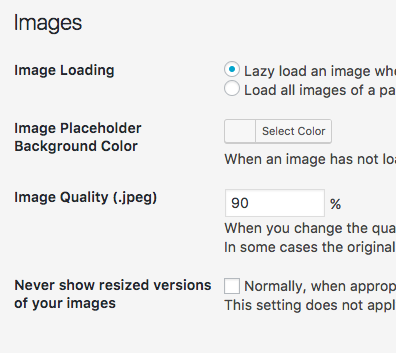
Have a look into this part of the settings.
All the best!
Marius
-
Hey Marius,
thanks so much for your response.
Whilst the large image size is true for www.laurenkeeley.com
there are no images at all on www.joe-t.com
and on www.blacktowerprojects.com they are very small
and all my settings are the same as yours,
There is something going on for sure, how can a site with no images be that slow to load?
best! joe
-
Hi Joe!
This website works for me well:
http://www.blacktowerprojects.com/studios/On this one seems to be no content:
http://www.joe-t.com/Do you have the newest version of Laytheme installed?
Best!
Marius
-
Hi Joe!
This website works for me well:
http://www.blacktowerprojects.com/studios/On this one seems to be no content:
http://www.joe-t.com/Do you have the newest version of Laytheme installed?
Best!
Marius
I have just found that both those websites have a slow initial load time. once they have loaded they are fine.
www.laurenkeeley.com is very bad and as you said the images are large, I will make them smaller.
I'm pretty sure Im up to date with laytheme, but will double check.
But that's good to know that they work fine for you! thanks for your help.best, joseph
-
Hi Joseph!
On this website I get a Javascript error: http://www.joe-t.com
You have some custom Code there?
Is the site still slow on your local server or on a different server?
Best!
Marius
I also code custom websites or custom Lay features.
💿 Email me here: 💿
info@laytheme.com
Before you post:
- When using a WordPress Cache plugin, disable it or clear your cache.
- Update Lay Theme and all Lay Theme Addons
- Disable all Plugins
- Go to Lay Options → Custom CSS & HTML, click "Turn Off All Custom Code", click "Save Changes"
This often solves issues you might run into
When you post:
- Post a link to where the problem is
- Does the problem happen on Chrome, Firefox, Safari or iPhone or Android?
- If the problem is difficult to explain, post screenshots / link to a video to explain it