Problems with project "Column Gutter" and scroll over a video function
-
I have a problem with the "Column Gutter" in the project area. The space between different rows (Column Gutter) is always about 260 px high and no matter what I change in the composer, the distance remains the same. How is it possible to change it? I think that could be a bug. A screenshot of the problem is below.
Another problem is that there is no scroll function on embedded videos in the project area. Does someone knows how to fix this problems?Thanks!
Pius
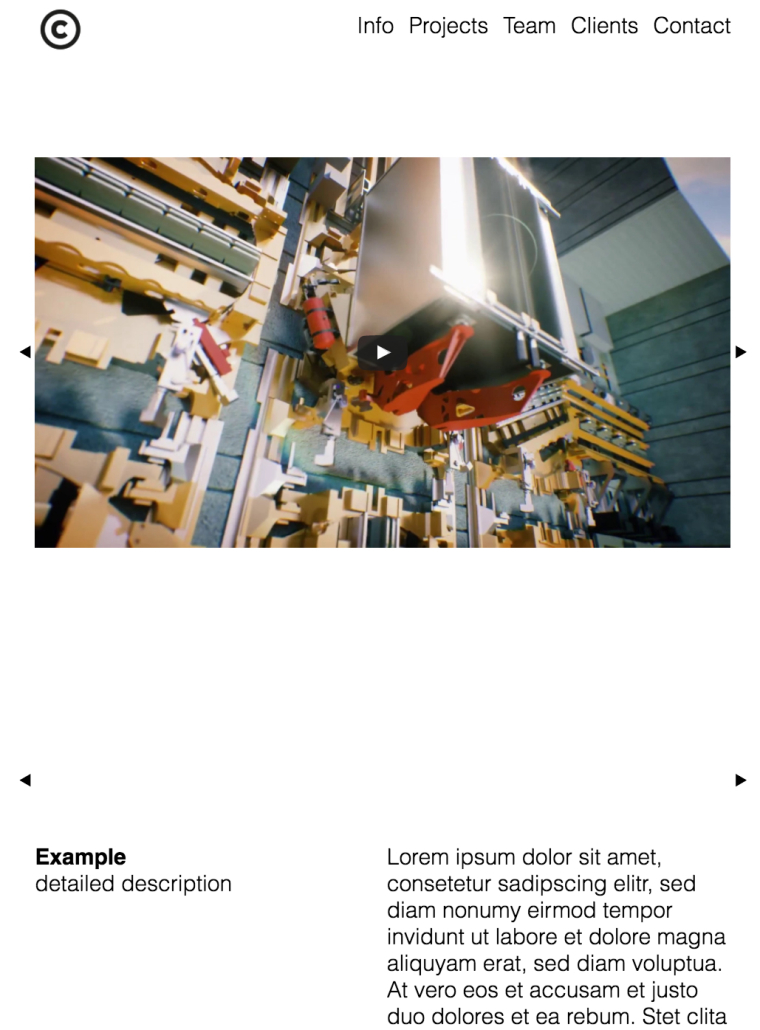
-
Hi PM!
You could try to change the gutter via Custom CSS and an
!importantin the end.What do you mean with a scroll function on embedded videos?
Can you post a link to your website?
Best!
Marius
-
Hi PM!
You could try to change the gutter via Custom CSS and an
!importantin the end.What do you mean with a scroll function on embedded videos?
Can you post a link to your website?
Best!
Marius
@mariusjopen
Thanks!
I mean, I can't scroll in the area of an embedded video. Here is a link to my project: http://can.hak.design/project-3-testowitsch/ -
Hi PM!
This seems like a bug.
I tried the same. Embedd a video and use Fullscreen slider. The scroll does not work.
Best is if you write an email to armin.unruh@gmail.com and include your username, password and a link to this conversation.
Best!
MArius
-
Hey!
I see that you have the fullscreen slider addon activated. This makes all rows screen filling, maybe you want to disable it and then the spacing will be different.
-
Hey!
I see that you have the fullscreen slider addon activated. This makes all rows screen filling, maybe you want to disable it and then the spacing will be different.
@arminunruh Thank you!
I also code custom websites or custom Lay features.
💿 Email me here: 💿
info@laytheme.com
Before you post:
- When using a WordPress Cache plugin, disable it or clear your cache.
- Update Lay Theme and all Lay Theme Addons
- Disable all Plugins
- Go to Lay Options → Custom CSS & HTML, click "Turn Off All Custom Code", click "Save Changes"
This often solves issues you might run into
When you post:
- Post a link to where the problem is
- Does the problem happen on Chrome, Firefox, Safari or iPhone or Android?
- If the problem is difficult to explain, post screenshots / link to a video to explain it