Mobile images are not displayed (custum phone layout)
-
Hi,
I am using the current version of lay. I have two problems and I can not fix it.
-
If I activate "Custom phone layouts" the images are not displayed on my Smartphone. Even when I create a new page or projekt-phone layout. Desktop layout works and here I can see all images.
-
I want "project names" for links like this: http://bjoerndermann.de/illustration. But when it's activated I can not see any content on my page. I only see the navigation menue and my logo. When I choose "simple option" for links like this: bjoerndermann/p=123 - it works. That's strange.
I hope you guys can help me.
Website: www.bjoerndermann.de
Bjarne
-
-
Hi Bjarne!
The images work on my phone. Did you check on other phones as well?
I have the same issue with the categories and it might be a bug.
Ok, the second one is simple. Maybe the design is not really clear.
Have a look here:
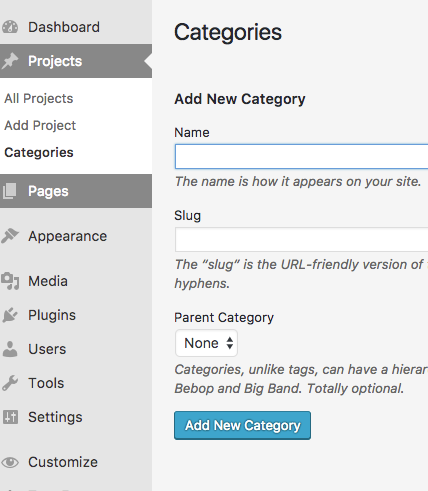
edit category
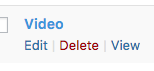
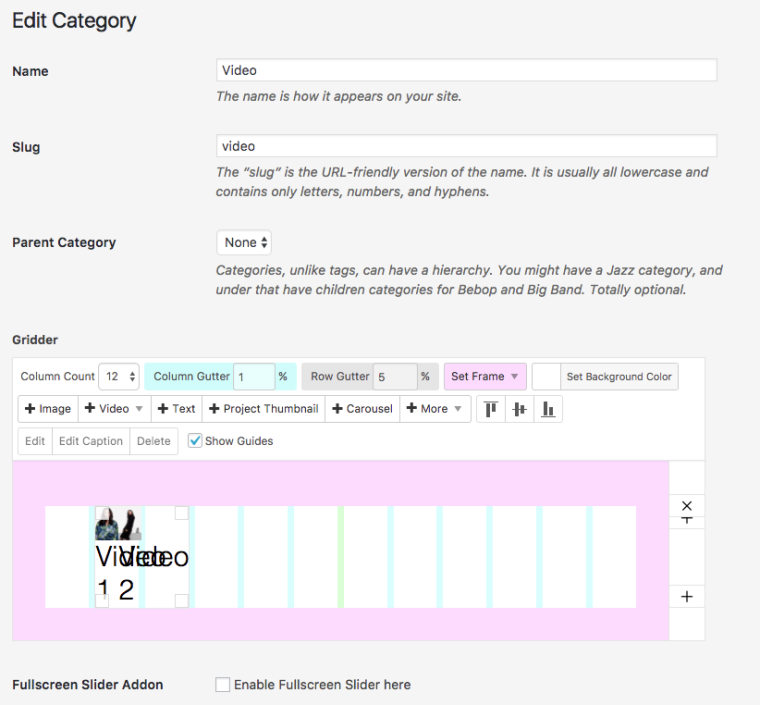
I hope that helped :-)
Best :-)
Marius
-
Hey Marius,
thank you! :grinning:
Unfortunately, I did not check on other phones, haha. Thought it was a problem with any plugin-settings ;)
The thing is, I have not created any projects but static pages. If I change my permalink structure to "default" my page works fine. If I change to "project name" it does not work, like this: http://bjoerndermann.de/illustration/
But this is what lay is telling me:
"Lay Theme needs pretty permalinks. If you change your permalink structure to "Default" your site won't work!"apropos: I do not know much about HTML-codes ;)
Bjarne
I also code custom websites or custom Lay features.
💿 Email me here: 💿
info@laytheme.com
Before you post:
- When using a WordPress Cache plugin, disable it or clear your cache.
- Update Lay Theme and all Lay Theme Addons
- Disable all Plugins
- Go to Lay Options → Custom CSS & HTML, click "Turn Off All Custom Code", click "Save Changes"
This often solves issues you might run into
When you post:
- Post a link to where the problem is
- Does the problem happen on Chrome, Firefox, Safari or iPhone or Android?
- If the problem is difficult to explain, post screenshots / link to a video to explain it