Some thumbnails disappear in Safari 10.1.2 on Mac OS Sierra 10.12.6
-
Hey all!
I don't know if it is a bug of laytheme, Safari, Mac OS, my machine, a plug-in etc...
Since 2 days some thumbnails disappear on my front page when using Safari. Chrome and Firefox don't have this issue. Some images are just shown as box with a question mark. The images open when clicking on them.
I tried to regenerate my thumbnails with the plug-in that is suggested. That works for a moment then some thumbnails randomly disappear again.
Any ideas? (deleting cache and stuff didn't help — www.danielweigel.xyz)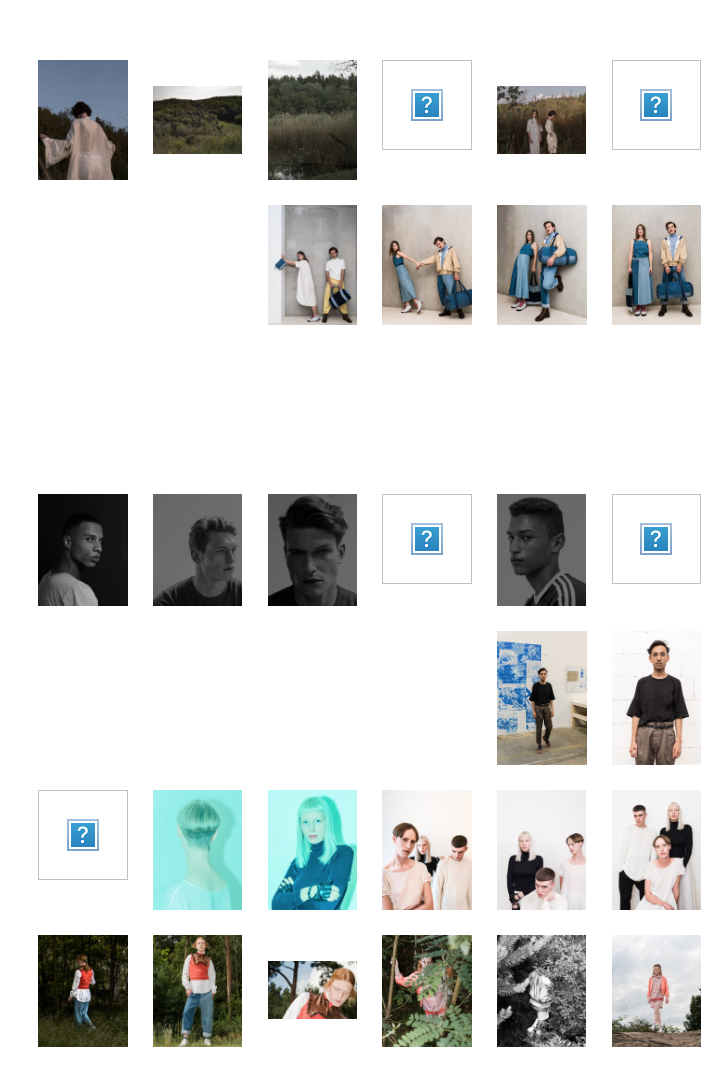
-
Hi d44w!
In my Safari it is working well.
Can you tell me which Safari version you are using?
All the best!
Marius
-
Hey Marius!
Thank you for your response and testing.
Newest Mac version for Safari,10.1.2 on newest Mac OS.
It's super weired but probably my own problem.
Other browsers work well. Even on iPhone it's normal.So better close or delete this topic :
Best,
Daniel -
Hi Daniel,
yes. I would try do test it on different computers.
If the problem remains – let me know!
Best!
Marius
-
:-) Strange but ok :-)
I also code custom websites or custom Lay features.
💿 Email me here: 💿
info@laytheme.com
Before you post:
- When using a WordPress Cache plugin, disable it or clear your cache.
- Update Lay Theme and all Lay Theme Addons
- Disable all Plugins
- Go to Lay Options → Custom CSS & HTML, click "Turn Off All Custom Code", click "Save Changes"
This often solves issues you might run into
When you post:
- Post a link to where the problem is
- Does the problem happen on Chrome, Firefox, Safari or iPhone or Android?
- If the problem is difficult to explain, post screenshots / link to a video to explain it