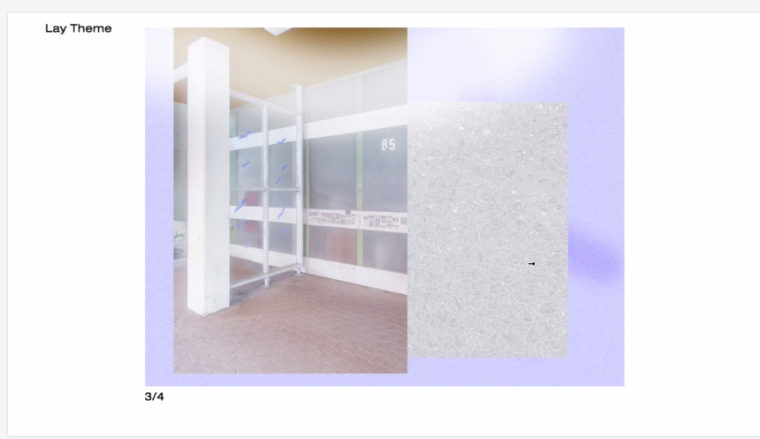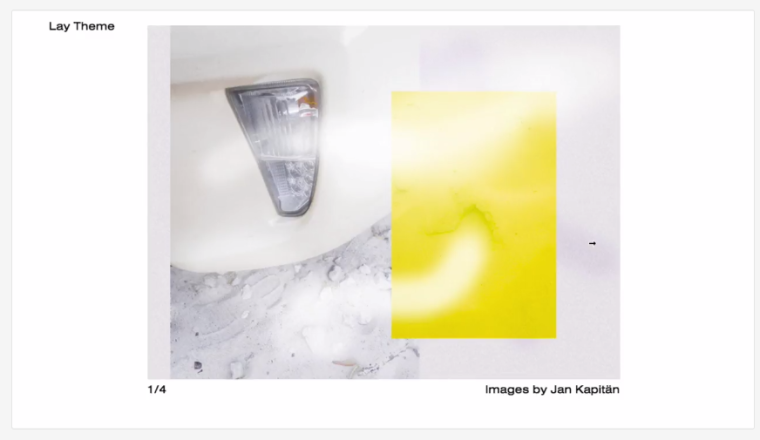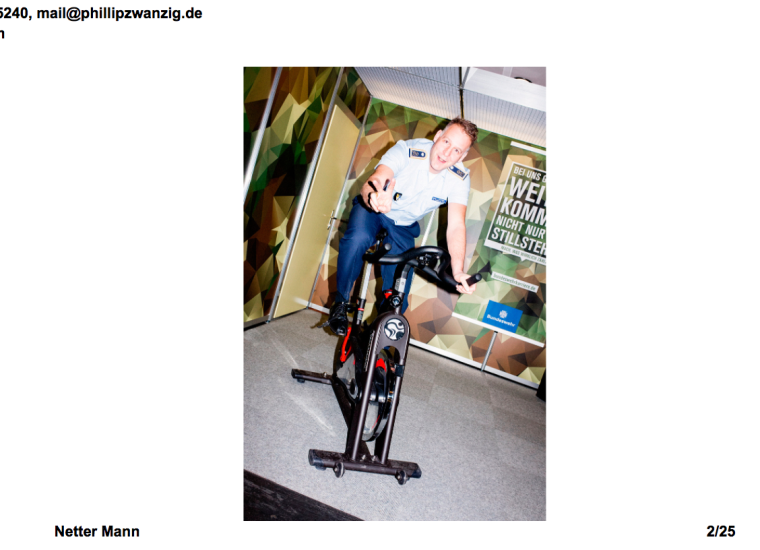Carousel captions and numbers doesn`t have the right align
-
Hi p20!
Did you have a look here?
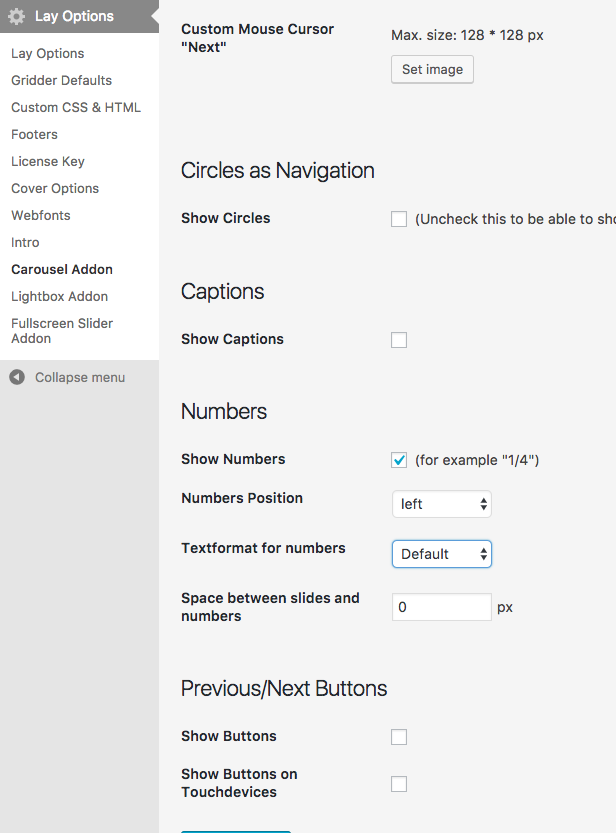
Best!
Marius
-
Hi p20!
Did you have a look here?
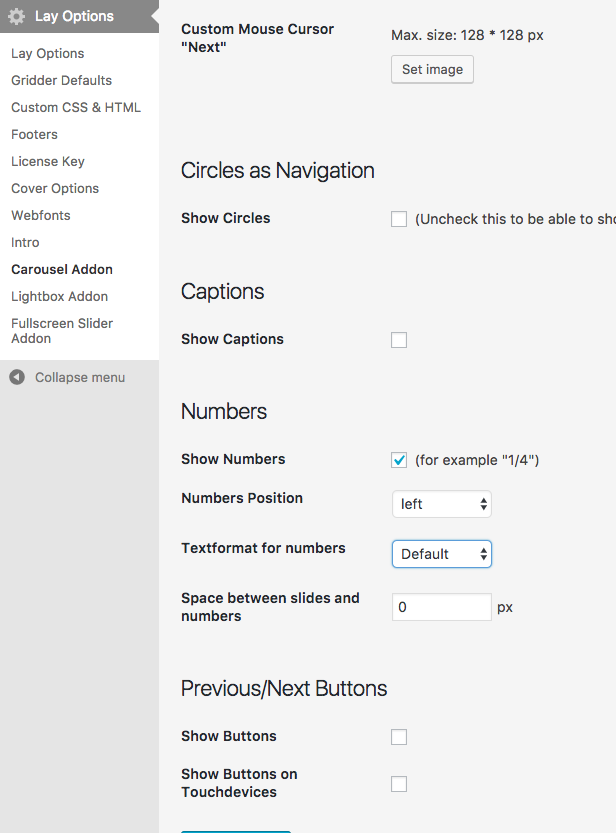
Best!
Marius
@mariusjopen Thank you Markus. That`s look like my carousel addon settings. do you have another idea? (my website is not online) thank you.
-
Hi p20,
without having a look at your page it will be very difficult for me to help you.
Can you upload it?
Best!
Marius
-
Hi Marius, have a loooook here: www.phillipzwanzig.com
the captions and numbers are not bottom left and right at the 2:3 pictures. i think the theme catch the information from the first pic ( 3:2 ).
Thank you. P -
Hi Phillip!
I cannot see any numbers on your website. You removed them?
Also the cursor jumps when you hover over the move.
Let me know and I see what I can do to help you :-)
Best!
Marius
-
sorry. yes, i removed them for the fullscreen. have a look here: http://www.phillipzwanzig.com/ciao
thank you. -
Hi p20!
OK, I think now I understand what you mean.
When the first image is horizontal the numbers and caption are on the outside borders of the image.
But when you slide to the next image, which is a portrait image, the numbers are still on the old spot, right?I will check this and will let you know.
Best!
Marius
-
Hey p20!
Oh yeah, I remember with some update I removed this functionality because I thought it looks weird when the numbers and captions jump around.
Maybe I should include this again as an option!
Writing this down.Have a great day
-
Hey p20!
Oh yeah, I remember with some update I removed this functionality because I thought it looks weird when the numbers and captions jump around.
Maybe I should include this again as an option!
Writing this down.Have a great day
@arminunruh @mariusjopen hey guys, do you have any new ideas? Thx. P20
-
Hi P20,
we can't tell you exactly when this feature will be included.
We will soon work on a bigger update. But there are many things to implement.Until then you need to find a workaround.
Best!
Marius
-
Hi P20,
we can't tell you exactly when this feature will be included.
We will soon work on a bigger update. But there are many things to implement.Until then you need to find a workaround.
Best!
Marius
@mariusjopen alright. have a nice weekend. thx. P20
I also code custom websites or custom Lay features.
💿 Email me here: 💿
info@laytheme.com
Before you post:
- When using a WordPress Cache plugin, disable it or clear your cache.
- Update Lay Theme and all Lay Theme Addons
- Disable all Plugins
- Go to Lay Options → Custom CSS & HTML, click "Turn Off All Custom Code", click "Save Changes"
This often solves issues you might run into
When you post:
- Post a link to where the problem is
- Does the problem happen on Chrome, Firefox, Safari or iPhone or Android?
- If the problem is difficult to explain, post screenshots / link to a video to explain it