Webpages only partly shown on Browers of IE 11 and older Firefox (Windows 7/1o)
-
Hello,
webspages are not shown properly on Browers IE11/10 and older Firefox under Windows 7 and 10.
You can see the behavier on the website: www.solera-koeln.de
Here is a screenshot:
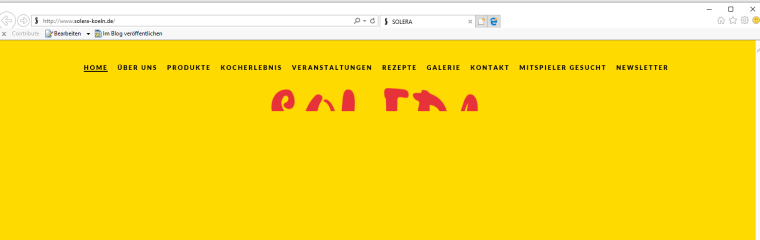
With current browser versions like chrome, firefox or even Edge it is all fine,.
But viewing it with an IE Version 11 or 10 the page will show just the menu line and part of the first image.The Lay Theme version is 2.1.5,
I would appriciate some help or indication what could be the problem.
Thanks
Angel Luis -
Hi Angel!
This CSS thing is hiding the content.
#grid { height: 100%; overflow: hidden; }I am not sure if you added this yourself. If yes, remove it. Otherwise you can add this to your custom CSS:
#grid { height: 100%; overflow: visible !important; }I hope I could help!
All the best!
Marius
-
Hi Marius,
that was the solution!
The definiton "overflow: hidden" was not defined in styles.css.I did not create the WP Site, it was done by a grafic-designer. I have been asked by my customer, as he could not get hold of the grafic-desgner of the Site anymore, if I could solve the problem,
I put the css declaration within the custom css and now it works for the Browsers IE 11 upto 9! as well. Cross browser tests on Firefox worked OK too up to verison 30, older ones I did not check.
Thank you very much for your good advice/help.
Have a nice weekend,
Angel Luis -
Hi Angel!
Ah, very sweet!
Happy to hear that!
Enjoy your day!
Marius
I also code custom websites or custom Lay features.
💿 Email me here: 💿
info@laytheme.com
Before you post:
- When using a WordPress Cache plugin, disable it or clear your cache.
- Update Lay Theme and all Lay Theme Addons
- Disable all Plugins
- Go to Lay Options → Custom CSS & HTML, click "Turn Off All Custom Code", click "Save Changes"
This often solves issues you might run into
When you post:
- Post a link to where the problem is
- Does the problem happen on Chrome, Firefox, Safari or iPhone or Android?
- If the problem is difficult to explain, post screenshots / link to a video to explain it