Mobile site title won't show up as image or text
-
Hi Armin, Marius, I am trying to change the site title to text in mobile version but it won't show up. I previously had an image there but that won't show either now. Only a blank square placeholder appears in the top left hand corner. I am on a tight deadline with this project so any advice on how to fix this would be really welcome! Thanks, Alida
Here is the temporary url for the site I'm working on: http://whub55.webhostinghub.com/~marsde7 -
Hi Armin, Marius, I am trying to change the site title to text in mobile version but it won't show up. I previously had an image there but that won't show either now. Only a blank square placeholder appears in the top left hand corner. I am on a tight deadline with this project so any advice on how to fix this would be really welcome! Thanks, Alida
Here is the temporary url for the site I'm working on: http://whub55.webhostinghub.com/~marsde7Here is a screenshot from customiser:
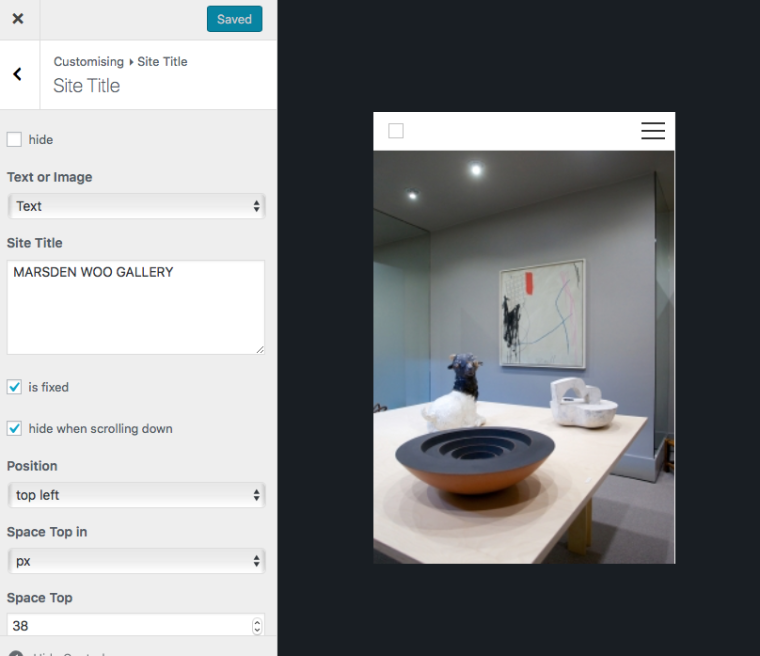
-
Hi Alida,
Best is if you write an email to mail@mariusjopen.com and include your username, password and a link to this conversation.
I will then have a look.
Best!
Marius
-
Hey Alida!
The settings you want to change are in "customize" -> "mobile" -> "mobile site title".
I changed the site title to text there and it works for me.In your screenshot you are changing the settings for "customize" -> "site title" which is only for the desktop version.
-
Thanks so much for your help Armin, that is brilliant and of course works just fine. My client will be delighted we can go live now! Lay is a brilliant theme, I'm planning to use it across a number of projects and have been recommending it to others. All best!
I also code custom websites or custom Lay features.
💿 Email me here: 💿
info@laytheme.com
Before you post:
- When using a WordPress Cache plugin, disable it or clear your cache.
- Update Lay Theme and all Lay Theme Addons
- Disable all Plugins
- Go to Lay Options → Custom CSS & HTML, click "Turn Off All Custom Code", click "Save Changes"
This often solves issues you might run into
When you post:
- Post a link to where the problem is
- Does the problem happen on Chrome, Firefox, Safari or iPhone or Android?
- If the problem is difficult to explain, post screenshots / link to a video to explain it