Google does not display meta description
-
Hey!
When I googled my website (to check the ranking), I discovered that Google does not show the meta description that I put in Lay Options -> Meta -> Website Description. Instead, Google shows the names of the first projects on the site.
Is there anything I can do about it?
Thank you!
Sarah!!
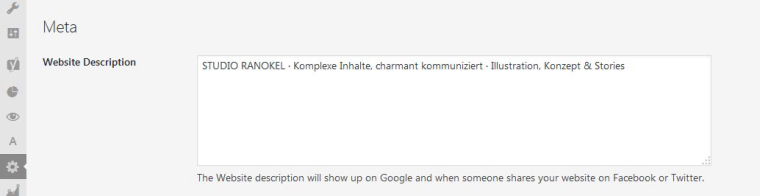
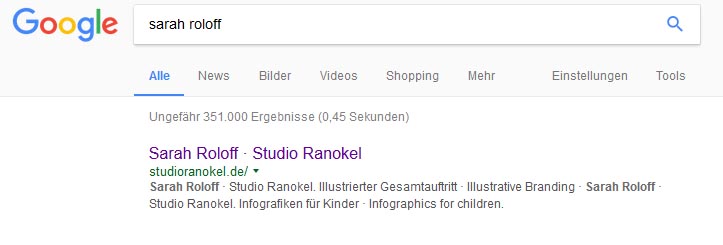
-
Hey!
When I googled my website (to check the ranking), I discovered that Google does not show the meta description that I put in Lay Options -> Meta -> Website Description. Instead, Google shows the names of the first projects on the site.
Is there anything I can do about it?
Thank you!
Sarah!!
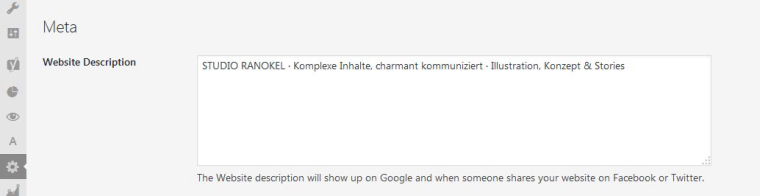
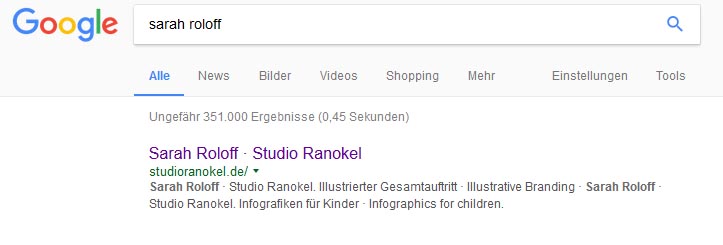
-
Hi Sarah,
best is you install the plugin YOAST.
We have the experience that Google will then take the right description.Best!
Marius
-
Thank you - but I already have Yoast installed ... :-/
Actually I was thinking if perhaps that is the problem: That Yoast somehow "overwrites" the description given in the Lay Options? Is that a thing?? While Yoast allows me to edit the snippet for each project-page, I don't find the possibility to edit the snippet for the "Home"-page (I can change the snippet for the category-page, but although this also functions as my "Home"-page, the url is different).
Can you tell me where to change the snippet/meta for the Homepage with Yoast? Or is there no point in it and the problem is a different one?
Best regards!
Sarah
I also code custom websites or custom Lay features.
💿 Email me here: 💿
info@laytheme.com
Before you post:
- When using a WordPress Cache plugin, disable it or clear your cache.
- Update Lay Theme and all Lay Theme Addons
- Disable all Plugins
- Go to Lay Options → Custom CSS & HTML, click "Turn Off All Custom Code", click "Save Changes"
This often solves issues you might run into
When you post:
- Post a link to where the problem is
- Does the problem happen on Chrome, Firefox, Safari or iPhone or Android?
- If the problem is difficult to explain, post screenshots / link to a video to explain it