"project names" permalink doesn't work for my website
-
Hi,
I have not created any projects but static pages. If I change my permalink structure to "default" my page works fine, for example: http://bjoerndermann.de/?page_id=731
But if I change to "project name" my website does not work, for example: http://bjoerndermann.de/illustration
But this is what lay is telling me:
"Lay Theme needs pretty permalinks. If you change your permalink structure to "Default" your site won't work!"I would like "project names" for my homepage.
Any ideas? Thanks!URL: ww.bjoerndermann.de
Bjarne
-
Hi Bjarne!
Set it back to pretty permalinks.
I think you missed that you need to use category pages the following way.
It is a bit hidden and not very clear: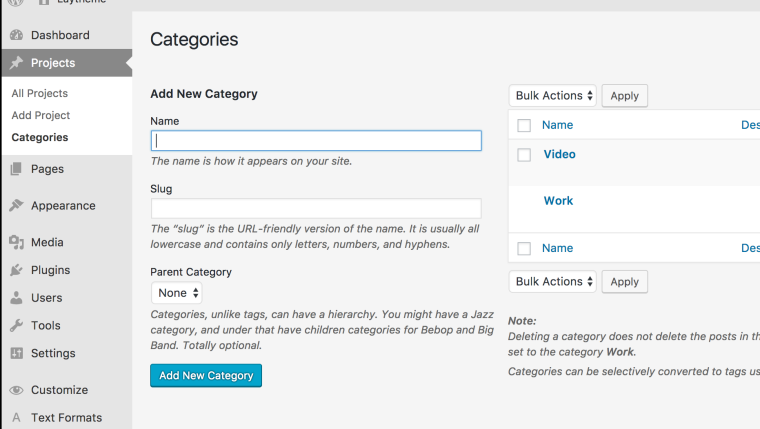
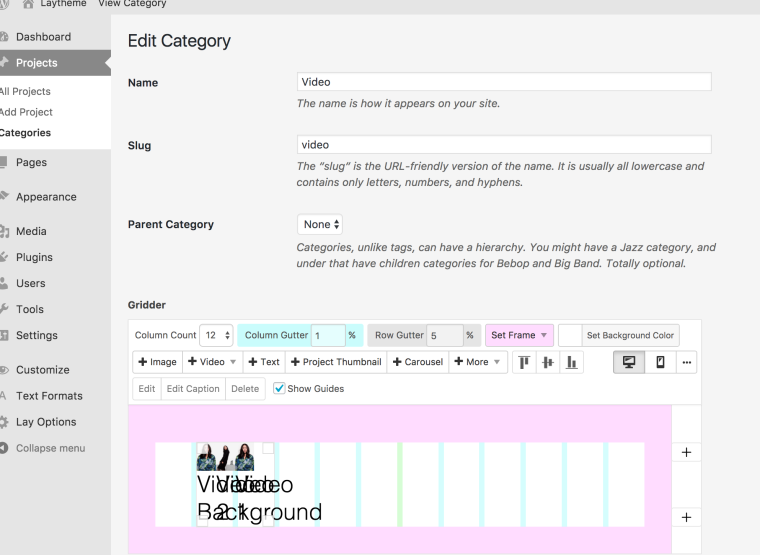
I hope that helped!
Best!
Marius
I also code custom websites or custom Lay features.
💿 Email me here: 💿
info@laytheme.com
Before you post:
- When using a WordPress Cache plugin, disable it or clear your cache.
- Update Lay Theme and all Lay Theme Addons
- Disable all Plugins
- Go to Lay Options → Custom CSS & HTML, click "Turn Off All Custom Code", click "Save Changes"
This often solves issues you might run into
When you post:
- Post a link to where the problem is
- Does the problem happen on Chrome, Firefox, Safari or iPhone or Android?
- If the problem is difficult to explain, post screenshots / link to a video to explain it