Image logo on mobile version
-
Hi Armin,
the image logo overlays the page content and the menu on mobile version as you can see from screenshots.
I can’t the post the link because it’s not still published but I can send you an admin access if needed.
Please let me know how to solve, thanks
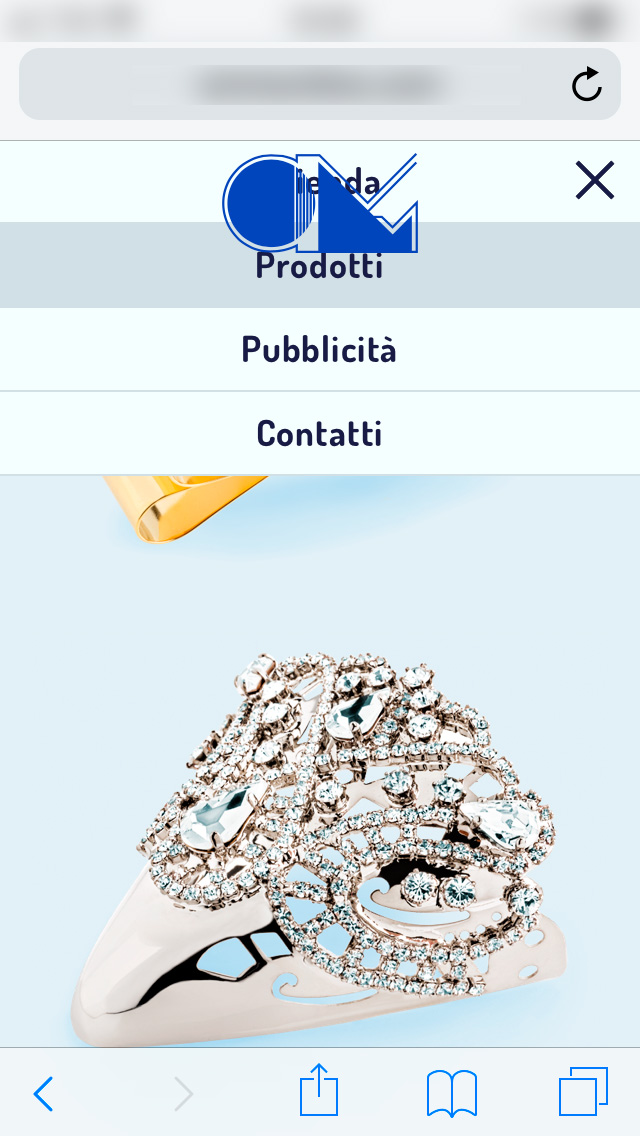

-
Hi @dmncn
what happens when you remove all the custom CSS and HTML code?
Did it work before or is it like that from the beginning?
You can also change the size of the image:
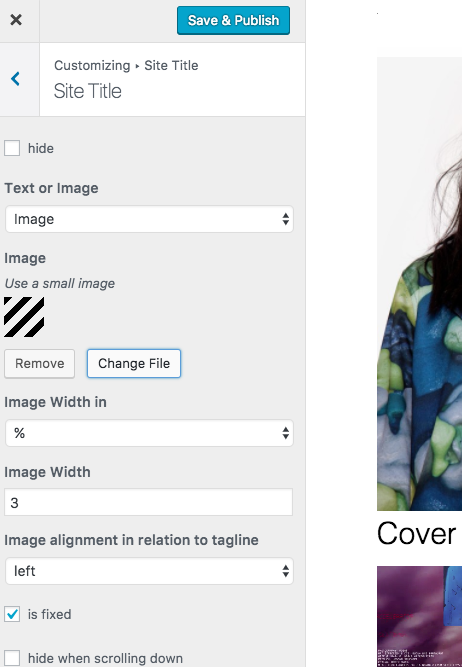
Best!
Marius
-
Hi Marius,
I’ve tried removing all custom css and html (anyway there was only some text formatting and Analytics code) but it didn’t solve. Neither resizing the logo.
I’ve noticed the problem only when I tested for the first time on a mobile device, so I don’t know when it happened.
I can give you the access to the site if you want to go deeper.
Please let me know. Thanks
-
Hi @dmncn
Best is if you write an email to marius@thepeople.world and include your username, password and a link to this conversation.
I will then have a look!
Best!
Marius
I also code custom websites or custom Lay features.
💿 Email me here: 💿
info@laytheme.com
Before you post:
- When using a WordPress Cache plugin, disable it or clear your cache.
- Update Lay Theme and all Lay Theme Addons
- Disable all Plugins
- Go to Lay Options → Custom CSS & HTML, click "Turn Off All Custom Code", click "Save Changes"
This often solves issues you might run into
When you post:
- Post a link to where the problem is
- Does the problem happen on Chrome, Firefox, Safari or iPhone or Android?
- If the problem is difficult to explain, post screenshots / link to a video to explain it