Change Position Titel in Thumbnail Grid
-
Hi @Alina
Have a look here:
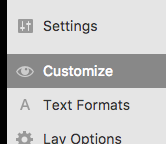
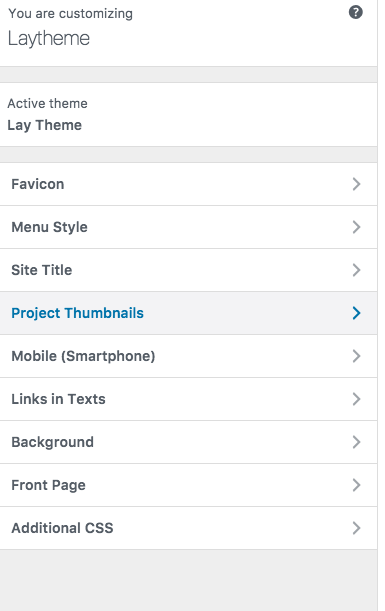
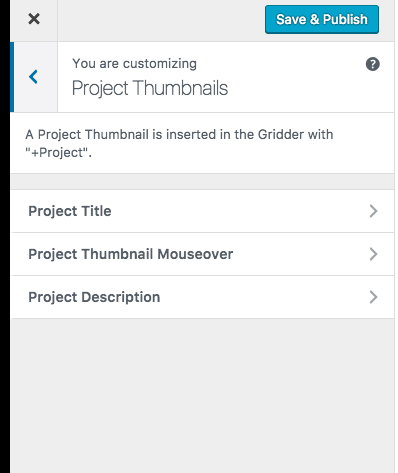
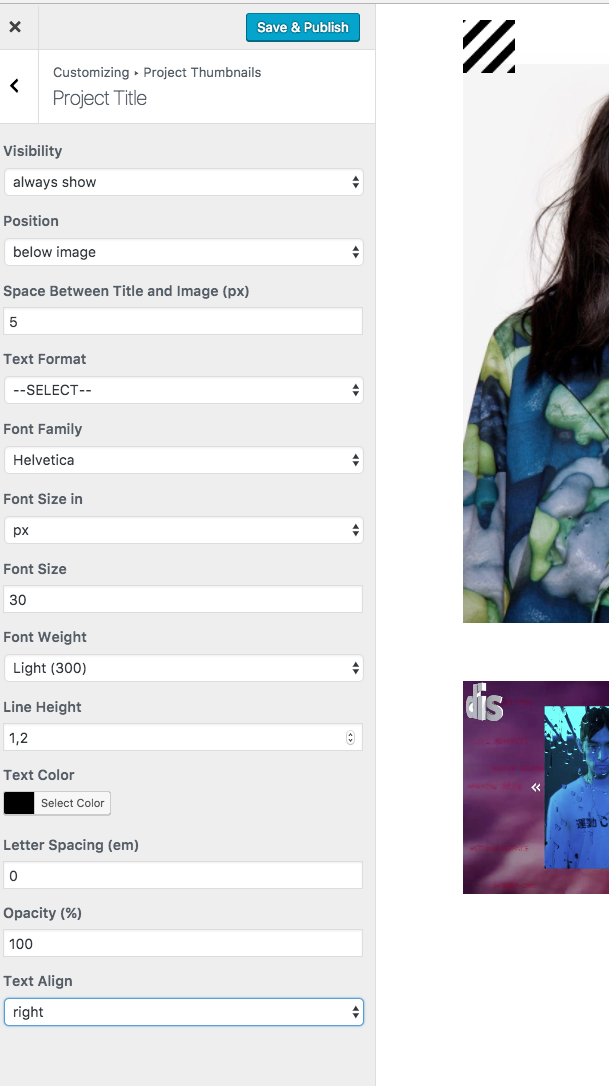
On the bottom you can chose if the titles are left or right aligned.
All the best!
Marius
-
Hi @Alina !
Ok, I get you.
Try to add this to your custom CSS and play around with it a bit:
.title._Default { margin-left: 22vw; margin-top: -2vw; }Still you can select the vertical position here:
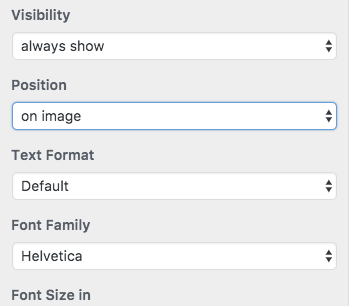
Let me know if that works!Best!
Marius
I also code custom websites or custom Lay features.
💿 Email me here: 💿
info@laytheme.com
Before you post:
- When using a WordPress Cache plugin, disable it or clear your cache.
- Update Lay Theme and all Lay Theme Addons
- Disable all Plugins
- Go to Lay Options → Custom CSS & HTML, click "Turn Off All Custom Code", click "Save Changes"
This often solves issues you might run into
When you post:
- Post a link to where the problem is
- Does the problem happen on Chrome, Firefox, Safari or iPhone or Android?
- If the problem is difficult to explain, post screenshots / link to a video to explain it
Online Users
Forgot your key, lost your files, need a previous Lay Theme or Addon version?
Go to www.laykeymanager.com