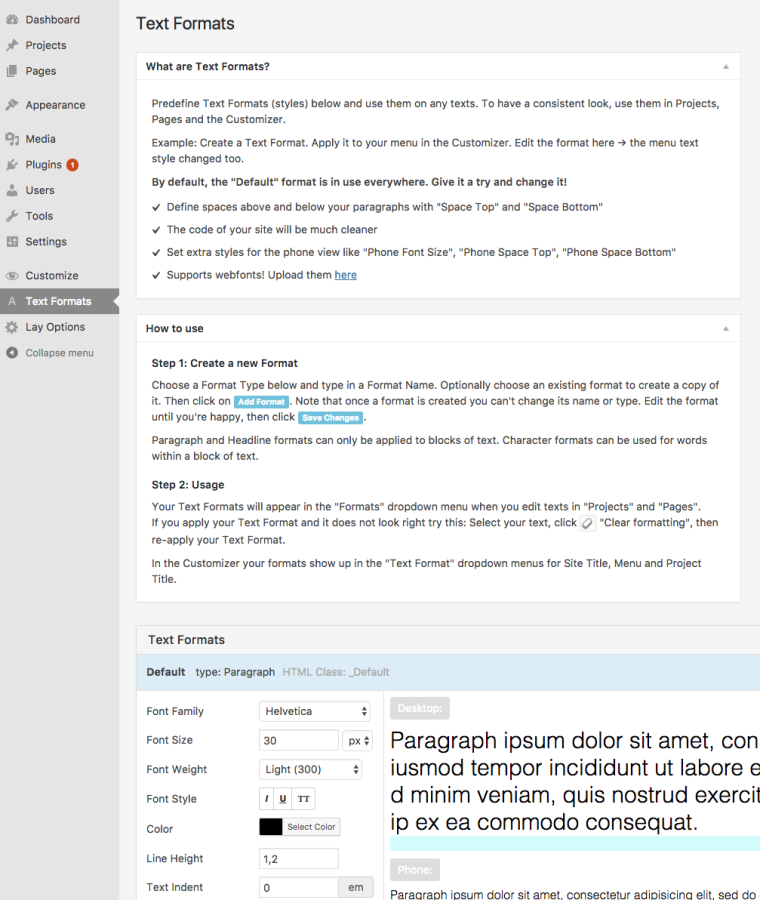Text line spacing across desktop and mobile
-
Hi,
I'm having some issues with text formatting across desktop and mobile. If I use anything smaller than double line spacing in textboxes, the text becomes crammed when viewed on a mobile device. I've had to use double spacing so that it looks alright on both, but I would really rather having single spacing across both desktop and mobile.
My site is blacktowerprojects.com if that helps.
Thanks,
Phil. -
-
Hi @mariusjopen
I can only change the line height within text boxes - and that makes changes across both desktop and mobile. Although, I may have missed something as I can't quite work out where that screenshot was made!
Cheers,
Phil.
-
-
I'm having the same issue. Changing the text formats won't work as you can't use two different text formats for mobile and desktop.
Here is how it looks like on desktop:
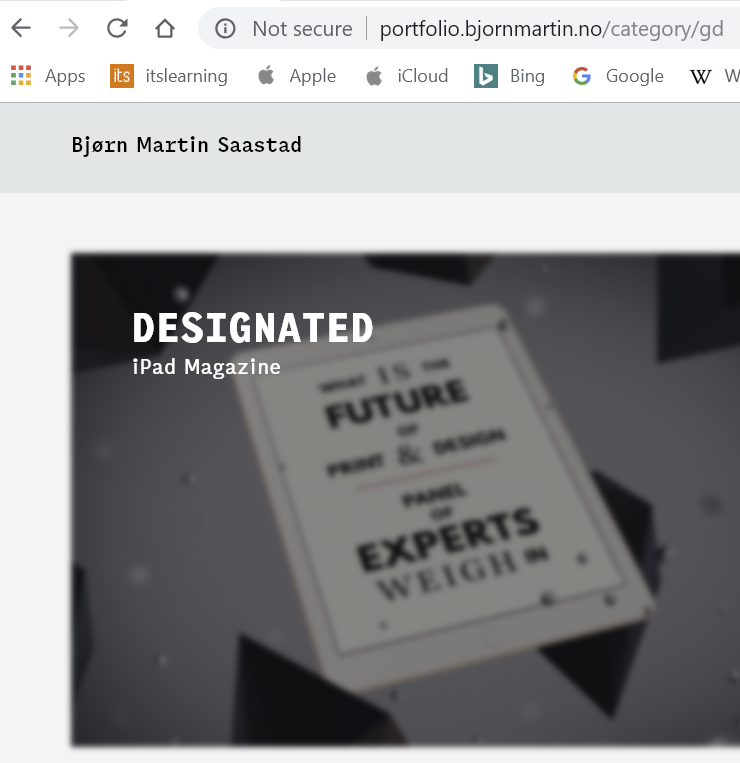
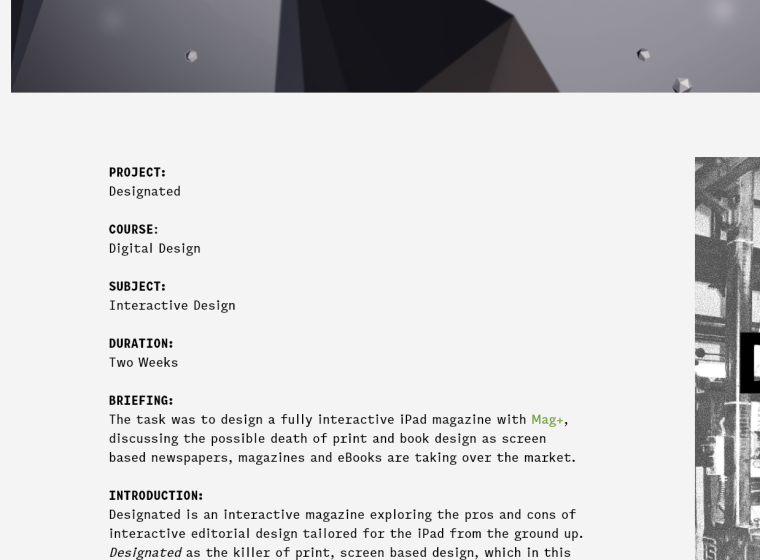
and here is how it looks like on phone:

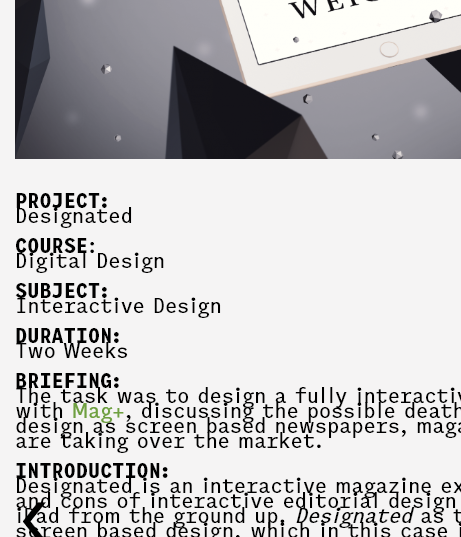 .
.I've checked, and both the phone version and the desktop version should have the same spacing, because you can't adjust them individually, so how do you fix this?
Edit:
I figured it out. So, to make it clear for anyone who potentially may run into a similar issue, this is what I found out and did.
To fix the formatting, I made a new format based on the default, which I was using and customizing earlier. This was essentially the root of my issues, as you should make formats for everything, just like in InDesign. I made it 15px for desktop and mobile, to check if it would behave any differently.
Then I went into Customizing > Project Thumbnails > Project Description and changed it from 15px to 0px in the Space Top. The 15px was no longer needed, as I had to alter it to look good before I made a proper format for my project descriptions, which was the wrong way of doing it anyway.
One of the most important things I screwed up though, was that I was using the default text format with a line height of 1.2, which I then changed to 0.7 in the text editor itself. That gave me a line height of 1.2 on desktop and 0.7 on mobile, which I didn't understand at all. The solution is to wipe all of the formatting in the editor and make proper formats to use for your text. Use the editor as little as possible for text modification like that.
-
Dear @Surpluss1
ah great! Happy you figured it out!And thank you for sharing your solution!
Best!
Marius
I also code custom websites or custom Lay features.
💿 Email me here: 💿
info@laytheme.com
Before you post:
- When using a WordPress Cache plugin, disable it or clear your cache.
- Update Lay Theme and all Lay Theme Addons
- Disable all Plugins
- Go to Lay Options → Custom CSS & HTML, click "Turn Off All Custom Code", click "Save Changes"
This often solves issues you might run into
When you post:
- Post a link to where the problem is
- Does the problem happen on Chrome, Firefox, Safari or iPhone or Android?
- If the problem is difficult to explain, post screenshots / link to a video to explain it