Laygridder css typo breaks websites secured by Modsecurity
-
Hi Armin,
I got in trouble with a website securised under Modsecurity / Imunify360.
I think you made a typo in your code and it is interpreted as a threat !
It is located in ./lay/gridder/assets/css/application.cssYou have a wrong parameter assignation (- instead of =)
Searching 221 files for "?-cc03tp" (case sensitive) ./lay/gridder/assets/css/application.css: 322 @font-face { 323 font-family: 'icomoon'; 324: src: url("../fonts/icomoon.eot?-cc03tp"); 325: src: url("../fonts/icomoon.eot?#iefix-cc03tp") format("embedded-opentype"), url("../fonts/icomoon.woff?-cc03tp") format("woff"), url("../fonts/icomoon.ttf?-cc03tp") format("truetype"), url("../fonts/icomoon.svg?-cc03tp#icomoon") format("svg"); 326 font-weight: normal; 327 font-style: normal; } 4 matches in 1 file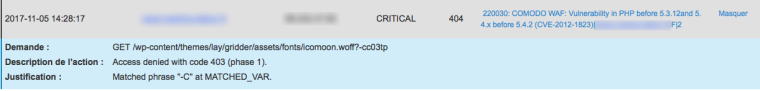
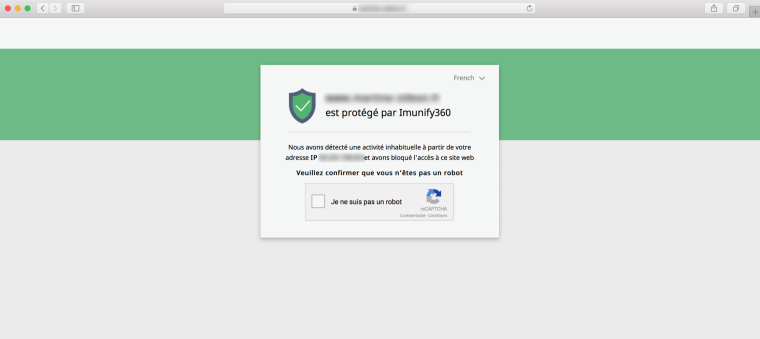
Best,
Tristan -
I also code custom websites or custom Lay features.
💿 Email me here: 💿
info@laytheme.com
Before you post:
- When using a WordPress Cache plugin, disable it or clear your cache.
- Update Lay Theme and all Lay Theme Addons
- Disable all Plugins
- Go to Lay Options → Custom CSS & HTML, click "Turn Off All Custom Code", click "Save Changes"
This often solves issues you might run into
When you post:
- Post a link to where the problem is
- Does the problem happen on Chrome, Firefox, Safari or iPhone or Android?
- If the problem is difficult to explain, post screenshots / link to a video to explain it
Online Users
Forgot your key, lost your files, need a previous Lay Theme or Addon version?
Go to www.laykeymanager.com