Menu problem
-
Hey guys,
I'm having some problems with my menu. Basically when you click on one of its links at the bottom left of the screen, instead of being redirected to another page, the same page you are on comes up again. This is despite the address bar at the top of the screen changing. My website is
www.petermarshall-photography.com password: Fre1960a@
I have used projects for my menu, but I get the same problem if I use pages/categories as well.
It is strange because when you type in the address in the address bar rather than clicking on the link, the page comes up. For example:
https://www.petermarshall-photography.com/portfolio
Any help would be really appreciated! Thanks!
-
Hi @marshall
I can see that the image is not linked to another page but the start page of the website.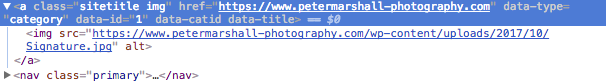
Did you set a Front Page?
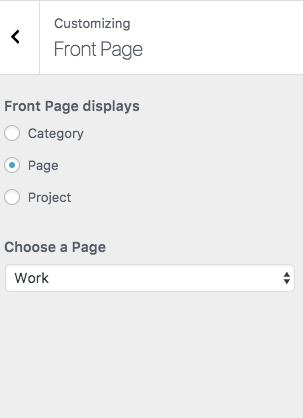
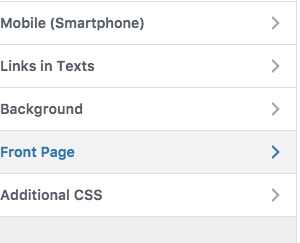
Best!
Marius
-
Hi @mariusjopen , do you have any suggestions?
Thanks!
-
Hi @marshall
All your links on the bottom work.I get redirected to https://www.petermarshall-photography.com/category/portfolio when I click on the camera logo.
Do you have the latest version of Laytheme and Wordpress installed?
Which browser do you use?
Best!
Marius
I also code custom websites or custom Lay features.
💿 Email me here: 💿
info@laytheme.com
Before you post:
- When using a WordPress Cache plugin, disable it or clear your cache.
- Update Lay Theme and all Lay Theme Addons
- Disable all Plugins
- Go to Lay Options → Custom CSS & HTML, click "Turn Off All Custom Code", click "Save Changes"
This often solves issues you might run into
When you post:
- Post a link to where the problem is
- Does the problem happen on Chrome, Firefox, Safari or iPhone or Android?
- If the problem is difficult to explain, post screenshots / link to a video to explain it