Text image alignment changing based on big and small screen
-
Hi,
I have a problem would like to ask you about:I just published my website: lucavanello.com
The positioning of text and images on my laptop looks all in the right position, when looking at the same pages on a bigger screen the positions are not alined anymore. What to do ?
thanks,
LucaSorry don't know why the images are turned around, but you can get the idea anyways.
WRONG (big screen) text and image not alined
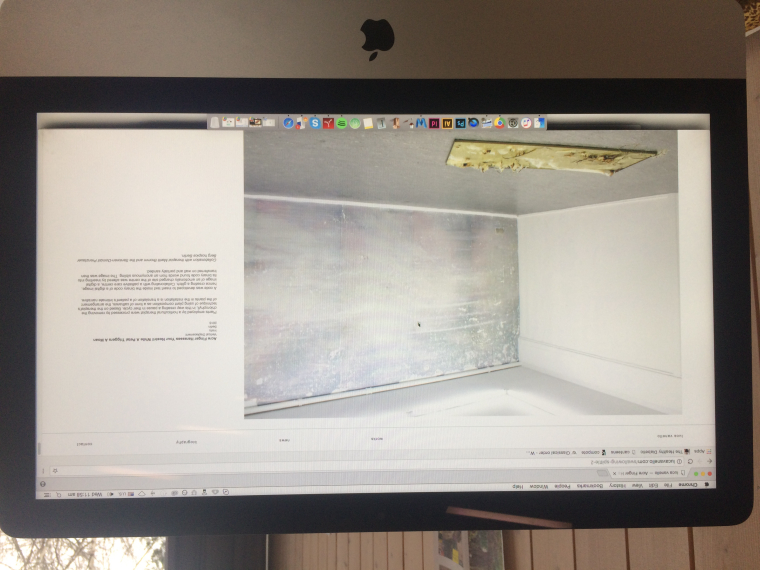
RIGHT (small screen) text and image aligned
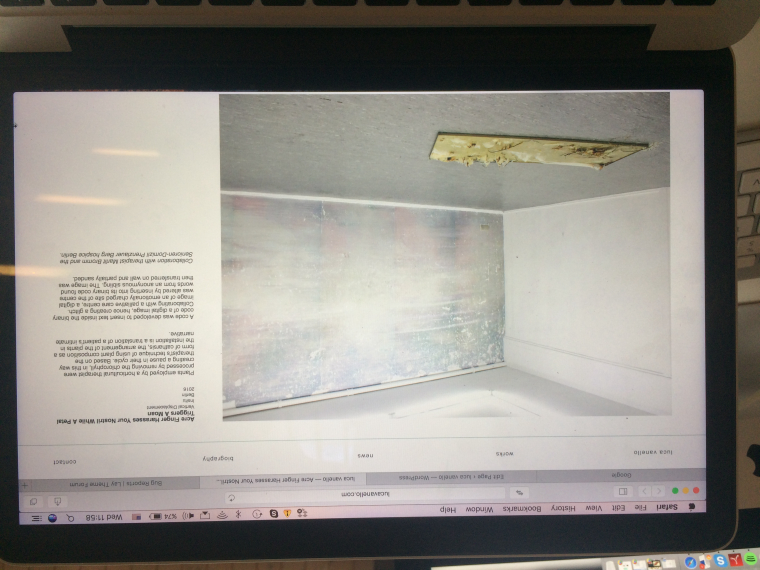
WRONG (big screen) (the list should be alined under “works”)
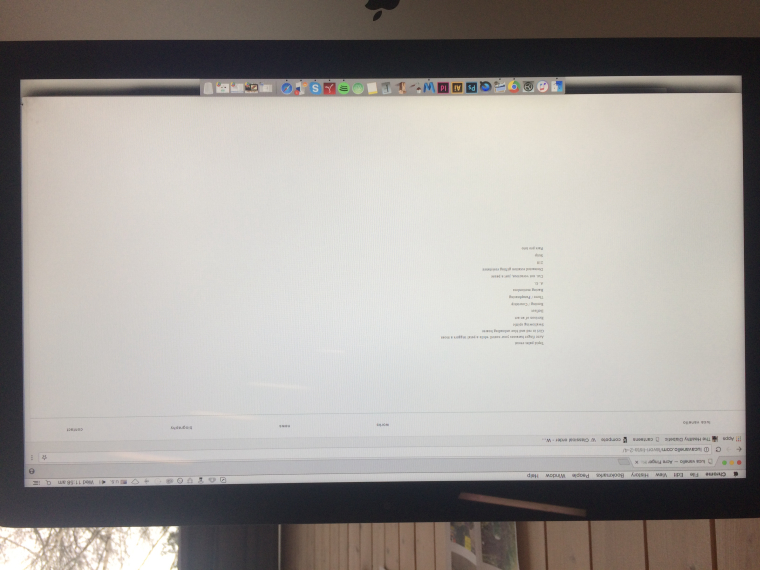
RIGHT (small laptop, list alined under “works”)
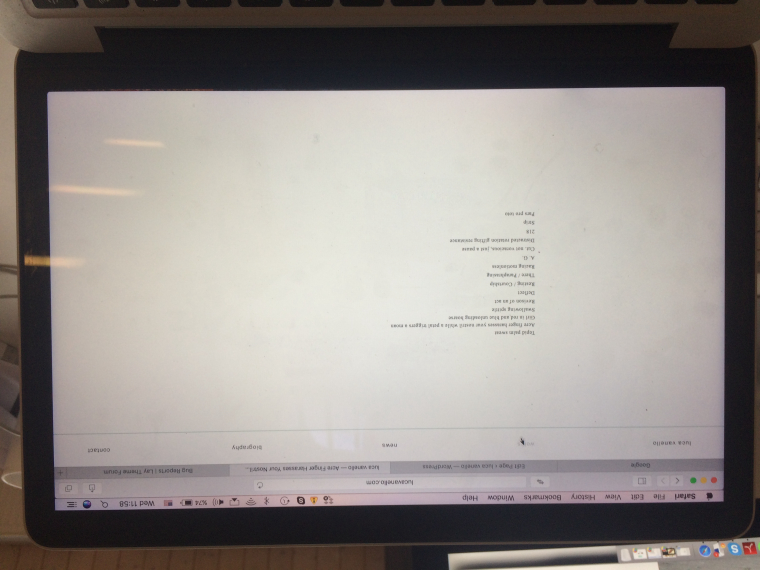
-
Hi @lucavanello
Yes. Things are upside down :-D
Did you try to align the content to the top like here?
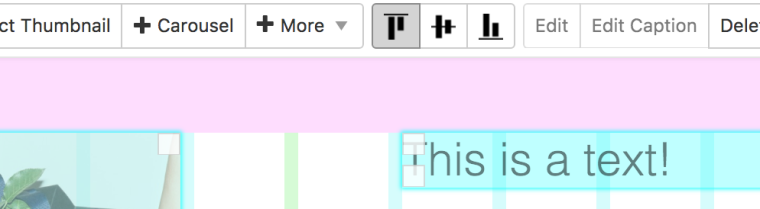
All the best!
Marius
-
hi Markus,
thanks that worked for the alignment of image - text.
do you have any advice on what to do about the second problem, the alignment of the two texts (last two images)?
thanks! -
HI @lucavanello
can you do me the favor and make that question more clear? I do not really understand.:-D
Best!Marius
I also code custom websites or custom Lay features.
💿 Email me here: 💿
info@laytheme.com
Before you post:
- When using a WordPress Cache plugin, disable it or clear your cache.
- Update Lay Theme and all Lay Theme Addons
- Disable all Plugins
- Go to Lay Options → Custom CSS & HTML, click "Turn Off All Custom Code", click "Save Changes"
This often solves issues you might run into
When you post:
- Post a link to where the problem is
- Does the problem happen on Chrome, Firefox, Safari or iPhone or Android?
- If the problem is difficult to explain, post screenshots / link to a video to explain it