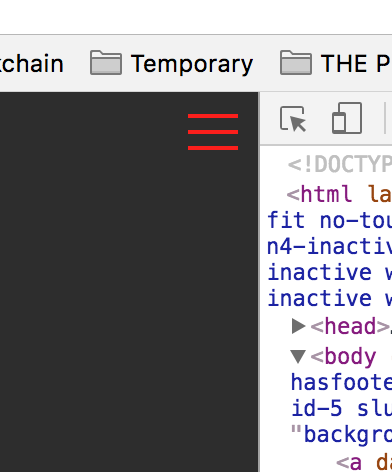Burger colour mobile
-
HI
Im trying to change the colour of the burger on the mobile version to coincide with my coloured category pages / projects
i have pasted in this this code - example given for "isolated" project
.slug-fashion .burger span {
background-color: #ff1900;
}
body[data-type="category"][data-id="5"] .burger span:before,
body[data-type="category"][data-id="5"] .burger span:after{
background-color: #ff1900;
}
body[data-type="project"][data-id="875"] .burger span:before,
body[data-type="project"][data-id="875"] .burger span:after{
background-color: #ff1900;
}It works on the category pages but on the project page the middle bar of the menu remains white
have I missed something in my code?
Cheers
Toby -
Hi @Toby
you need to paste this code also in the MOBILE CSS section and not only in the DESKTOP CSS section.I hope that solves the issue!
Best!
Marius
-
@toby said in Burger colour mobile:
body[data-type="category"][data-id="5"] .burger span:before,
body[data-type="category"][data-id="5"] .burger span:after{
background-color: #ff1900;
}
body[data-type="project"][data-id="875"] .burger span:before,
body[data-type="project"][data-id="875"] .burger span:after{
background-color: #ff1900;
}Hi Marius
The code is already in my mobile css section - I added to my desktop section too
but the white middle bar still remains!?Cheers
Toby -
@toby said in Burger colour mobile:
body[data-type="category"][data-id="5"] .burger span:before,
body[data-type="category"][data-id="5"] .burger span:after{
background-color: #ff1900;
}
body[data-type="project"][data-id="875"] .burger span:before,
body[data-type="project"][data-id="875"] .burger span:after{
background-color: #ff1900;
}Hi Marius
The code is already in my mobile css section - I added to my desktop section too
but the white middle bar still remains!?Cheers
Toby -
-
Hi Marius
It does until you click through into the project pages and then the middle line turns white.
Cheers
Toby -
Hi @Toby
it looks like you need to add more custom CSS code.Try to add this as well:
.burger span, .burger span:before, .burger span:after { background: red !important; }All the best and a happy new year!
Marius
-
@mariusjopen said in Burger colour mobile:
.burger span, .burger span:before, .burger span:after {
background: red !important;
}Hi Marius
HNY
Thanks however adding that code turns the menu bar red throughout my website - overwriting the other colour changes I have for my categories - blue for architecture / green for portraits etc
is there a way to isolate that code to the project page?Cheers
Toby -
Hi @Toby
exactly. Since you have different colors for different pages.
It is quite complex to adjust the colors. Quite a pain in the ass :-)You need to play around with it. Things interfere with each other and the code can get quite messy.
You are almost there!
Good luck!!
Marius
I also code custom websites or custom Lay features.
💿 Email me here: 💿
info@laytheme.com
Before you post:
- When using a WordPress Cache plugin, disable it or clear your cache.
- Update Lay Theme and all Lay Theme Addons
- Disable all Plugins
- Go to Lay Options → Custom CSS & HTML, click "Turn Off All Custom Code", click "Save Changes"
This often solves issues you might run into
When you post:
- Post a link to where the problem is
- Does the problem happen on Chrome, Firefox, Safari or iPhone or Android?
- If the problem is difficult to explain, post screenshots / link to a video to explain it