Image sharpness
-
Hi,
I have a problem with my images which are sometimes sharp and sometimes not. I don't understand why? Specially on the silver photographies, more than the digital.
I feel like Laytheme or WP resize each images automatically and I have no control on it.
Is there a solution to be sure that all my images be sharp? As a photographer, it's very important to me.
Thank you very much.
TL -
Hi @thomaslannes
can you show us some screenshots and tell us also which browser size they are?Thank you!
Marius
-
Hi,
Same problem on a 15", 24" or 27" screen.
I wonder if it's not a problem of native size of the image.
The original sizes of my silver images are about 150 to 200 Mo and I just put it in 72dpi in Photoshop then after optimized it for the web.
The thing is that I have to reload the page 3 or 4 times to have a sharpness on it.Maybe I have to resized the images in Photoshop (not only in 72dpi) the after it will be correct? Don't you think? (sorry I can't try it now).
Thank you Marius.Thomas
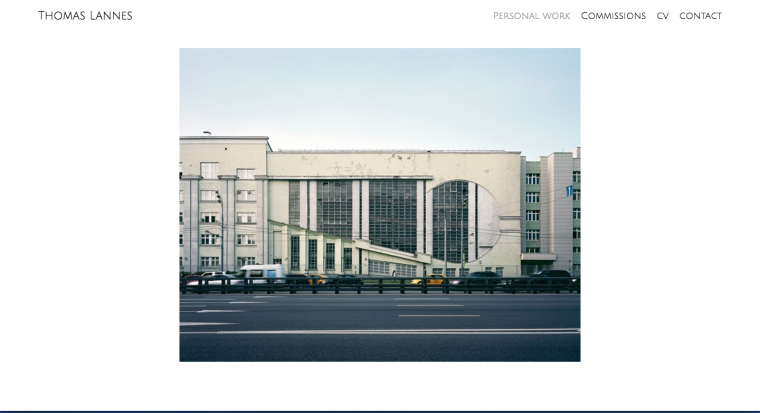
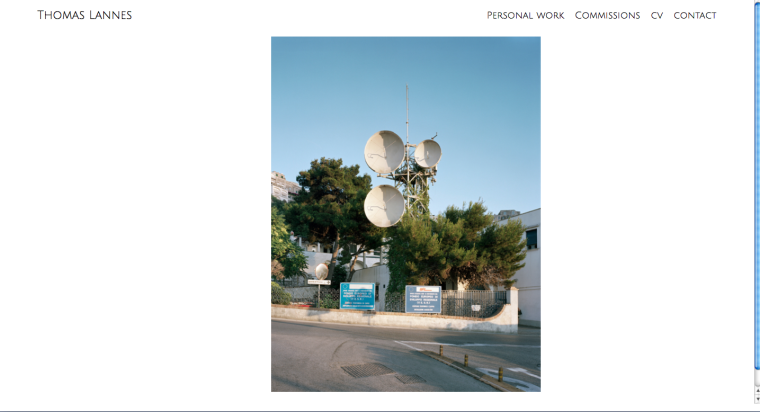
-
Hi @thomaslannes
do you also have a link to your website?LayTheme compresses images that the< are displayed faster on for example mobile devices.
You can deactivate that. But then your images will be quite big.
If an image has max. 4000px and a resolution of 72 dpi it should be more than enough for web.
Have a look here:
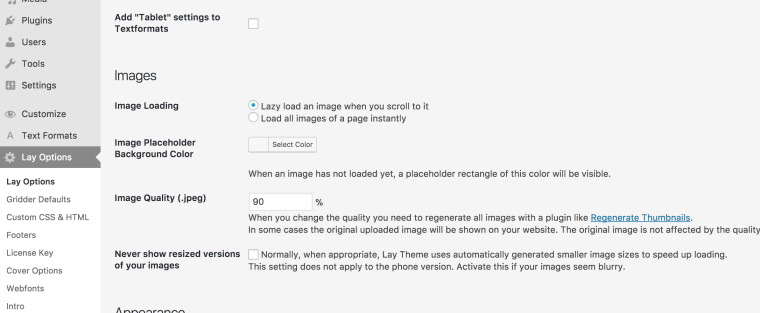
All the best!
Marius
I also code custom websites or custom Lay features.
💿 Email me here: 💿
info@laytheme.com
Before you post:
- When using a WordPress Cache plugin, disable it or clear your cache.
- Update Lay Theme and all Lay Theme Addons
- Disable all Plugins
- Go to Lay Options → Custom CSS & HTML, click "Turn Off All Custom Code", click "Save Changes"
This often solves issues you might run into
When you post:
- Post a link to where the problem is
- Does the problem happen on Chrome, Firefox, Safari or iPhone or Android?
- If the problem is difficult to explain, post screenshots / link to a video to explain it