Links in Text not working
-
I have set my links in text mouseover within 'Customize' to #aadcf5 however this does not seem to be working on multiple pages of my site.
Currently it only works on the homepage: vanguardsmagazine.com
However if you view other pages I am building in the background for instance: vanguardsmagazine.com/home-staging then you will see that the link hover colour is not working.
Not sure if there is something I have done wrong here?
12B
-
Hi @12b
but it works?
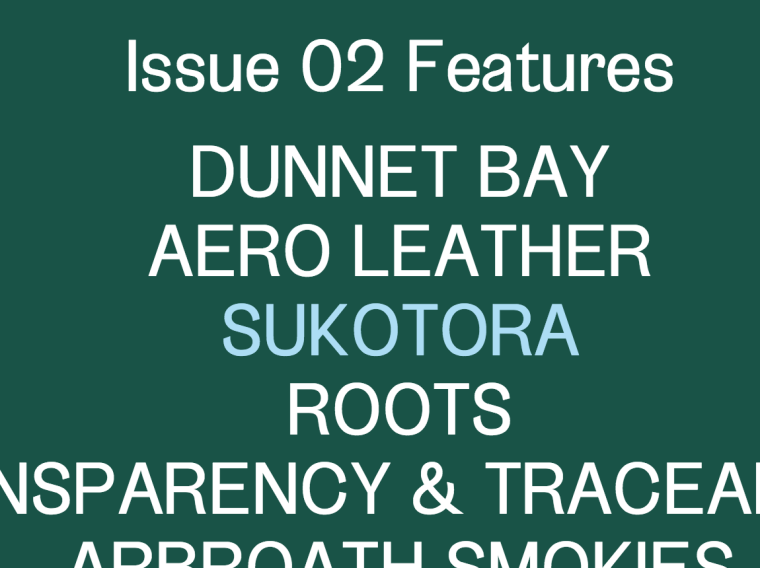
:-) Or maybe I did not understand what you want to colorize on hover :-D
Let me know!
Marius
-
Hi @12b
can you try to use this code in your custom CSS?nav.primary a span:hover { color: #aadcf5; }All the best!
Marius
-
Hi @12b
ok. You are right.
Try additionally this:
span a:hover { color: #aadcf5 !important; }I hope that works for you!
Best!
Marius
-
Thanks Marius! That's the one.
Also forgive me if I seem to be doing something totally wrong. But I seem to be having some issues with my 'Front Page' setting. Whilst this is set to 'Home' within the customize panel, when I view 'All Pages' there is no 'Front page' showing.
This is leaving with some issues when trying to add a popup to one of the pages that was previously working...
I also code custom websites or custom Lay features.
💿 Email me here: 💿
info@laytheme.com
Before you post:
- When using a WordPress Cache plugin, disable it or clear your cache.
- Update Lay Theme and all Lay Theme Addons
- Disable all Plugins
- Go to Lay Options → Custom CSS & HTML, click "Turn Off All Custom Code", click "Save Changes"
This often solves issues you might run into
When you post:
- Post a link to where the problem is
- Does the problem happen on Chrome, Firefox, Safari or iPhone or Android?
- If the problem is difficult to explain, post screenshots / link to a video to explain it