Meta website description doesn't work
-
Hi @Loris
do you mind trying the YOAST plugin?
I assume you use the newest version of Wordpress and Laytheme, right?
We will look into that.
Many wishes and a happy new year!
Marius
-
Hi @Loris
do you mind trying the YOAST plugin?
I assume you use the newest version of Wordpress and Laytheme, right?
We will look into that.
Many wishes and a happy new year!
Marius
Hi @mariusjopen , I have installed YOAST, let's see what happen!
Let me know if you can solve to problem at the root.
Happy new year as well!!!
Best, Loris -
-
Hi @mariusjopen,
I am afraid that nothing changed since I have installed YOAST…
The description of my website still doesn't show up as it is set in my Lay Options, and in the plugin too.
How can we solve that?
Thank you!
Loris -
-
Hey,
I think you don't need the yoast plugin.
The meta description tag is correct on your website:
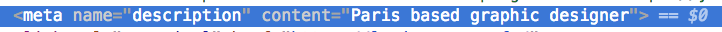
The tag is mostly used by google but not all the time.
I think the problem is the description is too short, so Google doesn't use it.https://moz.com/learn/seo/meta-description
If you use YOAST, all of lay theme's own meta tags will not show up. I did it like that so you do not have double meta tags.
-
Hi Marius,
I have the same problem since couple of days/weeks. I'm sure my website title was correct before.
When I make a Google search for my website www.mariepriour.com, the title is
"home made with Lay Theme" but I've set up: Marie Priour as a web description. I've also download Yoast Test Helper but nothing changed. Do you have any solution for that? Thanks a lot in advance,Marie
I also code custom websites or custom Lay features.
💿 Email me here: 💿
info@laytheme.com
Before you post:
- When using a WordPress Cache plugin, disable it or clear your cache.
- Update Lay Theme and all Lay Theme Addons
- Disable all Plugins
- Go to Lay Options → Custom CSS & HTML, click "Turn Off All Custom Code", click "Save Changes"
This often solves issues you might run into
When you post:
- Post a link to where the problem is
- Does the problem happen on Chrome, Firefox, Safari or iPhone or Android?
- If the problem is difficult to explain, post screenshots / link to a video to explain it

