Change background color with fade animation as you scroll
-
I've set up the fullscreen slider add-on and I'd like to add some script so that as you scroll into each section the background color fades into a new color. I want the images to scroll as usual, though.
Example of fade effect here: https://concreterep.com/
Any hints of how to do this?
Thanks!
-
Hi @extra-vitamins
are you familiar with jQuery?Do you want to change the color on every slide or a slow transition when you scroll down?
Let me know :-)
Marius
-
Hi @extra-vitamins
are you familiar with jQuery?Do you want to change the color on every slide or a slow transition when you scroll down?
Let me know :-)
Marius
@mariusjopen Yeah, I can do some JQuery.
I want the color to change on every slide. Thanks! -
@mariusjopen im interested in a slow transition when you scroll down, would appreciate it if you could provide more info on that. Thank you!
-
Hi @extra-vitamins
I cannot write you the whole code because of time issues but I try to explain as best as I can.When you change a slide the BODY class changes the slide number:
fp-viewing-1 -> fp-viewing-2 -> fp-viewing-3.- So first you need to make an array of colors you want display.
Similar to this one:
var colors = ["#fff", '#000', '#f0f', '#0ff', '#00f', '#ff0', '#0f0']-
Then you need to find out which slide is activated.
-
Then you need to use the current slide to get the color you have in the array.
Somewhere here:
jQuery('body').css('background-color', color);I post you this example which generates a random background color. So you can sue it as a start.
<script> var colors = ["#fff", '#000', '#f0f', '#0ff', '#00f', '#ff0', '#0f0'] window.laytheme.on("newpageshown", function(){ var ix = getRandomInt(0, colors.length); var color = colors[ix]; jQuery('body').css('background-color', color); }); // https://developer.mozilla.org/en-US/docs/Web/JavaScript/Reference/Global_Objects/Math/random // Returns a random integer between min (included) and max (excluded) function getRandomInt(min, max) { min = Math.ceil(min); max = Math.floor(max); return Math.floor(Math.random() * (max - min)) + min; } </script>I hope I could help!
Marius
- So first you need to make an array of colors you want display.
-
Hi @koliveros
there should be JS Fiddles and examples out there how to do that with jQuery.Just hook up your scroll position to an array of colors.
All the best!
Marius
-
Hi,
I guess I am trying to achieve the same as @koliveros before. Unfortunetly I am not very familiar with writing jQuery and could really need some help adjusting code to suit the lay theme.
I found this (https://codepen.io/Funsella/pen/dpRPYZ) which pretty much reflects what I have in mind, but I struggle with adjusting it to laytheme –
Can I use the background colors of rows in the gridder as a source for this jQuery code? If so, how would I have to change the code up. It would be very helpful if someone can give me detailed instructions, or a better solution on how to handle this… cheers
-
Dear @extra-vitamins
to rewrite this code goes a bit beyond the service we offer here in the forum.I hope you understand.
But have a look here for sure:
http://laytheme.com/documentation.html#custom-javascriptAlso consider that they use an extra library in the example of CodePen:
https://s3-us-west-2.amazonaws.com/s.cdpn.io/2542/in-view.min.js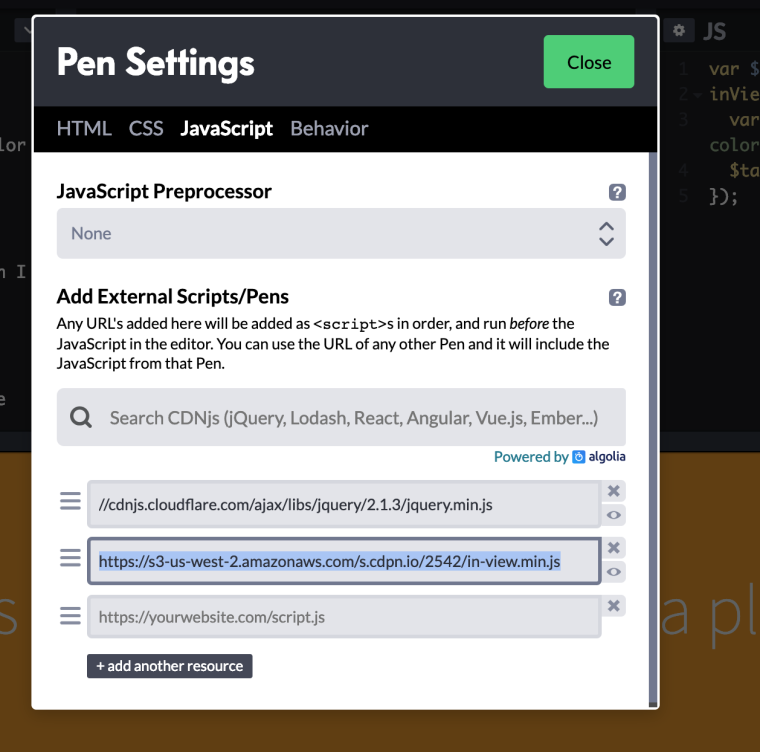
You can try to use it as well.
Let me know :-)
Best!
Marius
-
@koliveros @moritzmortimer Have you guys found a solution for this? :)
I also code custom websites or custom Lay features.
💿 Email me here: 💿
info@laytheme.com
Before you post:
- When using a WordPress Cache plugin, disable it or clear your cache.
- Update Lay Theme and all Lay Theme Addons
- Disable all Plugins
- Go to Lay Options → Custom CSS & HTML, click "Turn Off All Custom Code", click "Save Changes"
This often solves issues you might run into
When you post:
- Post a link to where the problem is
- Does the problem happen on Chrome, Firefox, Safari or iPhone or Android?
- If the problem is difficult to explain, post screenshots / link to a video to explain it