Font Weight not working
-
Hia
I can't get the font weight to work in all its nuances. It seems I have the option between normal and bold. Anything in between does not show up regardless which font I use. Might be that not all fonts have the 'thin' etc. option, but I've tried helvetica and helvetica neue and I am pretty sure those should at least have more than normal / bold.
I've set my standard text to thin and my headlne to normal, yet they appear identical as far as the weight is concerned. I tested in chrome and firefox so far,
Here's a screen with the text formats and the corresponding look on the website.
website is jensblank.com
thanks in advance for any pointers on how to get this resolved
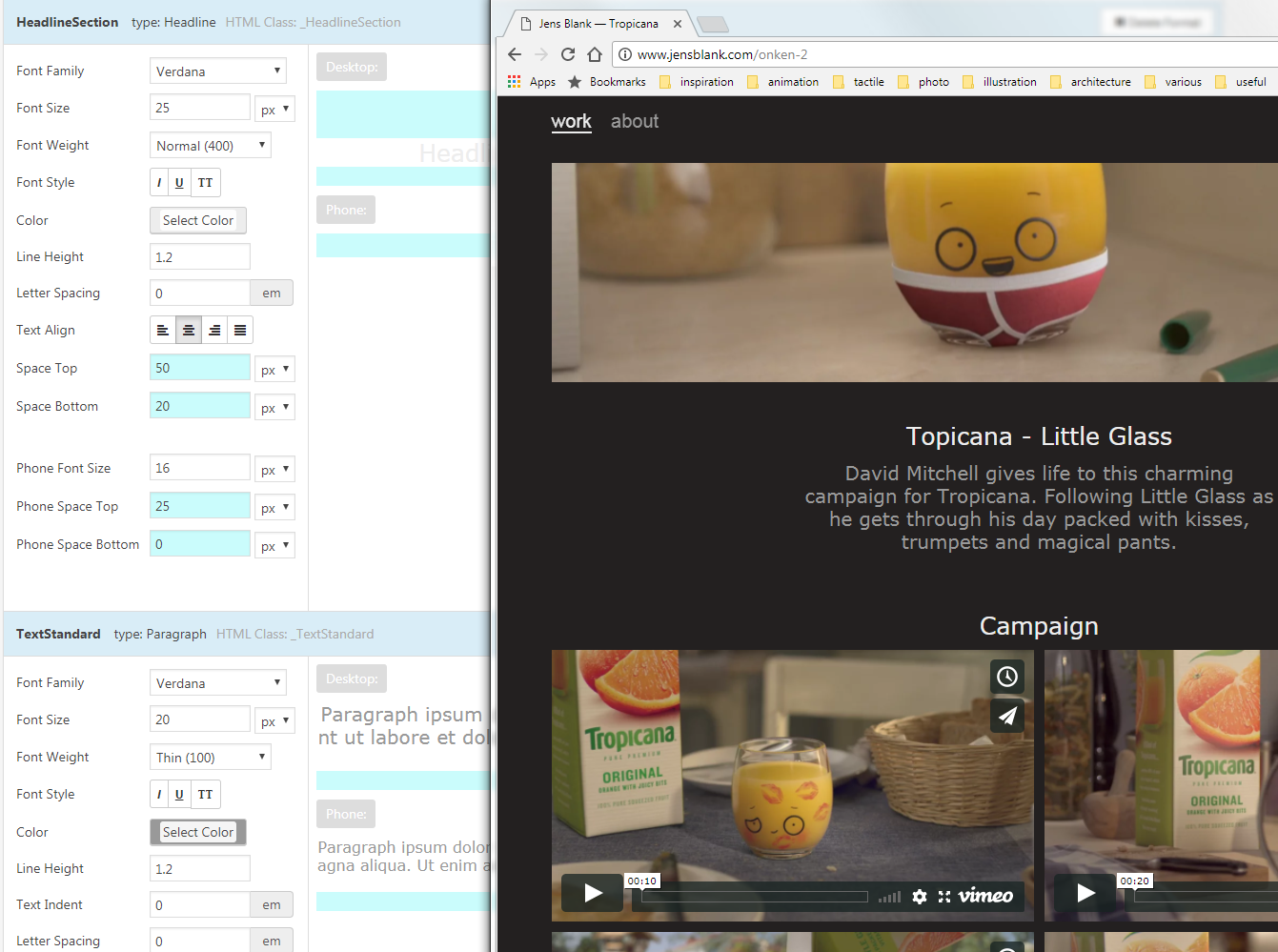
-
Hi @Jens
it depends. To sue all the different weights – you need to install a font with all those different weights.All the best!
Marius
I also code custom websites or custom Lay features.
💿 Email me here: 💿
info@laytheme.com
Before you post:
- When using a WordPress Cache plugin, disable it or clear your cache.
- Update Lay Theme and all Lay Theme Addons
- Disable all Plugins
- Go to Lay Options → Custom CSS & HTML, click "Turn Off All Custom Code", click "Save Changes"
This often solves issues you might run into
When you post:
- Post a link to where the problem is
- Does the problem happen on Chrome, Firefox, Safari or iPhone or Android?
- If the problem is difficult to explain, post screenshots / link to a video to explain it