Vertical Menu and left frame size of Gridder.
-
Hey there!
Quick question: What's the easiest way to make a vertical menu like this?
https://www.raphaelarosella.com/When I choose vertical menu the menu isn't in a column that blocks the gridder from overlaying it.
I thought I could just make the left frame of gridder a fixed pixel size. Options for that will only allow me to set left and right frame to the same amount and in percent.I'm not too fit with HTML and CSS, understand the basics tho. What's the right tag? And will I run into problems? :)
Maybe somebody can help? Thank you :)
-
you can make a vertical menu with the normal CUSTOMIZE.
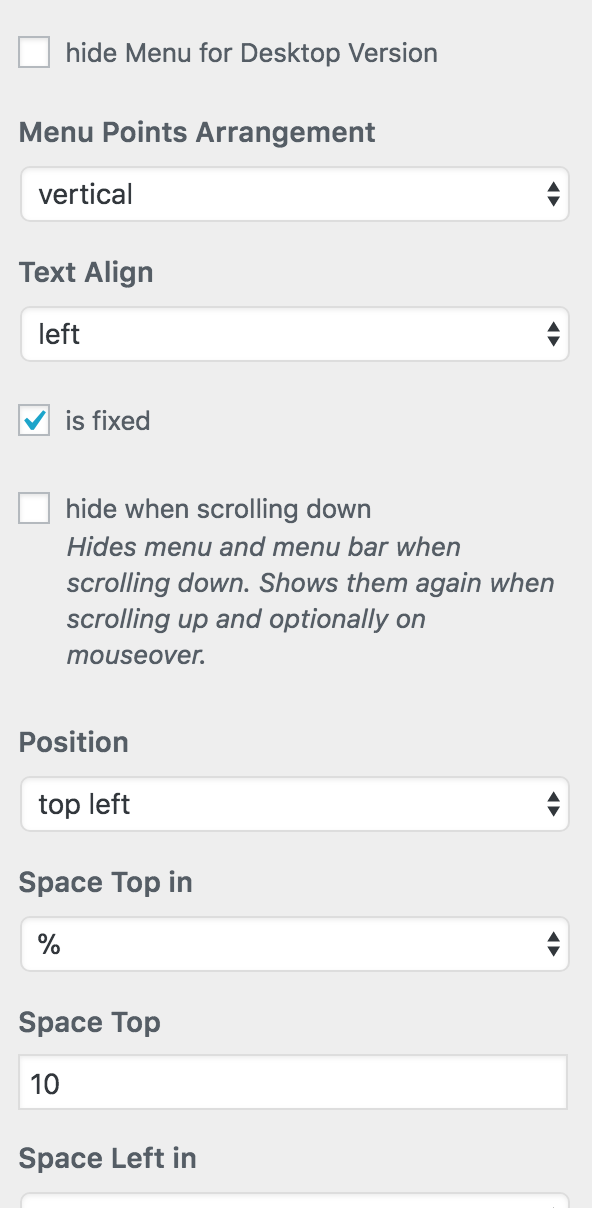
And add this to your custom CSS:
#laytheme { width: 70%; margin-left: 30%; }I hope that is easy to understand :-)
All the best!
Marius
-
you can make a vertical menu with the normal CUSTOMIZE.
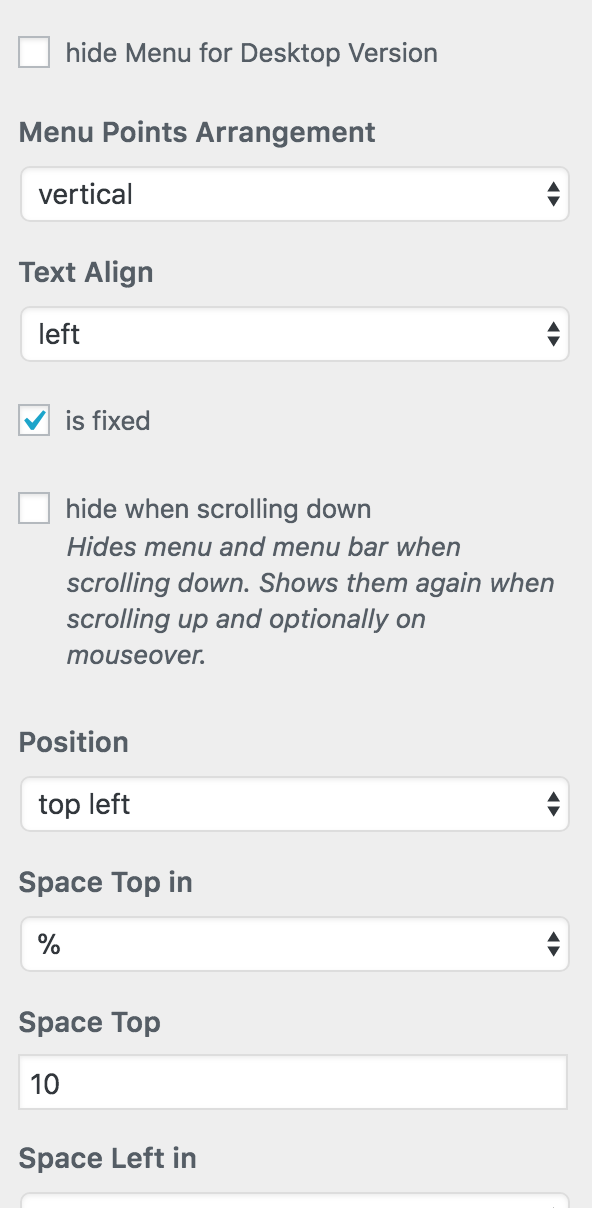
And add this to your custom CSS:
#laytheme { width: 70%; margin-left: 30%; }I hope that is easy to understand :-)
All the best!
Marius
@mariusjopen
Thank you that helped. :)
Found the vertical menu before but wasn't sure about what to put in custom css. -
Great! Happy to hear!
I also code custom websites or custom Lay features.
💿 Email me here: 💿
info@laytheme.com
Before you post:
- When using a WordPress Cache plugin, disable it or clear your cache.
- Update Lay Theme and all Lay Theme Addons
- Disable all Plugins
- Go to Lay Options → Custom CSS & HTML, click "Turn Off All Custom Code", click "Save Changes"
This often solves issues you might run into
When you post:
- Post a link to where the problem is
- Does the problem happen on Chrome, Firefox, Safari or iPhone or Android?
- If the problem is difficult to explain, post screenshots / link to a video to explain it