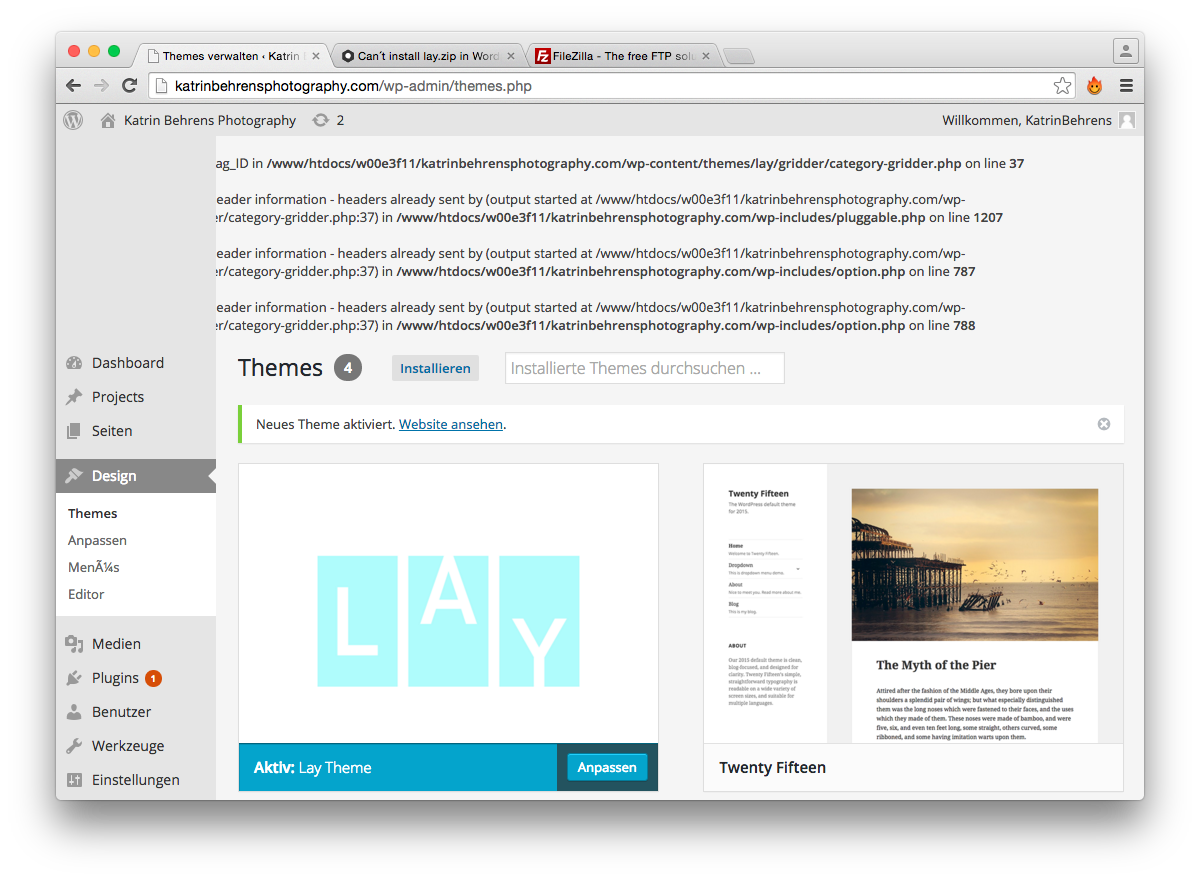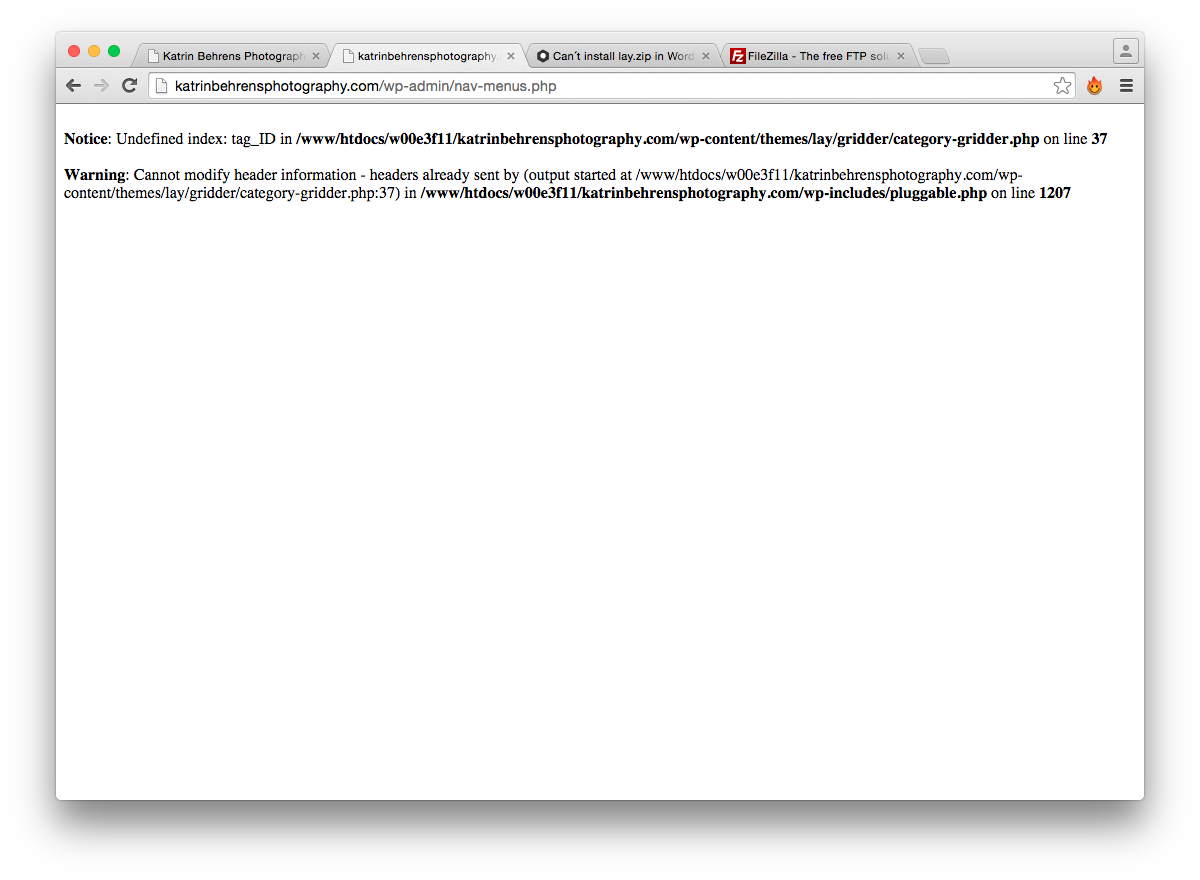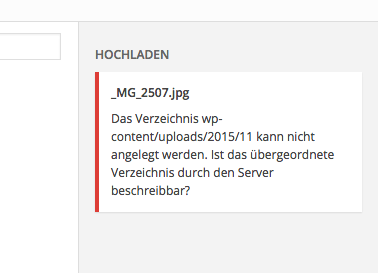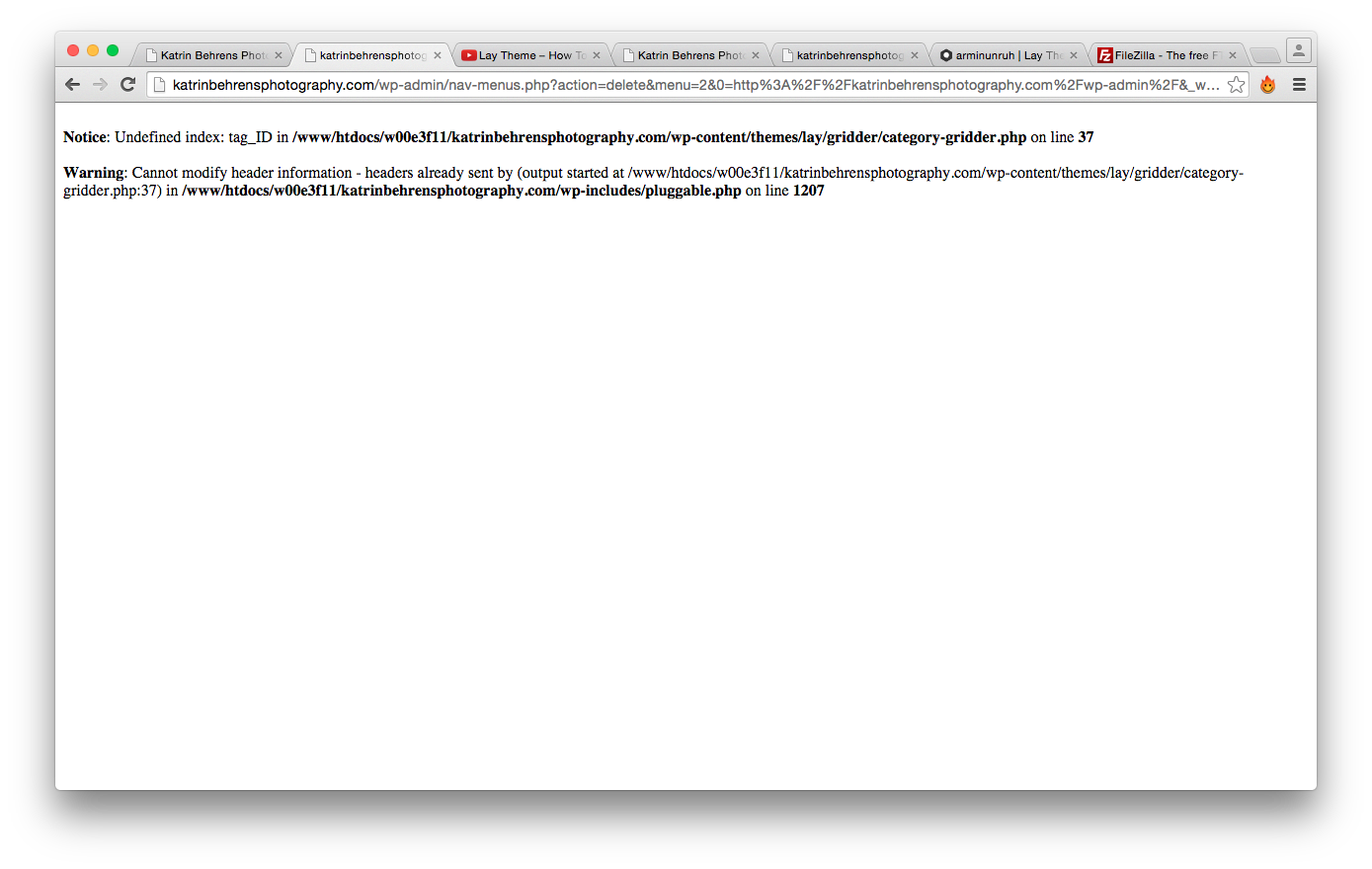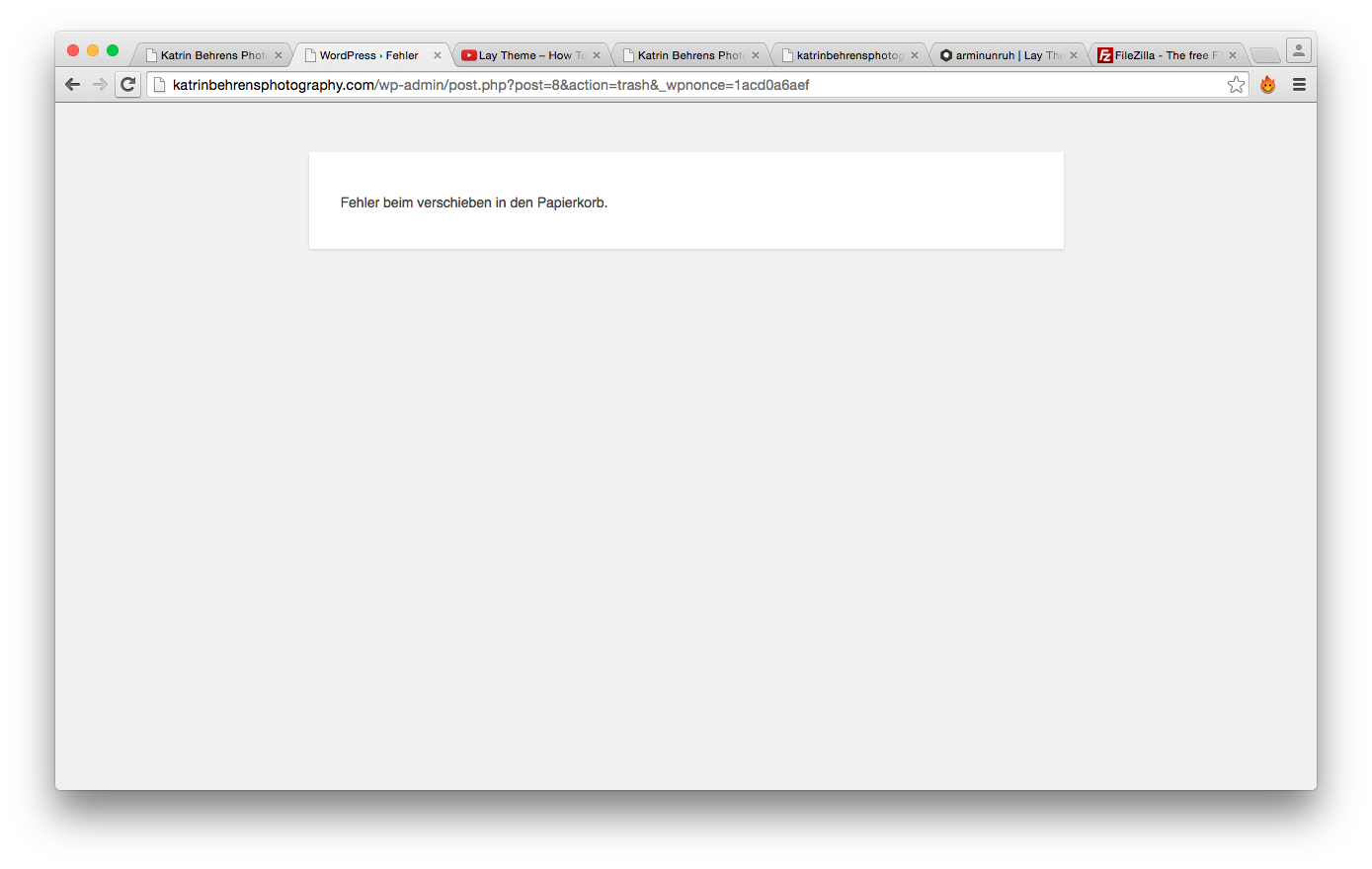Bugs after installing the lay theme
-
Hei Armin,
it wasn't possible to upload the lay.zip as a theme on wordpress. So i did it via the ftp server.
That worked out but now i get a bug report after everything i want to do (new menu, uploading pictures …)
I also tried out to create an upload file and changed the permission to 755. But nothing changed!
i upload some bug reports that you can see it. maybe better as explaining. -
Hey Katrin!
Can you try the default theme "TwentySixteen" and see if everything works with the default theme? -
Hey Katrin,
Indeed there is a little bug in lay theme that I just found that gives you the error message "undefined index: tag_ID". The message that says that you can't upload an image file. You say you created an upload "file", you need to set the "upload" folder to 755, not a file. You can contact your webhost about that upload issue. -
ah sorry it was a folder not a file
-
I don't have the twenty sixteen theme but i activated twenty fourteen.
It doesn't work.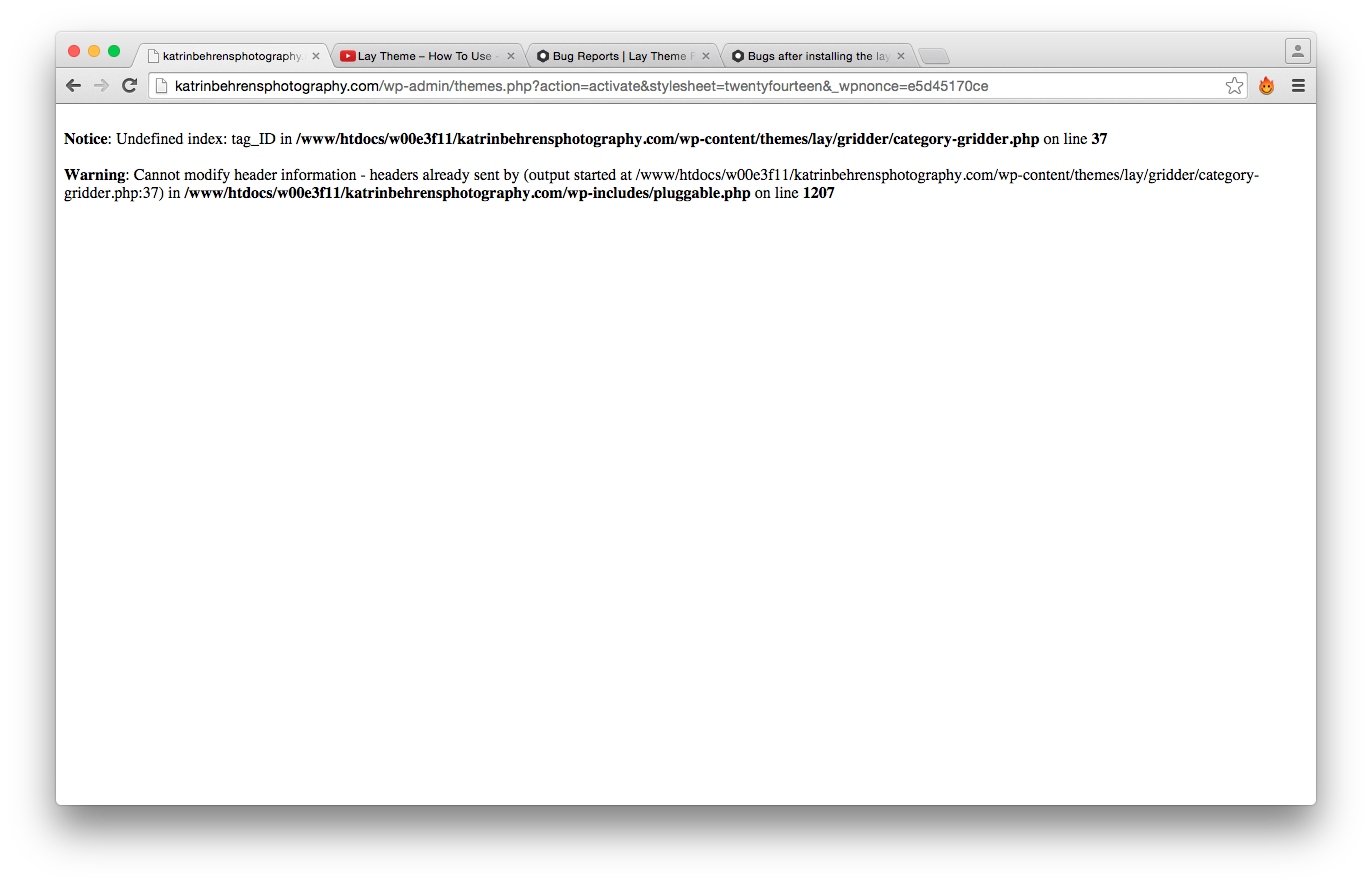
-
Ok, I'm going to publish a small update soon that should fix this problem.
-
Ok thanks. Can you message me when it's fixed?
-
Ok, i just published the update 1.056, please give it a try!
-
Sry. Now nothing works anmyore. Can't even upload the theme on the server.
Is it possible that you install it for me? Sorry :( -

-
Hey Katrin!
Hm, I'm sorry about that! It seems that your webhost has some weird configurations where things are not readable… As noted here: http://laytheme.com/how-to-install.html I can install WordPress and lay theme for 60€. If you are ok with that, you can write me an email with your webhost login data. -
mmh ok. Installing WP is no problem. It's only the theme. Maybe you could check it with teamviewer?
-
Hey, please send me your webhost and wordpress login data by email and I will see, if it's easy to make it work.
I also code custom websites or custom Lay features.
💿 Email me here: 💿
info@laytheme.com
Before you post:
- When using a WordPress Cache plugin, disable it or clear your cache.
- Update Lay Theme and all Lay Theme Addons
- Disable all Plugins
- Go to Lay Options → Custom CSS & HTML, click "Turn Off All Custom Code", click "Save Changes"
This often solves issues you might run into
When you post:
- Post a link to where the problem is
- Does the problem happen on Chrome, Firefox, Safari or iPhone or Android?
- If the problem is difficult to explain, post screenshots / link to a video to explain it