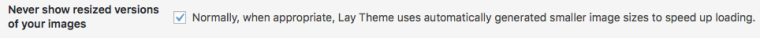Blurry images
-
Hi Armin,
congratulations to your great theme. I recently switched from another great Portfolio Case Builder to yours because of the gridder modules fast workflow.But today I found out there is a problem with the sharpness of the images in columns and in the Lightbox. Maybe you can help me on that one...
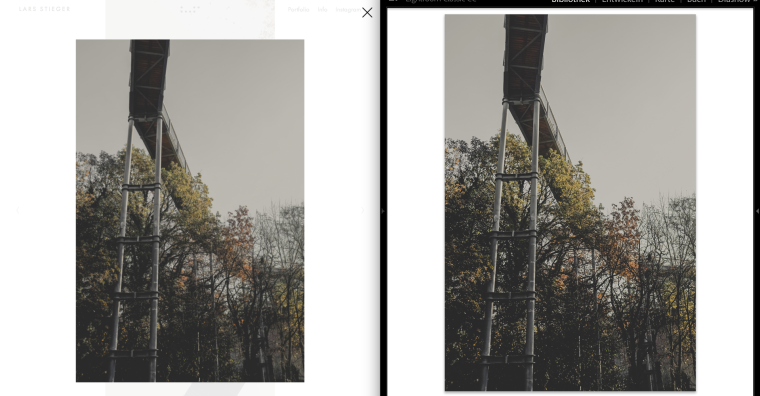
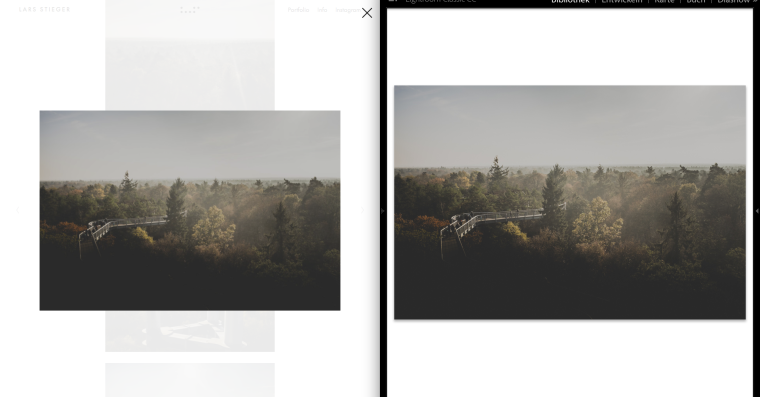

Upload sizes:
Landscape: 1.920px wide
Portrait: 1.920px highChecked and unchecked "Never show resized versions of your images" does not help.
Thank you in advance! :-)
-
Thanks! Which theme did you use before? Semplice?
Checked and unchecked "Never show resized versions of your images" does not help.
Ok I need to look at this with that option activated.
Can you please check "Never show resized versions of your images", scroll down and save?
-
Hey Lars, I see in your screenshot you have activated the option.
Please send me your wp-admin login to:
url
user
pwthanks!
-
Hey Lars!
Can you try to upload an image that is bigger?
I also code custom websites or custom Lay features.
💿 Email me here: 💿
info@laytheme.com
Before you post:
- When using a WordPress Cache plugin, disable it or clear your cache.
- Update Lay Theme and all Lay Theme Addons
- Disable all Plugins
- Go to Lay Options → Custom CSS & HTML, click "Turn Off All Custom Code", click "Save Changes"
This often solves issues you might run into
When you post:
- Post a link to where the problem is
- Does the problem happen on Chrome, Firefox, Safari or iPhone or Android?
- If the problem is difficult to explain, post screenshots / link to a video to explain it