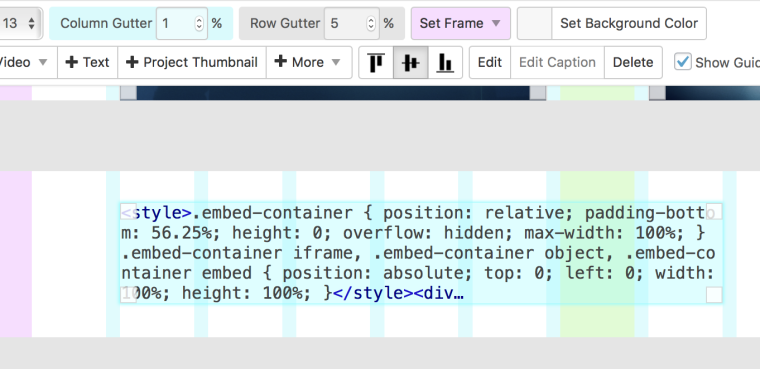Thumbnail caption for html
-
Dear @ollyb
does Vimeo not allow like Youtube to add something at the end of the url to make it autoplay or mute?What I can see in your screenshot – is only that you embedded <style> things.
Can you provide us with an online version of your website?
Best!
Marius
-
Dear @ollyb
does Vimeo not allow like Youtube to add something at the end of the url to make it autoplay or mute?What I can see in your screenshot – is only that you embedded <style> things.
Can you provide us with an online version of your website?
Best!
Marius
Thanks for getting back to me. Vimeo doesn't provide a way to autoplay whilst also muted, which becomes chaotic noise on the site with multiple videos...!
The site is at test.ollyburn.com currently.
Thanks
-
Dear @ollyb
you can try to trigger the video via jQuery when the site opens. But this sounds quite complicated. You need to be quite good to do this. but not impossible!Let me know when you have more detailed question!
Best!
Marius
I also code custom websites or custom Lay features.
💿 Email me here: 💿
info@laytheme.com
Before you post:
- When using a WordPress Cache plugin, disable it or clear your cache.
- Update Lay Theme and all Lay Theme Addons
- Disable all Plugins
- Go to Lay Options → Custom CSS & HTML, click "Turn Off All Custom Code", click "Save Changes"
This often solves issues you might run into
When you post:
- Post a link to where the problem is
- Does the problem happen on Chrome, Firefox, Safari or iPhone or Android?
- If the problem is difficult to explain, post screenshots / link to a video to explain it