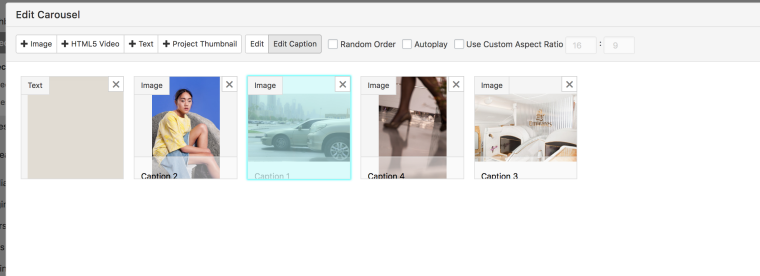Media library image captions
-
Hey guys,
When I fill in the field "caption" for each image in the media library, this text is not shown e.g. in the carousel add-on.
"Show captions" in the carousel options is activated.I have to edit the image caption manually in the carousel for each image.
Am I doing something wrong?
Where does the info from the media library show anyway?
Thanks -
-
-
Hey @mariusjopen, will this feature be added any time soon? It would be great to have the carousel captions linked to the already existing data.
Best,
Lukas -
Hi @mariusjopen , is this option still in the pipeline?
Greatings Ernst -
:O well this feature is available but only for lightbox image captions :O
I also code custom websites or custom Lay features.
💿 Email me here: 💿
info@laytheme.com
Before you post:
- When using a WordPress Cache plugin, disable it or clear your cache.
- Update Lay Theme and all Lay Theme Addons
- Disable all Plugins
- Go to Lay Options → Custom CSS & HTML, click "Turn Off All Custom Code", click "Save Changes"
This often solves issues you might run into
When you post:
- Post a link to where the problem is
- Does the problem happen on Chrome, Firefox, Safari or iPhone or Android?
- If the problem is difficult to explain, post screenshots / link to a video to explain it