double tap needed to enter projects on phones
-
Good evening,
to enter my projects on a phone merlemichaelis.de one has to double tap on the image. (Except for an Iphone 4) The problem is, that people think, there are no links if nothing happens after tapping only once. So they won't look at my projects ... Is there any way to change that?thank you, merle
-
Hey,
go to customize -> project thumbnails -> project thumbnail mouseover.
then edit "behaviour on mobile devices" probably your setting is set to the third point.
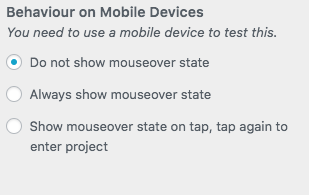
-
Hi @arminunruh,
unfortunately my setting already is set to the first point, so there might be a different reason?
-
Hi @merle
but it works. I only need to tap on time on a project image to open it.Did you already manage?
Best!
Marius
-
What is your phone, browser and browser version?
-
Hi @arminunruh and @mariusjopen
on my Iphone 4 Version 7.1.2 it worked from the beginning. Although I didn't change anything, it now also seems to work on other phones too, since I asked you ...
Thank you anyway very much!
Best, Merle
-
wow iphone 4, i wasn't sure if lay theme still worked with iphone4. I think I did test it for the iphone4 as well back then.
could happen that lay theme will not work for iphone4 anymore one day
I also code custom websites or custom Lay features.
💿 Email me here: 💿
info@laytheme.com
Before you post:
- When using a WordPress Cache plugin, disable it or clear your cache.
- Update Lay Theme and all Lay Theme Addons
- Disable all Plugins
- Go to Lay Options → Custom CSS & HTML, click "Turn Off All Custom Code", click "Save Changes"
This often solves issues you might run into
When you post:
- Post a link to where the problem is
- Does the problem happen on Chrome, Firefox, Safari or iPhone or Android?
- If the problem is difficult to explain, post screenshots / link to a video to explain it