page not displaying
-
Hi, working on a client site > http://bridgingages.co.uk/
1 of the pages has just stopped displaying. http://bridgingages.co.uk/casestudy this was working fine before just gone blank now. The backend still displays the design and elements.
a second/bug help would be 'buttonstyle' not working I followed the css/html set out in documentation and have tried it on the two button texts on this page http://bridgingages.co.uk/aboutls/ but to no avail.
Any help gratefully received.
Ross
-
please disable the option "Apply max width of content to logo and menu"
we will fix this!
ok wrote this down and will re-do the tutorial
-
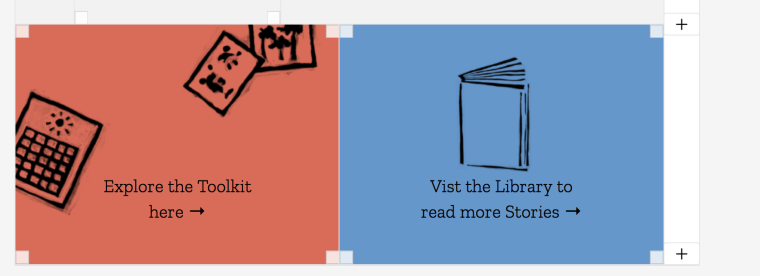
I'm displaying two project thumbnails side by side at the bottom of this page and deleting this row in the wordpress backend has allowed the page to be viewable again through the domain adress.
is this something you've come across before? Know why it's doing it?
-
hey ros,
for me to be able to debug this I need to see the not-working page when it doesn't work.
Can you recreate the bug and send me the link?
To: info@laytheme.comAlso maybe send me your wp-admin login data if you don't mind
Thanks
I also code custom websites or custom Lay features.
💿 Email me here: 💿
info@laytheme.com
Before you post:
- When using a WordPress Cache plugin, disable it or clear your cache.
- Update Lay Theme and all Lay Theme Addons
- Disable all Plugins
- Go to Lay Options → Custom CSS & HTML, click "Turn Off All Custom Code", click "Save Changes"
This often solves issues you might run into
When you post:
- Post a link to where the problem is
- Does the problem happen on Chrome, Firefox, Safari or iPhone or Android?
- If the problem is difficult to explain, post screenshots / link to a video to explain it