Project Thumbnail malfunction
-
Hi All,
I'm having quite a bit of trouble with the project thumbnails not showing up on my homepage. Every time I try and create a project thumbnail linking to one of my projects, I end up getting an ERR_NAME_NOT_RESOLVED in the console. I'm not exactly sure what's going on, but this seemed to start happening as soon as I upgraded the theme to 2.5.0.
For reference, my website is -- http://www.jamesmarshall.online/
Keep in mind that I do have custom CSS, but even after getting rid of that, it stills seems to be out of whack.
If any one could take a look at this, I'd appreciate it.
Thanks,
James
-
I'm having similar problems with my site as well. I updated the phone layout for three of my projects, and now they’re invisible on my site’s Work Category page (www.sherlanabesamis.com/category/work). The links do not work, and project thumbnails no longer show up. This all happened after I updated Lay Theme to 2.5.0.
Sherlan
-
I'm having similar problems with my site as well. I updated the phone layout for three of my projects, and now they’re invisible on my site’s Work Category page (www.sherlanabesamis.com/category/work). The links do not work, and project thumbnails no longer show up. This all happened after I updated Lay Theme to 2.5.0.
Sherlan
@sabesamis Yeah I'm really stuck on how I'm even going to fix this :(
-
-
hey you can update to 2.5.1 now. We fixed everything except the "link button" bug, which will be fixed later today.
-
hello!
I have the same problem (even with the last release).
The thumbnails in the homepage are not loading but for example, if I open the "bio" a new tab, then the img are loaded and working.
what's wrong? thanks!
-
Dear @lorenzoB
I can see what you mean.Also the console does not show any bugs.
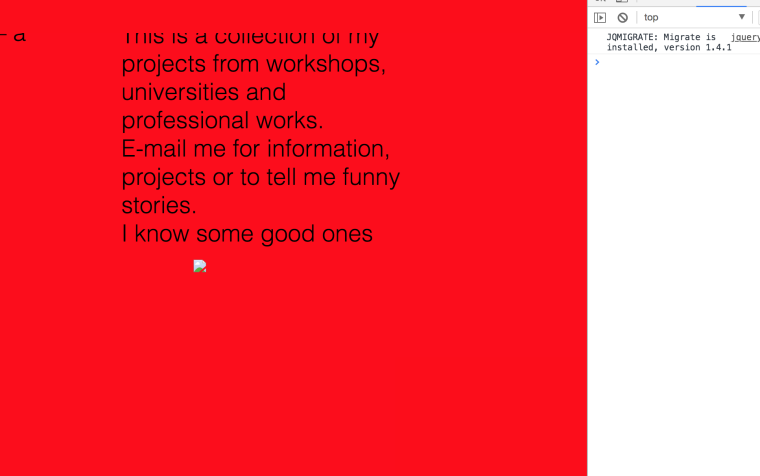
We will get back to you shortly.
Best!
Marius
-
It is trying to load the image from
http://www.lnx.lorenzobigatti.it/wp-content/uploads/2018/04/tumblr_nxfq7srFDQ1ukmcm5o1_1280-1024x1024.jpginstead of from http://www.lorenzobigatti.it/wp-content/uploads/2018/04/tumblr_nxfq7srFDQ1ukmcm5o1_1280-1024x1024.jpg
Maybe you moved your website and forgot to adapt the datbase?
Can you just reinstert the thumbnail?Also I cannot click the menu point because of the same reason.
Please follow this: http://laytheme.com/documentation.html#moving-website
I also code custom websites or custom Lay features.
💿 Email me here: 💿
info@laytheme.com
Before you post:
- When using a WordPress Cache plugin, disable it or clear your cache.
- Update Lay Theme and all Lay Theme Addons
- Disable all Plugins
- Go to Lay Options → Custom CSS & HTML, click "Turn Off All Custom Code", click "Save Changes"
This often solves issues you might run into
When you post:
- Post a link to where the problem is
- Does the problem happen on Chrome, Firefox, Safari or iPhone or Android?
- If the problem is difficult to explain, post screenshots / link to a video to explain it