Text in Carousel is cut off
-
website: http://girlsrock.at/
hey there, i hope i didn't oversee another post already talking about the same topic.
i used the carousel add-on to make a slide-show with text / quotes, some are longer, others are short, shown in random order.
the problem is: the longer quotes are often cut off, or you can't see the 'source' at the bottom of the text anymore.
i haven't found out what's the problem / solution yet,
can anyone please help??thanks in advance!
-
Dear @tbauer
yes. You need to make the slideshow higher. It is not really optimised for text.Or you use the custom CSS to make it longer:
.flickity-viewport { height: 50vw; }Hope you will manage!
Best!
Marius
-
hey, interesting!
you could try to do this:
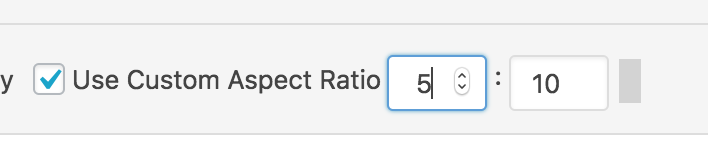
You can use the custom aspect ratio option when u edit your carousel.
I will write this down as a bug.
I also code custom websites or custom Lay features.
💿 Email me here: 💿
info@laytheme.com
Before you post:
- When using a WordPress Cache plugin, disable it or clear your cache.
- Update Lay Theme and all Lay Theme Addons
- Disable all Plugins
- Go to Lay Options → Custom CSS & HTML, click "Turn Off All Custom Code", click "Save Changes"
This often solves issues you might run into
When you post:
- Post a link to where the problem is
- Does the problem happen on Chrome, Firefox, Safari or iPhone or Android?
- If the problem is difficult to explain, post screenshots / link to a video to explain it