Problem with setting the frames for my grid
-
There seems to be a problem with how the right frame is being displayed on my category page. I've set the frame on the left and right to 2%. My menu on the top right is also set 2% from the right. Now my texts won't allign with the menu on the right frame. This worked fine before the 2.5.0 update.
It seems to me that the text is set 2% from the edge of my browser window and the menu is set 2% from the edge of the scrollbar.
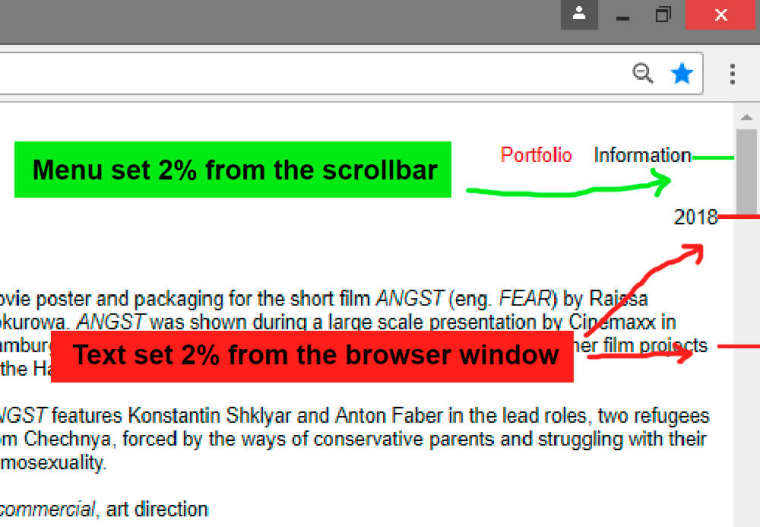
-
Dear @James-L-Hubbell
can you send us a link to your website?
Much easier to have a look.
Thank you!
Marius
-
-
Hi @James-L-Hubbell
here it looks fine:
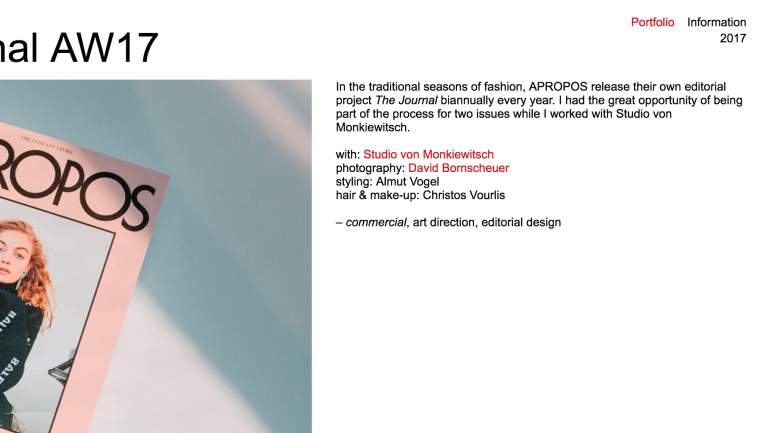
which browser do you use?
Best!
Marius
-
Hi @mariusjopen
Oh! Is that so? I use Firefox and Chrome. Both are updated.
Do you use Safari? Thanks for your help!
James
-
Dear @James-L-Hubbell
on Chrome, Safari and Firefox it looks all right.
Ah, I see. You use Microsoft!
It might be a bug. We will look into it.
Best!
Marius
-
hey yes there is a problem with the frontend grid right now. we will fix it with the next update!
I also code custom websites or custom Lay features.
💿 Email me here: 💿
info@laytheme.com
Before you post:
- When using a WordPress Cache plugin, disable it or clear your cache.
- Update Lay Theme and all Lay Theme Addons
- Disable all Plugins
- Go to Lay Options → Custom CSS & HTML, click "Turn Off All Custom Code", click "Save Changes"
This often solves issues you might run into
When you post:
- Post a link to where the problem is
- Does the problem happen on Chrome, Firefox, Safari or iPhone or Android?
- If the problem is difficult to explain, post screenshots / link to a video to explain it