Very slow loading and mostly 500kb image size
-
Hi. My website is... http://www.ryancrawford.co.uk/
It takes forever to open on most browsers, and it takes around five minutes to open on IE, when it eventually opens on IE, it's broken and the images dont appear. I've attached a screenshot.
I have all the images on lazy load, and 90%. Most of the images are no bigger than 500kb, I have the odd image at around 4mb.
Is there anything I can do to fix this? Just being a design agency it puts clients off if the website doesn't load or work.
Any help would be very much appreciated.
Ryan
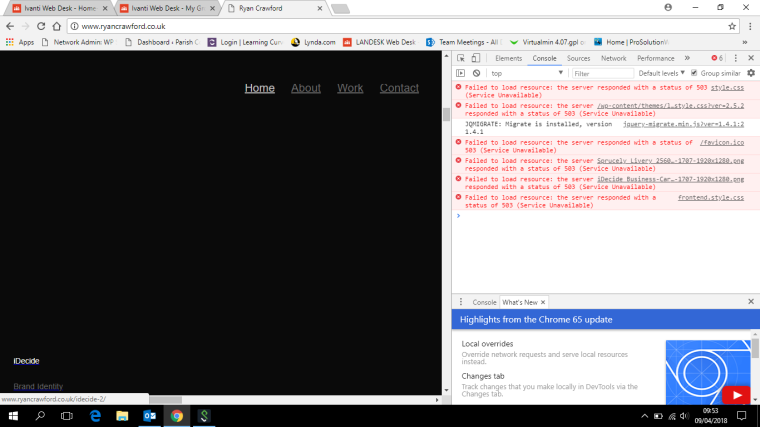
-
Dear @ryancrawford
at my computer it is super fast.Is it still running slow?
Thank you for uploading the screenshot.
We will have a look.Best!
Marius
-
Thanks for getting back to me so quick.
Yes it's still opening really slow on IE, Edge and Chrome on a windows laptop. And in instances not opening at all. But on a Mac it opens fast.
-
hey better dont use pngs. use jpgs instead, because pngs are not compressed well by wordpress
also try this:
http://laytheme.com/documentation.html#speedingup -
right ok, I'll try that. Thanks very much.
Ryan
I also code custom websites or custom Lay features.
💿 Email me here: 💿
info@laytheme.com
Before you post:
- When using a WordPress Cache plugin, disable it or clear your cache.
- Update Lay Theme and all Lay Theme Addons
- Disable all Plugins
- Go to Lay Options → Custom CSS & HTML, click "Turn Off All Custom Code", click "Save Changes"
This often solves issues you might run into
When you post:
- Post a link to where the problem is
- Does the problem happen on Chrome, Firefox, Safari or iPhone or Android?
- If the problem is difficult to explain, post screenshots / link to a video to explain it