Cesuras
-
Hello!
Concerning my block texts, I would like to use cesuras in order to have a better empty space balance when I choose "Align left". Is there a way to do that?
Thanks
Salim -
-
A Caesura sorry. It is also called a Hyphenation : is when you divide words in order to make them fit more in the block. On the picture attached, you can see on the right a Block text with Caesura/Hyphenation and on the left one without.
Thanks
 image url)
image url) -
Dear @doumasalim
ok. I see.Try to add this to your Custom CSS:
p { hyphens: auto; }https://css-tricks.com/almanac/properties/h/hyphenate/
Best!
Marius
-
You could use the "soft hyphens" button in the texteditor to make words break at certain points:
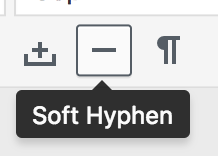
-
Thanks you for your help!
-
I also code custom websites or custom Lay features.
💿 Email me here: 💿
info@laytheme.com
Before you post:
- When using a WordPress Cache plugin, disable it or clear your cache.
- Update Lay Theme and all Lay Theme Addons
- Disable all Plugins
- Go to Lay Options → Custom CSS & HTML, click "Turn Off All Custom Code", click "Save Changes"
This often solves issues you might run into
When you post:
- Post a link to where the problem is
- Does the problem happen on Chrome, Firefox, Safari or iPhone or Android?
- If the problem is difficult to explain, post screenshots / link to a video to explain it