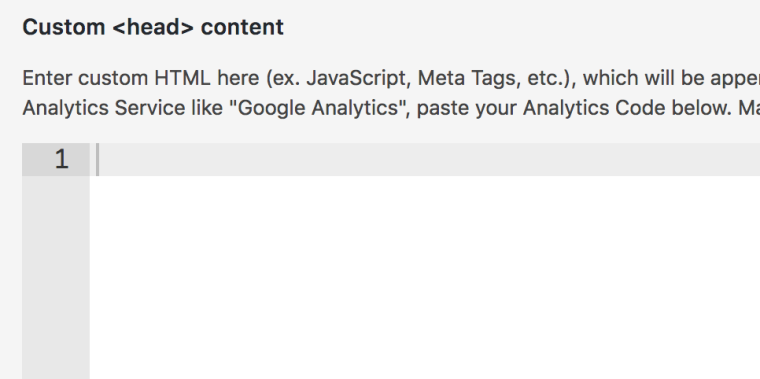Facebook Pixel
-
Hi @Armin-Unruh and @mariusjopen,
I just tried to install a Facebook Pixel on my site. I pasted the code for the Pixel in the head-section in custom css and html.
Unfortunately, the Pixe doesn't recieve the traffic i send.Is there any other solution?
Greets, Paul
-
-
-
Dear @Paul_Moxie
can you post the code here that we can have a look?You shoulds make XXXXXX when it displays a secret ID.
Best!
Marius
-
Hey guys,
I encounter the same problem.
@mariusjopen did you manage to fix this?Would be great if someone can help me out! Thnx
I added the fb code in the custom <head> section and it is also display when i check with inspect element in Chrome. But for some reason fb doesn't recognize it.
website is www.collectiveminds.amsterdam
Cheers! -
-
Hey sorry I don't support troubleshooting facebook pixel
I also code custom websites or custom Lay features.
💿 Email me here: 💿
info@laytheme.com
Before you post:
- When using a WordPress Cache plugin, disable it or clear your cache.
- Update Lay Theme and all Lay Theme Addons
- Disable all Plugins
- Go to Lay Options → Custom CSS & HTML, click "Turn Off All Custom Code", click "Save Changes"
This often solves issues you might run into
When you post:
- Post a link to where the problem is
- Does the problem happen on Chrome, Firefox, Safari or iPhone or Android?
- If the problem is difficult to explain, post screenshots / link to a video to explain it