customize does not work
-
Hi Armin,
I just bought laytheme and i really like it so far. Thanks!
I came across one problem though. Whatever I adjust at the "customize" panel like font size of the website name or or the mouse over options regarding the thumbnails does not apply at the actual website. The preview looks accurate but when I visit the page everything is back to the basic set up. 1st screenshot is the preview 2nd one is the actual site.
what can I do?
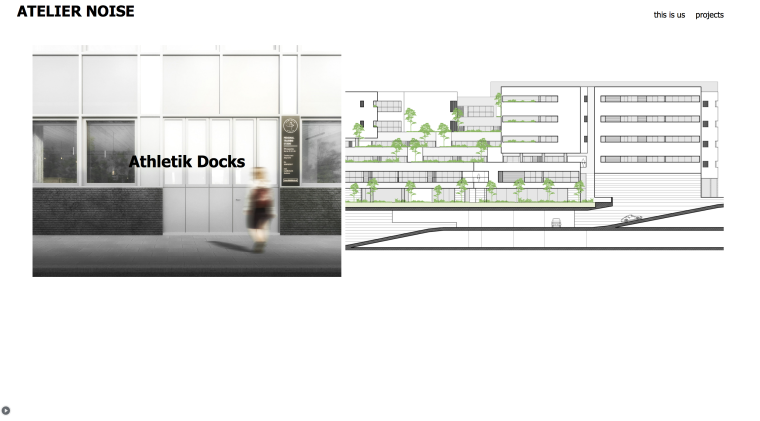
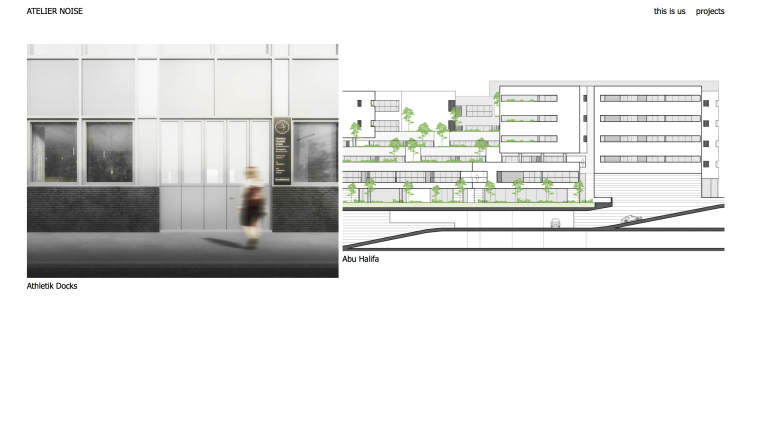
-
nevermind :) i just needed to press "publish". save did not do the job.
-
Great! Glad to hear!
I also code custom websites or custom Lay features.
💿 Email me here: 💿
info@laytheme.com
Before you post:
- When using a WordPress Cache plugin, disable it or clear your cache.
- Update Lay Theme and all Lay Theme Addons
- Disable all Plugins
- Go to Lay Options → Custom CSS & HTML, click "Turn Off All Custom Code", click "Save Changes"
This often solves issues you might run into
When you post:
- Post a link to where the problem is
- Does the problem happen on Chrome, Firefox, Safari or iPhone or Android?
- If the problem is difficult to explain, post screenshots / link to a video to explain it
Online Users
Forgot your key, lost your files, need a previous Lay Theme or Addon version?
Go to www.laykeymanager.com